In this step by step guide, you will learn How To safely Flash / Install TWRP Recovery On Huawei Honor 5X.It is a very simple and easy process.We will be using ADB & Fastboot command here.Just follow the given steps carefully to Unlock Bootloader On The Huawei Honor 5X
Huawei recently launched Honor 5X.It is the latest Mid-range Phone from Huawei.It comes with loads of high-end features but in a very budget friendly price tag.If you have a Huawei Honor 5x and you want to flash a custom recovery like TWRP on your device then you are at the right place.
TeamWin recently released the Latest TWRP recovery3.0.0.It has a new theme.There are few new features added to this built like adopted storage support for Marshmallow, true terminal emulator, and few more.It is not officially available for any device yet.But in coming days all the most popular devices and all the Nexus devices are going to get the latest TWRP 3.0
After installing the TWRP recovery you can root your device by flashing the root package, you can install custom ROMs, kernels, system image and you can take nandroid backup and restore them when you need.
First you have to unlock the bootloader on Honor 5x then you can flash the TWRP file via ADB & Fastboot command.It is a very simple and easy process.Follow the given steps to Install TWRP Recovery On Huawei Honor 5X
Root Guide > How To Root Huawei Honor 5X On Android Lollipop 5.1.1
Note: Unlocking bootloader will completely wipe your device’s data(Everything like music, photos, videos & apps).So we highly recommend taking backup of your important data.
Warning:
rootmygalaxy.net will not be held responsible for any kind of damage occurred to your Huawei Device while following this tutorial.Do it at your own risk.
Important & Pre-Requirements
*Make sure there is at least 60% battery left on your smartphone before begin started this process
- Install USB Drivers on your computer. (Huawei USB Drivers)
- Open Settings> Developer options and enable USB Debugging on your device.
- Setup ADB and Fastboot on your PC. (For Windows)
- How to Install ADB and Fastboot on Mac or Linux
- The bootloader must be unlocked.Guide > How To Unlock Bootloader On The Huawei Honor 5X
→ Unlock Bootloader On The Huawei Honor 5X
Download
TWRP for Huawei Honor 5X→ Download Link
(File: twrp-3.0.0-0-kiwi.img [44 MB])
How To Flash / Install TWRP Recovery On Huawei Honor 5X
Step By Step Guide
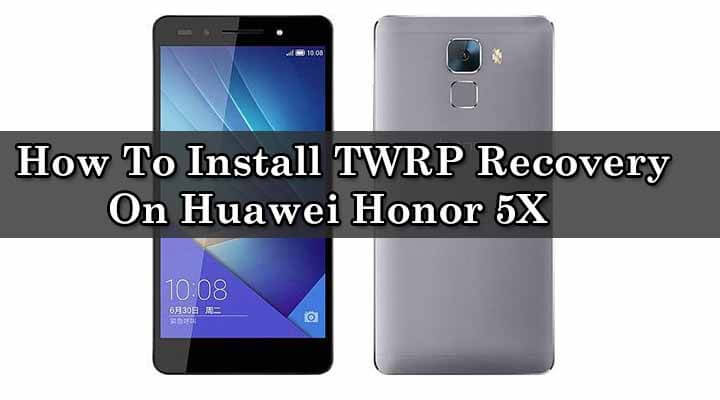
→First of all Read the Pre-Requirement section Carefully.
- Download the TWRP recovery 3.0 from the above download section
- Then Put the TWRP recovery in the ADB & Fastboot folder (Pre-requirement section)
- Now boot your Honor 5X into the bootloader mode
- Next, connect your device to PC
→ Now Follow the Guide to Flash / Install TWRP Recovery On Huawei Honor 5X > How to Install TWRP Recovery via Fastboot On Any Android Device
Done!!! Your device should now have the TWRP recovery installed.
If you have any question related to this post, then feel free to leave that in the comment section below