Apple has officially released the iOS 15.6.1 and iPadOS 15 16.1 minor updates for the iOS and iPadOS 15 operating systems that originally came out in September 2021. The minor updates have come out a month after Apple came out with the iOS 15.6 and iPadOS 15.6.1 with the Live Sports feature and bug fixes.
According to the release notes by Apple, the update includes security improvements and bug fixes. The iOS 15.6.1 and iPadOS 15.6.1 address core and WebKit vulnerabilities that could otherwise lead to arbitrary code execution. Apple states that it is aware that the vulnerabilities might have exploded in the wild, so it’s essential to update them immediately.
iOS 15.6.1 and iPadOS 15.6.1 updates bring in improvements and bug fixes
Apple has officially released the iOS 15.6.1 update with the build number 19G82. It brings in several security improvements and bug fixes. It might be a minor update but it’s still very important as the problems have been there since the last month.
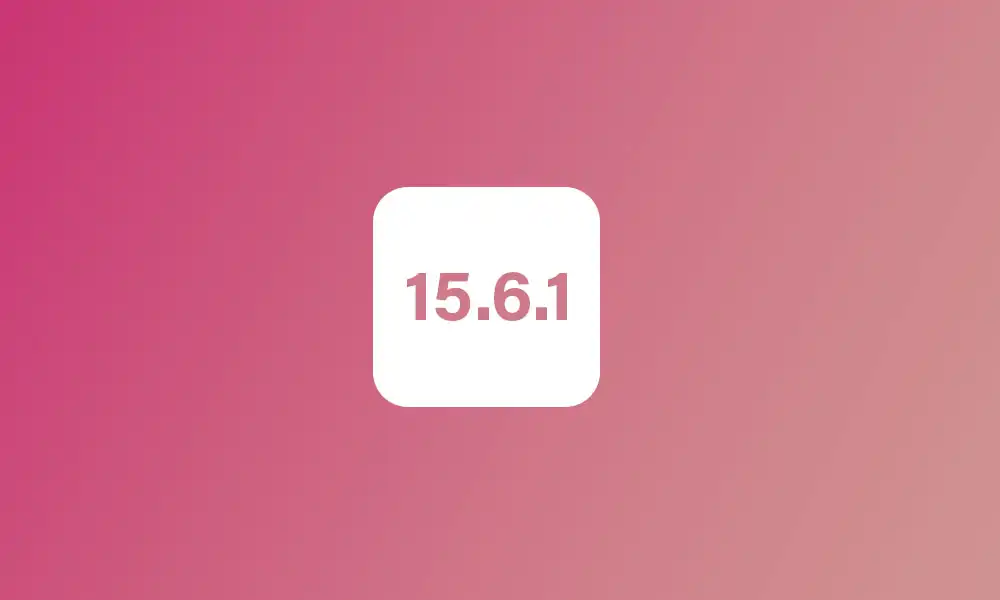
Have a look at some of the problems that were previously reported in iOS 15.6 and iPadOS 15.6 and have been patched up in the new update –
- The issue of SIM cards not being recognized has been fixed. Many users were previously reporting that they were experiencing SIM failure and no cellular connectivity on iPhone.
- Storage full bug was present in iOS 15.6 and it has now been fixed.
- The excessive battery draining issue had been a problem since iOS 15.5 and it has now been fixed.
- Fixed the issue where iPhone kept on restarting.
- The Face ID wasn’t working after the previous update but it has now been fixed.
- Fixed the issue where iPhone was disconnecting and reconnecting from Wi-Fi unexpectedly.
- The Bluetooth accessories not connecting in iOS 15.6 has been fixed.
How to install the iOS 15.6.1 and iPadOS 15.6.1 updates
The latest iOS 15.6.1 and iPadOS 15.6.1 updates are totally free to download. The software is available wirelessly on the eligible devices in the Settings app. For accessing new software, you should head over to Settings -> General -> Software Update.