Apple announced iOS 16 recently and many early adopters have already jumped at the opportunity of using the new OS as early as possible. Although Apple makes sure that it doesn’t release new builds with bugs and inconsistencies, it looks like iOS 16 has been unable to break the cycle of battery drain issues that are present in every major iOS release. Many users are facing iOS 16 Beta battery drain issues but fortunately, there are a few fixes. In this guide, you’ll get to know about the iOS 16 Beta drain issues and fixes. So without further ado, let’s begin with the fixes.
Method 1: Turn on low power mode
Low Power Mode is arguably the most effective way of maintaining your iPhone’s battery life. For turning on this feature, you should head over to Settings -> Battery and then toggle on the Low Power Mode feature. This mode essentially reduces the background activity like downloads and mail fetch.
In case you want easy access to Low Power Mode, you’ll be able to add it to the Control Center. You can do so by going to Settings -> Control Center. Then, tap on Customize Controls and tap the green “plus” sign beside the Low Power Mode.

Method 2: Keep the location tracking feature to a minimum
Apps are very data-hungry and some of them constantly try to ascertain your location. It can naturally eat the precious battery life. A viable solution would be to ensure that the app is tracking the location only when it is actively open. You’ll be able to adjust the settings by heading over to Settings -> Privacy -> Location Services. After that, you can adjust the location tracking for individual apps.
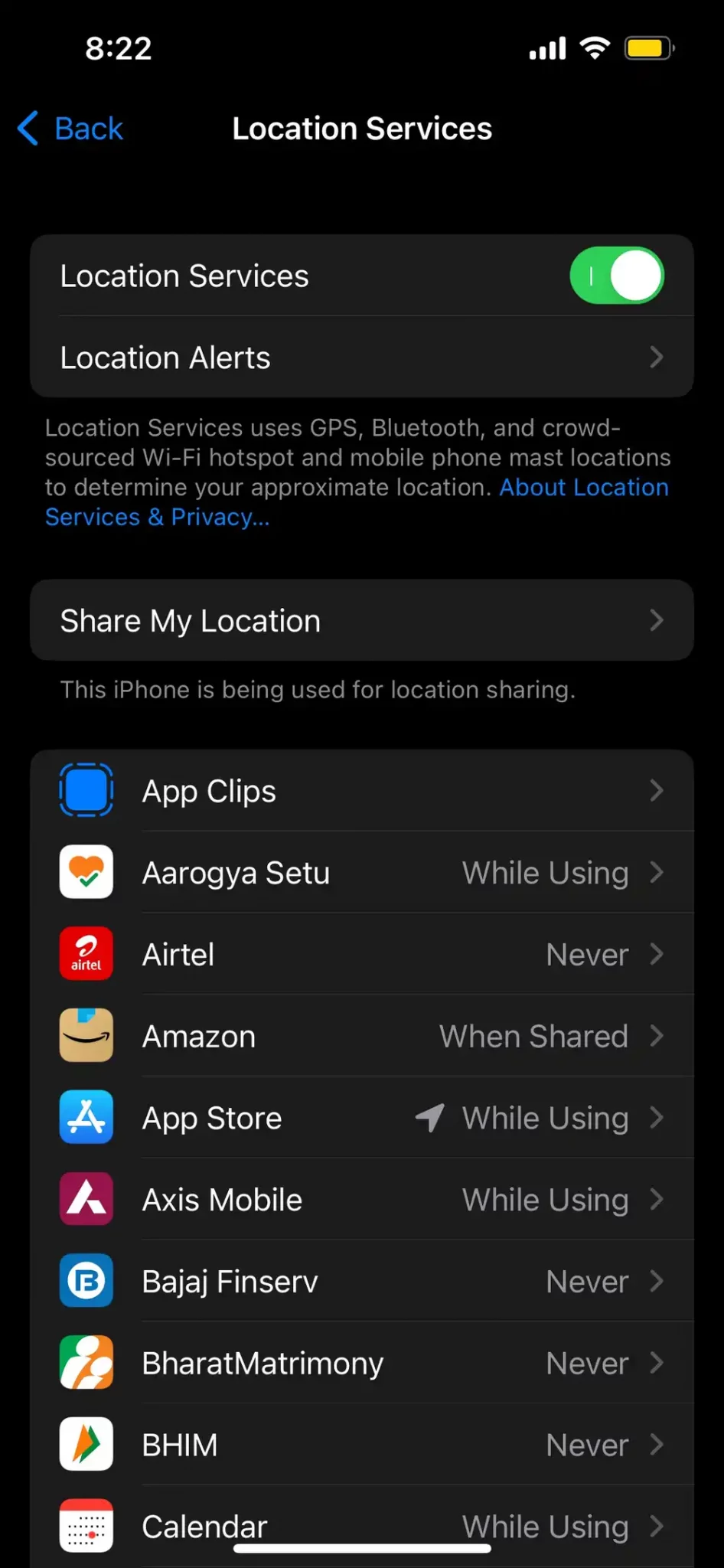
Method 3: Turn the Dark Mode on
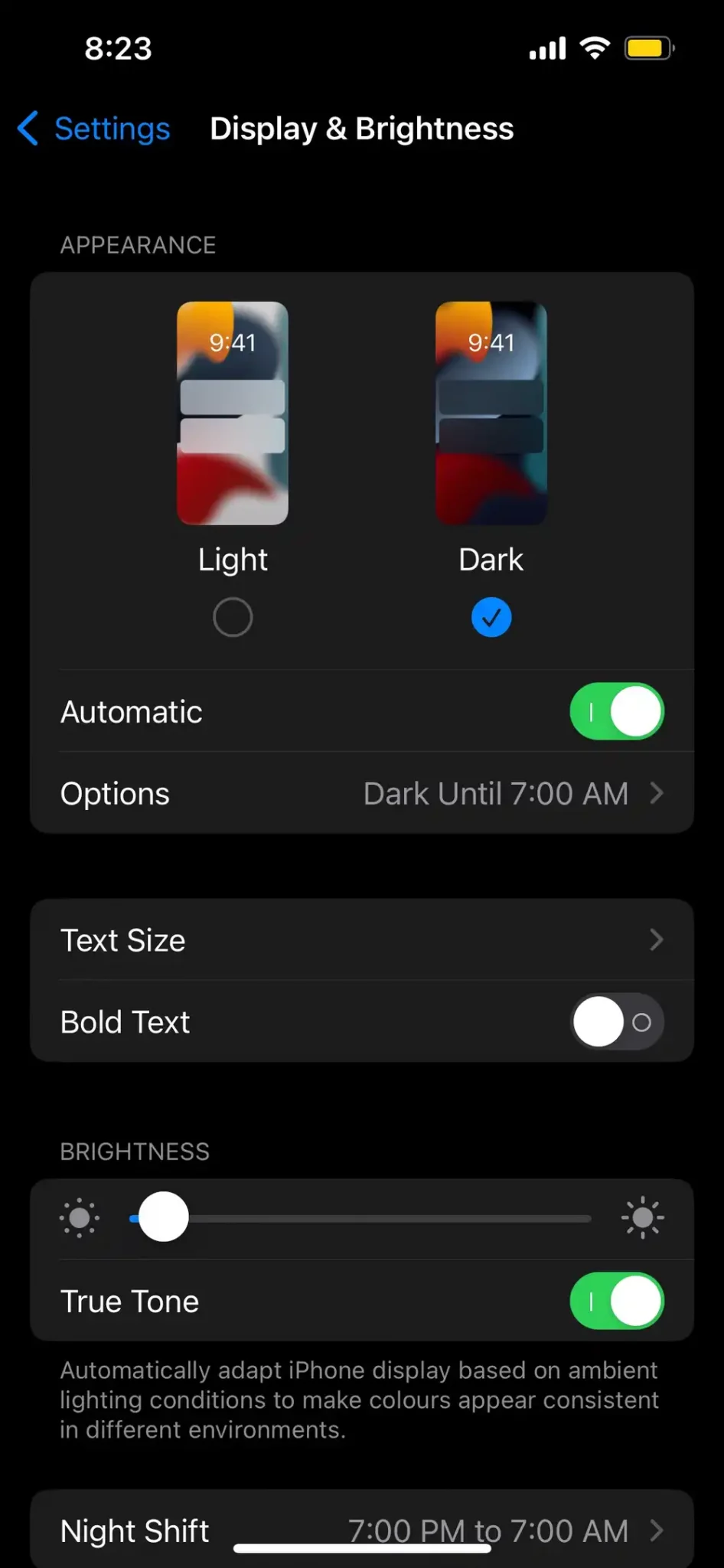
Dark Mode might not be the game-changing feature that many assumed it would be, but it’s still a great aesthetic option to have. The feel and sleek look of Dark Mode aside, having it enabled helps you preserve the battery life. It’s believed that Dark Mode can improve battery life by more than 30%. You’ll be able to turn on Dark Mode by heading over to Settings -> Display & Brightness and choosing the Dark option.
Method 4: Turn off Hey Siri
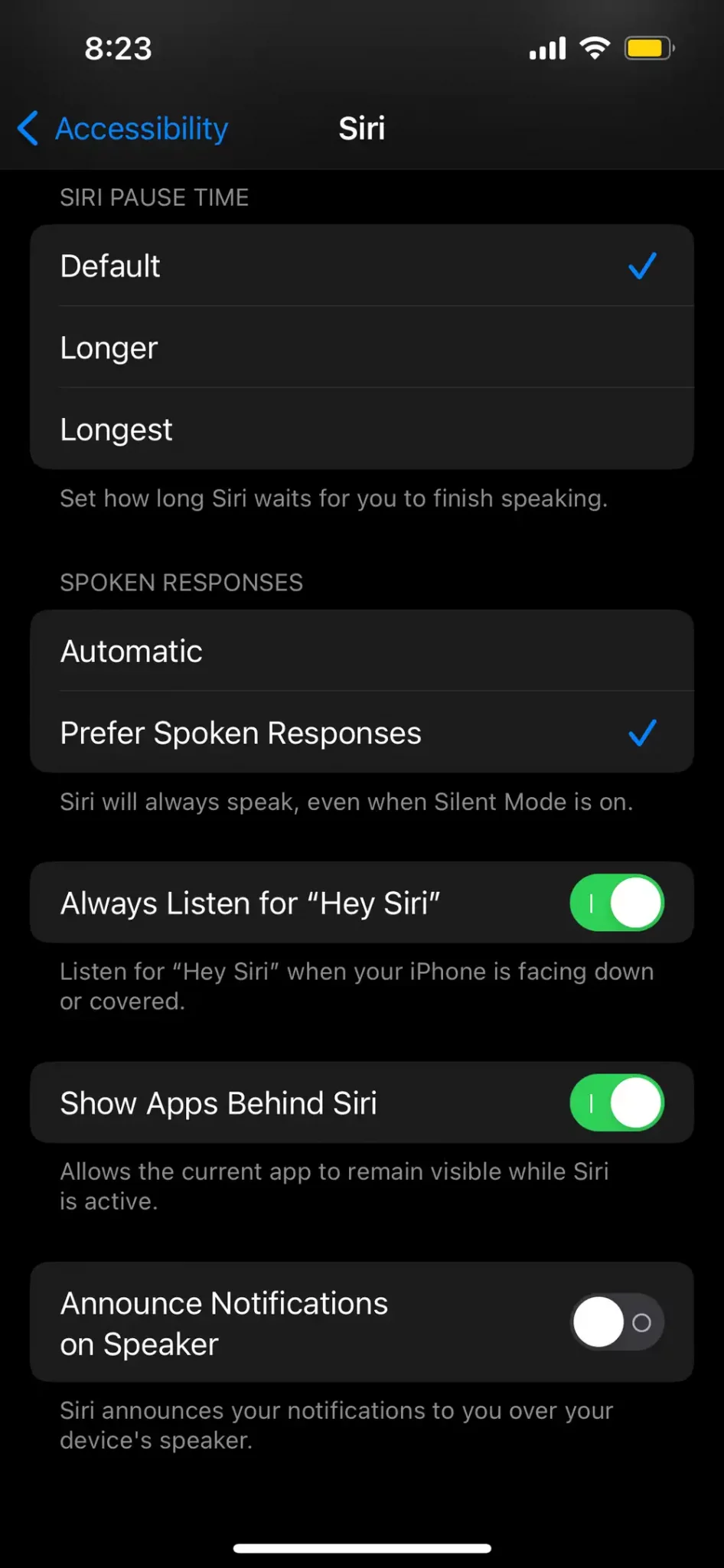
You’ll be able to turn Hey Siri off by heading over to Settings -> Siri & Search and then toggle the “Listen for Hey Siri” switch into the “Off” position. Remember that you can still use Siri even if it is toggled off, you just won’t be able to activate it using your voice.
Liked this post? Let us know on X (formerly Twitter) - we love your feedback! You can also follow us on Google News, and Telegram for more updates.