All the LG G4c users, rejoice as we have great news for you all. The device just received an unofficial TWRP recovery which made rooting possible for the device. Now pvineeth97, a very popular Xda developer has come up with the unofficial Lineage OS 15.1 build for the device. If you are interested in the ROM, follow the guide to Download and Install Lineage OS 15.1 on LG G4c based Android 8.1 Oreo.
LG G4c was launched in May 2015. It features a 5.00-inch touchscreen display with a resolution of 720 pixels by 1280 pixels. It packs an 8-megapixel rear camera and a 5-megapixel front shooter for selfies. The LG G4c is powered by 1.2GHz quad-core processor coupled with 1GB of RAM and 8GB of internal storage that can be expanded. The LG G4c runs Android 5.0 Lollipop and houses a 2540mAh removable battery
This is the first major custom ROM which made its way to the device. The ROM is in its early development stage so there may be few issues available. I will list all the issues down below. Although it is in its beta development stage, it is stable enough to be used as a daily driver.
Lineage OS 15.1 For LG G4c Features and Bugs

As Lineage OS 15.1 is based On Android 8.1 Oreo’s Source code, it has all the latest Android 8.1 Oreo features and in addition to that Lineage OS also has some extra customization features. Lineage OS is the most popular Android ROM available and it is also one of the best ROMs when it comes to support
Pre-Requirements:
- Make sure the bootloader on your device is unlocked and your device is rooted and you have a custom recovery installed.
- Make sure your device has more than 50% battery.
- Make sure you have taken a backup of your important data. Now proceed To Install Lineage OS 15.1 On LG G4c.
Download Lineage OS 15.1 For LG G4c
- Lineage OS 15.1 ROM || Xda Development Page
- Download GApps For Lineage OS 15.1 ROMs
- Download latest Magisk Android Oreo | Android 8.1 (If you want root access)
How to Install Lineage OS 15.1 On LG G4c | Android 8.1 Oreo

- Make sure your device is rooted and have the latest TWRP recovery (Version 3.2.1 or Higher) installed. (Check the Pre-Requirement Section Above)
- First, download the files from the above link
- Now transfer the downloaded files to the internal storage of your device.
- Now reboot to the TWRP recovery by holding your power and volume down buttons together for a few seconds.
- Take a nandroid backup by selecting the option from the home screen and then your data and cache from the recovery menu.
- Now return to the main menu of TWRP and wipe cache, data, and system before flashing the ROM

- In order to Wipe data: Go to Wipe —> Advanced Wipe and select Dalvik/ART cache, cache, System, Vendor, and Data and then swipe to wipe. (Don’t select the internal storage)
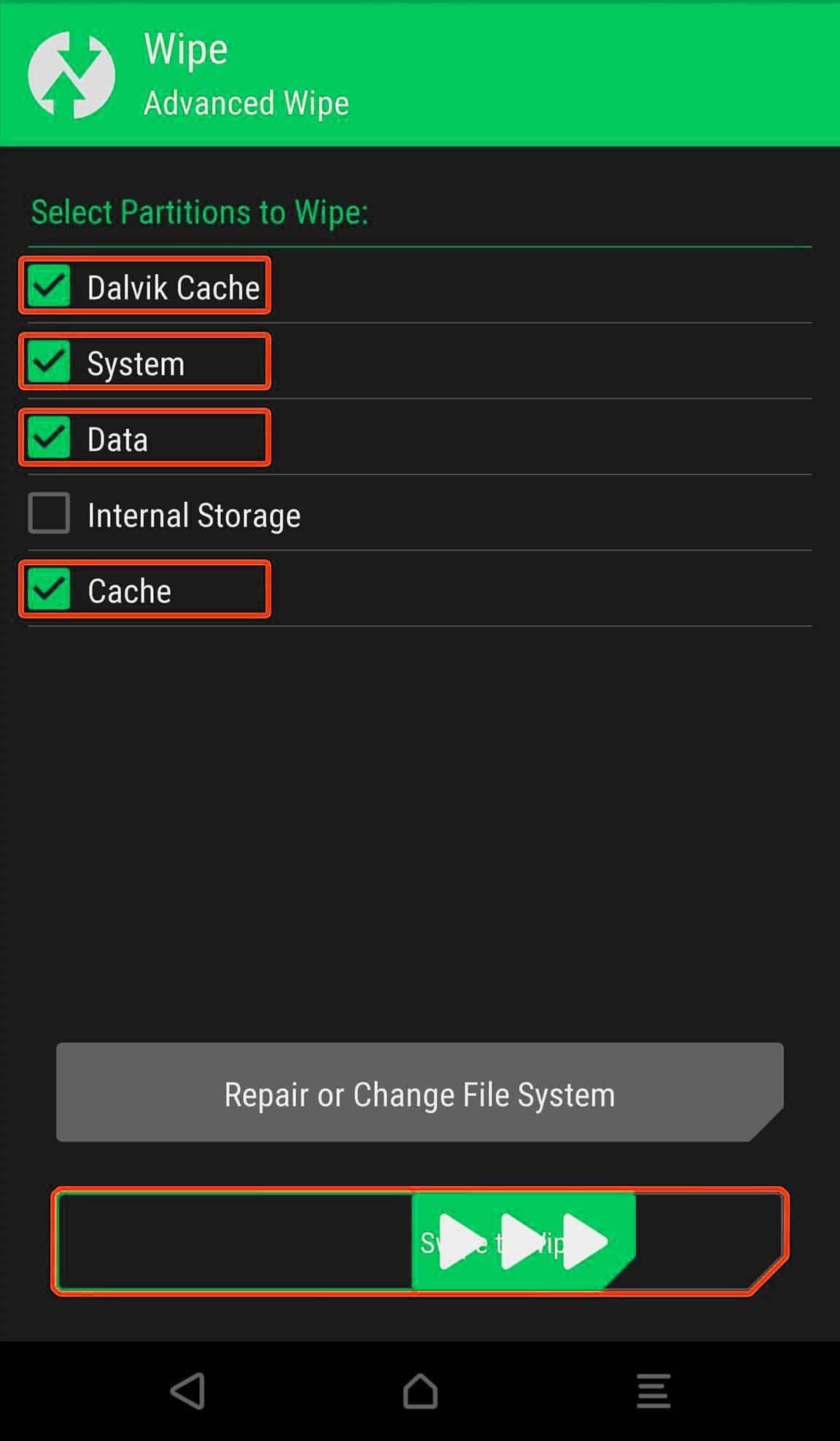
- Now Return to the main menu of TWRP again and install the GSI ROM which is just a system image.
- Go to Install -> Install Zip -> select the ROM file

- Next flash the Gapps file like custom ROMs
- Last but not least, flash Magisk (optional) if you want to root (not recommended as all devices have different methods)
Once the flashing process is completed, reboot your phone and you will be booted into Lineage OS 15.1 Based on Android Oreo 8.1. If you have any doubts regarding this process, feel free to comment below.