WhatsApp, a leading messaging platform, is addressing the growing concerns surrounding digital privacy with the introduction of its latest feature called Chat Lock. TWith this functionality, users will be able to add an extra layer of protection, shielding their most private discussions from prying eyes. By securely storing locked chats in a designated folder, only accessible through the user’s device password or biometric authentication, WhatsApp is empowering individuals with enhanced control over their private communications.
New Features added to WhatsApp and Benefits of WhatsApp Chats Lock Feature
Enhanced Privacy and Security
The Chat Lock feature extracts locked chats from the inbox and places them in a password- or biometrics-protected folder. This ensures that only authorized users can access these conversations. Notably, notifications from locked chats do not reveal the sender or message content, further enhancing privacy and preventing inadvertent exposure of sensitive information.
Ease of Use
Activating Chat Lock is a simple process. Users can enable the lock option with a single tap on the name of a one-to-one or group chat. To access the locked chats, users need to pull down on their inbox and enter their device password or provide authorized biometric authentication when prompted. This user-friendly approach makes it convenient for individuals to safeguard their private conversations.
Added Protection in Real-Life Scenarios
Chat Lock addresses real-life scenarios where users may need to share their phones with family members or when others may gain access to their devices. By utilizing this feature, users can have peace of mind knowing that their locked chats remain secure, even in such situations. This ensures that personal and sensitive conversations are kept private and confidential.
Future Upgrades and Customization
WhatsApp is committed to continuously improving Chat Lock’s capabilities. In the coming months, users can expect the rollout of additional options, including the ability to create custom passwords for each conversation. This feature will allow users to establish unique passphrases distinct from their phone’s security measures, adding another level of customization and protection.
You can get an idea of how it will all look in this video from WhatsApp.
Locking WhatsApp Chats on Android & iOS (Steps)
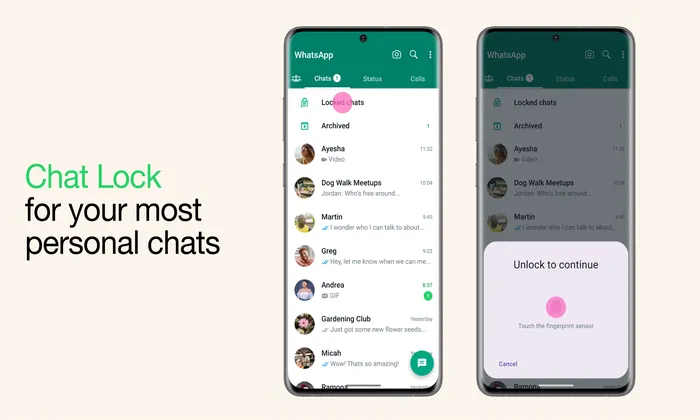
- Open WhatsApp and navigate to the conversation you want to lock.
- Tap on the contact’s name to access chat settings.
- Scroll down and tap on the Chat lock option.
- If the chat is archived, unarchive it by tapping Unarchive if prompted.
- On Android, enable the Lock this chat with fingerprint toggle. On iOS, a similar toggle related to Face ID will be available.
- WhatsApp will display a warning that locked chats won’t be secured on linked devices. Tap OK and confirm your fingerprint or Face ID to lock the chat.
- A pop-up message will confirm that the chat has been successfully locked.
Accessing Locked Chats on WhatsApp
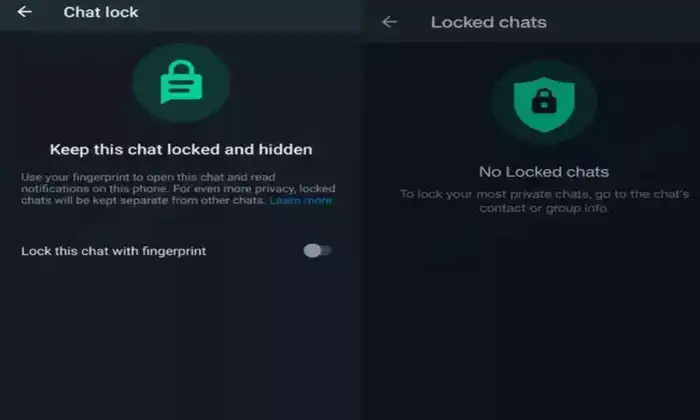
To access locked chats, open WhatsApp and swipe down on the chat feed to reveal the “Locked chats” section.
- Tap on the “Locked chats” option.
- Use your fingerprint or Face ID to unlock the hidden conversations.
- Once you return to the main chat screen, the Locked chats section will automatically be locked.
Disabling ‘Chat Lock’ for WhatsApp Chats:
- Open the chat you want to unlock.
- Tap on the contact’s name to access chat settings.
- Scroll down and find the Chat lock feature.
- Disable the Lock this chat with fingerprint toggle or equivalent on iOS.
- Confirm your fingerprint or Face ID to turn off the chat lock feature.
Can we lock a single chat in WhatsApp?
Yes, WhatsApp now allows users to lock individual conversations. The “Chat lock” feature is being tested in beta and will be rolled out to all Android and iOS users soon. With this feature, you can lock and hide specific chats from prying eyes.
How can I lock my WhatsApp chat without archiving?
You no longer need to archive chats to hide them from the chat feed on WhatsApp. The new “Chat lock” feature provides the ability to hide single chats without archiving them. These locked chats reside in a hidden “Locked chats” section, ensuring privacy while keeping your chat feed organized.
With the introduction of Chat Lock, WhatsApp is reinforcing its commitment to user privacy and security. This feature gives users complete control over their sensitive information by adding an extra degree of protection for private discussions. As technology continues to evolve, WhatsApp remains dedicated to enhancing Chat Lock’s capabilities, ensuring that users can communicate confidently and securely on their platform of choice.
Liked this post? Let us know on X (formerly Twitter) - we love your feedback! You can also follow us on Google News, and Telegram for more updates.