Today in this article, we will be showing you How to Increase the max volume of Wileyfox Swift 2 with Marmite Audio MOD’. Many users of Wileyfox swift 2 complaints about the maximum loudspeaker volume on the Wileyfox Swift 2. ( Marmite Audio MOD )
Keeping this thing in mind, senior contributor of XDA linuxct, developed a mod, which will help the users of Wileyfox Swift 2 in increasing the volume level. This mod is really an awesome development and can be proved beneficial for the users of Wileyfox Swift 2.
The mod which is developed by Linuxct is flashable, means you can flash this mod just like you flash other customs ROM and the flashable zip file, using TWRP recovery or CWM recovery, also you have to unlock the bootloader in order to flash this mod.
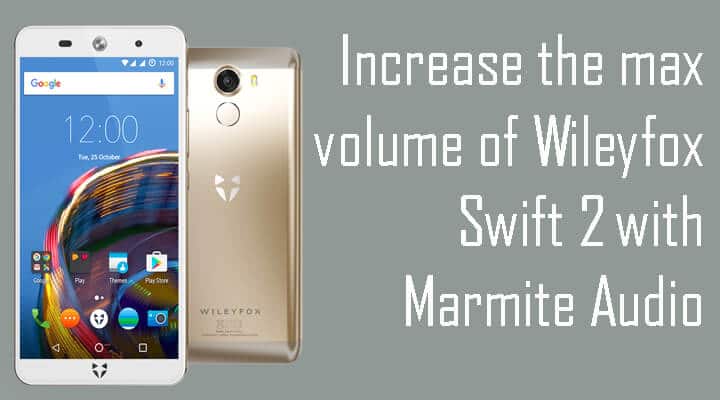
RootMyGalaxy.net is not responsible for any damage happened to your device(s) while following this guide, Proceed at your own risk.
Download
Marmite Audio MOD →Download Link
PRE-REQUISITES
- This Mod is only for Wileyfox Swift 2.
- Follow the below Guide Exactly. RootMyGalaxy.net is not responsible for any damage.
- We recommend to take complete backup and proceed. (This guide will not delete any file but still it is better to stay in safe side.)
- Maintain 50-60% battery to prevent sudden shutdown between the process.
How to Install Marmite Audio MOD on Wileyfox Swift 2
- First of all, download the Marmite Audio MOD from the download section and paste it in your mobile’s internal storage.
- Now boot your device into recovery mode. Guide How To to Boot Into Recovery Mode On Android (Various Ways).
- In, TWRP main menu, tap on “Install” and select the Marmite Audio MOD (zip file) that you transferred to your device in Step 1.
- Wait until the installation gets done.
- Now, reboot your device.
Done ! You have successfully installed Marmite Audio MOD on WileyFox Swift 2, if you have any queries regarding this then, feel free to ask in comment section 🙂