Download/Install MIUI 9 Global Beta ROM 8.5.17 for Xiaomi Devices: After releasing MIUI 9 Global Beta 8.5.10 to many of its devices, Xiaomi has started rolling out another update. The Current Update is MIUI 9 8.5.17 Global Beta ROM. This update will be highly appealing to those Mi users who have an obsession with experiencing new features and know how to flash their device.
As the name suggests it is still based on MIUI 9, so all the MIUI 9 features are available in this update with some bug fixes. The new MIUI 9 features include Image Search, Smart Assistant, Smart App Launcher, and Performance Enhancements. In case you are interested in this update, then you can continue reading. In this post, we will be telling all the Xiaomi users how they can easily install this new Beta ROM update on their devices. All that is needed by you is to follow the step-by-step guide mentioned below.
If you are in the previous beta, then you may have received the update. If there is no update on your device, you can manually install the ROM file. This new ROM will allow tech-savvy users to enjoy numerous features that are still unavailable in the stable ROM. This new update comes with an array of exciting new features. Some of these features are:
-
Page Contents show
MIUI 9 Global Beta ROM 8.5.17 Changelog
- Reboot (Redmi Note 3 Qualcomm)
- Fix – The phone reboot when using the youtube to watching the video (05-17)
- Recent (Redmi Note 3 Qualcomm)
- Fix – Displaying blank apps in recent apps (05-17)
Pre-Requisite
• You must have a backup of all your important data taken
• The battery percentage needs to be more than 50%
• TWRP Recovery and Fastboot must be installed
DisclaimerDownload/Install MIUI 9 Global
RootMyGalaxy.net is not responsible for any hardware/software issues that occur on your device(s) by following this guide. We are certain that the following guide is carefully written, avoiding any mistakes on our side. If you are unsure of the causalities that may occur if the procedure goes wrong, then please don’t proceed.
Download MIUI 9 Global Beta ROM 8.5.17
Steps to install MIUI 9 Global Beta ROM 8.5.17 On Xiaomi Device
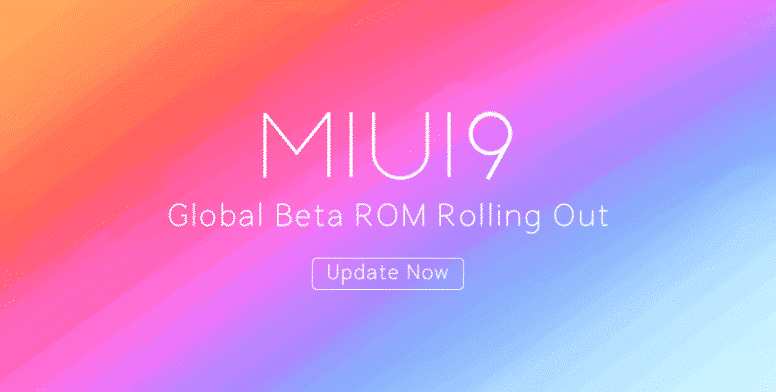
You can flash an update on Xiaomi devices using two methods, both are listed below
Method 1 (Recovery ROM)
- Save the downloaded file into your Phone internal storage
- Open the updater app
- Tap on the menu icon, which will three dots at the top right corner
- Select choose update package
- Select the downloaded file
- wait for your device to Reboot
Method 2 (Fastboot ROM)
- Download the latest Mi Flash Tool and install it on your PC
- Boot your device into fastboot mode by pressing and holding power button and volume down button
- Connect your device to PC
- Noe extract the ROM file into a location on your PC
- Copy the path to the extracted file and paste in on the Mi flash tool
- Click on the refresh button for the Mi flash tool to recognize your device
- Click on the flash button
- Reboot your device when the process is completed
Hope you are clear with the guide. If you have any queries or feedback please comment below.
Image Source: MIUI Forum
Liked this post? Let us know on X (formerly Twitter) - we love your feedback! You can also follow us on Google News, and Telegram for more updates.