Nothing Phone 1 recently bagged the biggest software update for the device so far as it received the Nothing OS 1.1.4 update.
The new OTA update will bring in huge camera improvements, three new features, tons of bug fixes, system improvements, and the latest security patch level. The major update is available for users all across the globe.
However, certain devices have also started receiving another 30MB OTA update after the Nothing OS 1.1.4 update. The Phone-1 EEU variants have been receiving the latest HotFix update with many critical bug fixes featuring the same build. The new update has fixed the color temp bug as well as the 60Hz browser bug. The OTA has been rolling out in Europe and it could soon be rolled out for Global variants in the coming days.
Download Nothing OS 1.1.4 HotFix update for Nothing Phone 1
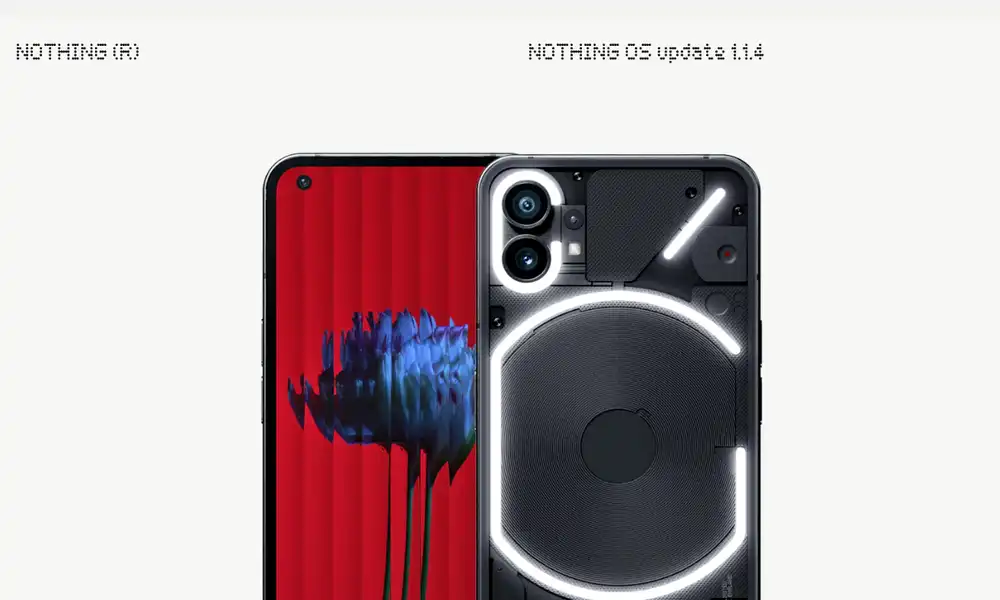
Here, you’ll be able to download the new Nothing OS 1.1.4 update. Before updating, you should know that Nothing offers multiple distinct regional variants of Nothing OS.
- The “EEA” version is the update intended for European countries as it’ll meet the requirements of the European Privacy Directive and General Data Protection Regulation (GDPR)
- The “Global Version” is only intended for Asian and Australian regions
Nothing OS 1.1.4 HotFix OTA EEA (v1.1.4 to HotFix)
How to install Nothing OS 1.1.4 HotFix Update for Nothing Phone 1
You can install the new Nothing OS 1.1.4 HotFix update manually via the recovery method or ADB sideload method.
- Create a folder titled “OTA) at the root of the internet storage
- Now, copy the OTA update zip file from above to the folder
- Open the phone app and then dial ##682##
- This will launch an offline update tool
- The tool will then scan for an OTA file from the internal storage and install it
- If it fails, you should manually browse for that OTA package
- After you’ve selected the OTA file, the wizard will apply the update
- Reboot the device and you’ll be on the latest firmware
Liked this post? Let us know on X (formerly Twitter) - we love your feedback! You can also follow us on Google News, and Telegram for more updates.