Follow the given step by step guide to safely Reset Xiaomi Mi 9 Network Settings. This feature is a native Android feature and available on all most all Android devices. Google introduce this feature with Android M later known as Android 6.0 Marshmallow. This is a life saver. This single option can reset all your connectivity settings. Sometimes what happens, users face various network related issues and they don’t have any idea what to do to fix the issue and in most cases, doing a network reset fixes these kinds of issues. If you are facing any Wifi, Bluetooth, Mobile data or calling issues, just follow the guide and do network settings reset.
The Xiaomi Mi 9 is the latest flagship device from Xiaomi. This device will compete with OnePlus’s upcoming OnePlus 7. Xiaomi Mi 9 was launched in February 2019. It comes equipped with a 6.39-inch touchscreen display with a resolution of 1080×2340 pixels. The Xiaomi Mi 9 is powered by a 2.84GHz octa-core Qualcomm Snapdragon 855 processor coupled with 6GB of RAM.
It packs 128GB of inbuilt storage. The Xiaomi Mi 9 runs Android 9.0 Pie at the Top of MIUI 10 out of the box. It houses a 3,300mAh battery with proprietary fast charging. It also supports wireless charging. It has all the connectivity options.
It sports a 48-megapixel primary camera with an f/1.75 aperture, a secondery12-megapixel camera with an f/2.2 aperture and a third 16-megapixel camera with an f/2.2 aperture on the rear side. It sports a 20-megapixel f/2.0 camera on the front side.
Steps To Reset Xiaomi Mi 9 Network Settings To Fix Wifi and Cellular Data Issues
- Navigate to Settings > More (under Wireless and Networks) > Network settings rest

- Tap On Reset Wi-Fi, Mobile data & Bluetooth then tap Reset Settings.
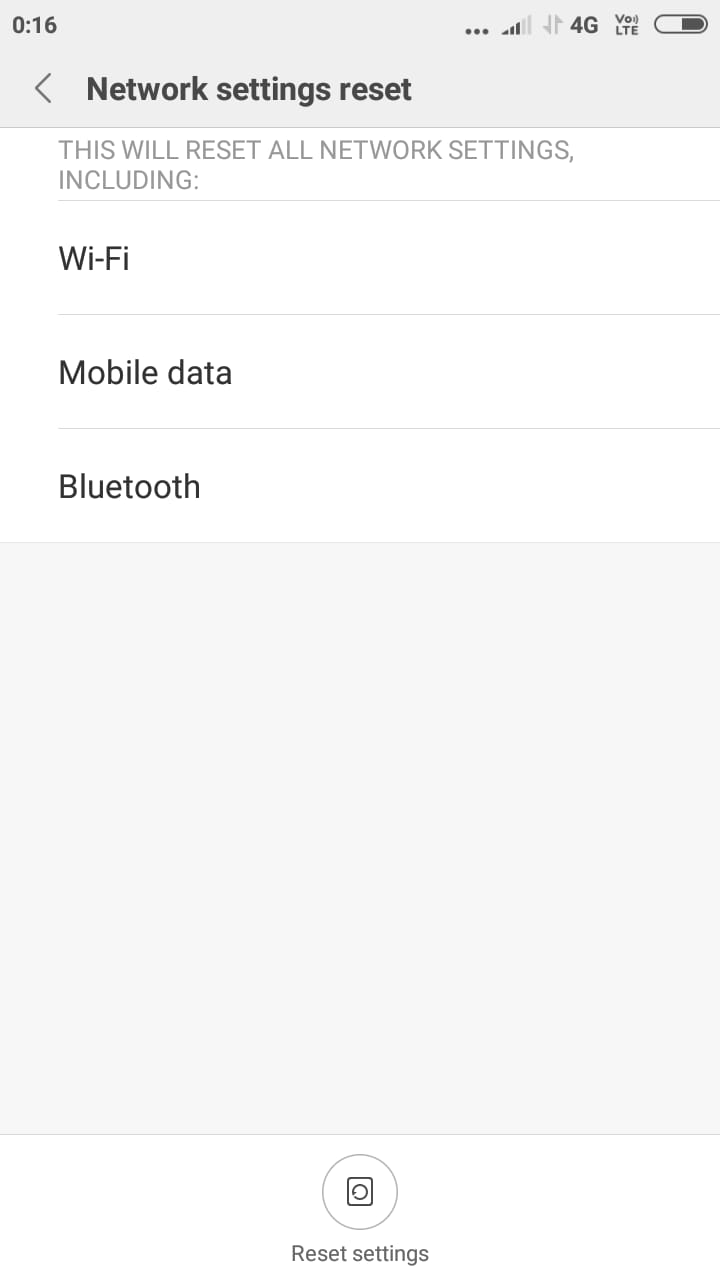
- If asked, enter the PIN, password or pattern.
- Now just Tap Reset Settings to confirm.
If you have anything related to this post, feel free to leave that in the comment section down below.
Liked this post? Let us know on X (formerly Twitter) - we love your feedback! You can also follow us on Google News, and Telegram for more updates.