In this guide, you will learn How to Safely Root OnePlus 2 On Oxygen OS 3.0.You will need to have a modified TWRP recovery to Flash the SuperSu root file to get root access on OnePlus 2 running OxygenOS 3.0.
As we mentioned before OxygenOS 3.0 community build based on latest Android 6.0.1 Marshmallow is now available for OnePlus 2.If you haven’t updated your OnePlus 2 to latest OxygenOs 3.0 Beta Android 6.0.1 Marshmallow then follow our previous guide > Download & Install OxygenOS 3.0 Beta On OnePlus 2.
If your device has TWRP recovery then that will not work with OxygenOS 3.0.So you have to install a modified TWRP recovery which will work on OxygenOS 3.0.Don’t worry we will be sharing direct link to download the modified TWRP recovery and step by step guide to Install the modified TWRP recovery On OnePlus 2 running OxygenOS 3.0
After Installing the Modified TWERP recovery, you can easily Flash the SuperSu root pack via it to get your device rooted.So now follow the steps to Root OnePlus 2 On Oxygen OS 3.0
Warning:
rootmygalaxy.net will not be held responsible for any kind of damage occurred to your OnePlus 2 while following this tutorial.Do it at your own risk.
Pre-Requirements:
- OnePlus 2
- Make sure that your device is updated to OxygenOS 3.0 Beta.Guide > Download & Install OxygenOS 3.0 Beta On OnePlus 2
Downloads
Modified TWRP recovery for Oxygen OS 3.0
Supersu for Oneplus 2 (Recommended)
How To Root OnePlus 2 On Oxygen OS 3.0 Via TWRP recovery
Step By Step Guide
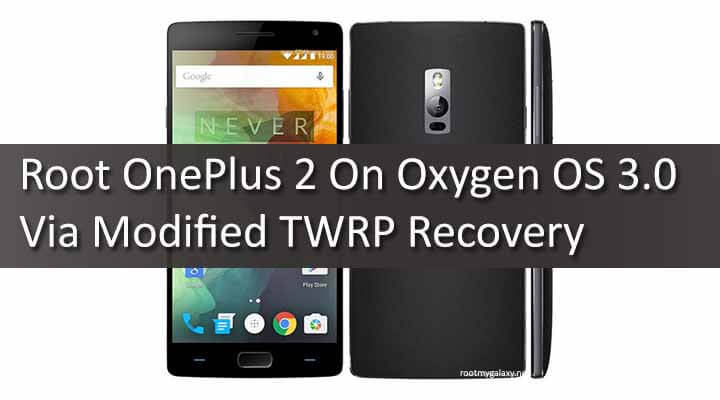
- Downloads the files from the download section
- Follow this guide to install modified TWRP recovery > How to Install TWRP Recovery via Fastboot On Any Android Device (use the Modified TWRP recovery)
- Once modified TWRP recovery is installed, follow this guide to Root OnePlus 2 On Oxygen OS 3.0 > How To Flash SuperSU using TWRP Recovery & Root Any Android device
- Done!!!your device is now rooted
If you have any question related to this post, feel free to leave that in the comment section below
Via Oneplus Forum
Question: I have a OxygenOS 2.2.1 TWRP backup. Can I use this modified TWRP to restore from this 2.2.1 backup? I want to roll back to 2.2.1 OS.
Thanks
You can.The TWRP Backup format is same.You can try at least.But take a nandroid backup of the current ROM also with the modified TWRP recovery.
Thanks. I have tried it but after the restore, the boot up is stuck at the 1+ logo. However, I think I’ll try again because even when I changed back u on 3.0 beta, it took a long time to boot.
Yeah try again but If that doesn’t work just flash the normal TWRP and Flash the previous backup.
I’m not sure if the normal TWRP would work. Before I found out the modified TWRP, I did used a normal one and I wasn’t able to get into Recovery.
Question : isn’t the Recovery somewhat independent to the OS? When I loaded the normal TWRP, I wasn’t able to boot neither into Recovery nor OS.
Sometimes this happens.Once i also faced the same issue with One Plus X.Then i tried a modified version of TWRP recovery and that worked.I recommend you try modified TWRP if the Original is not working or go to One plus Forums there you can get the latest TWRP compatible with Oneplus 2.
Thanks for the help
You’r welcome
i have installed the modified twrp and flash the supersu …now my phone got stuck in bootloop …what to do now ?
Please flash back the stock rom first to get out of bootloop.Then flash the supersu via modified twrp recovery.Follow the video tutorial > https://youtu.be/C5NBYBrMGEM
this video is not working. Besides i was thinking to install the custom Rom instead and an updated SuperSu to see if it work for me .
I am using h2mm twrp but I am not able to install cm13 after installation it get stuck on one plus logo please tell me the solution m using OOS 3.0. (One plus 2)please tell me,how to install cm13
Make sure you have latest version of TWRP recovery.
We haven’t tested but you can try but take a full nandroid backup via TWRP recovery.
Guide > https://rootmygalaxy.net/how-to-create-restore-nandroid-backup-on-android-devices/
Ok, I think I’ll wait till it’s been tested. I’ve already soft bricked it once.
Thanks anyway.
DJ
Hi, I think I’ll wait till you’ve tried it, I’ve already soft bricked the phone once, luckily it’s under warranty and I managed to get them to fix it via remote session. Can you let me know when you’ve tested it and I’ll try again then.
Thank you
DJ