May 10, 2017 – Samsung recently released their two flagship device, Samsung Galaxy S8, and S8 plus. These both devices are the successor of S7 and S7 Edge respectively. But these two devices are far different than previous S7 and S7 Edge. Samsung Galaxy S8 and S8 Plus both comes with amazing features and functions. These devices contain some unique feature which other android device doesn’t even support. Setup iris and fingerprint scanner on galaxy S8
These two devices come with a Fingerprint scanner as well Iris scanner. Nowadays, every mobile comes with fingerprint scanner but many new few devices come with Iris scanner. So basically, in this guide, we gonna help those users of Galaxy S8 or S8 Plus who don’t know How to setup fingerprint and iris scanner on their Samsung Galaxy S8 or S8 Plus. Setup iris and fingerprint scanner on galaxy S8
You may already familiar with term Fingerprint scanner but you may not be with Iris scanner. So basically, we can say that Iris scanner is the security option, which unlocks your device by scanning your eyes. It gives your device more security. If you are a newbie or just got a new Galaxy device with a fingerprint scanner and don’t know How to Setup Fingerprint Scanner On Galaxy S8 and S8 Plus then don’t worry we are going to share an in-depth guide to Setup Fingerprint Scanner and Iris Scanner On Galaxy S8/S8 Plus. Setup iris and fingerprint scanner on galaxy S8.
Setup iris and fingerprint scanner on galaxy S8
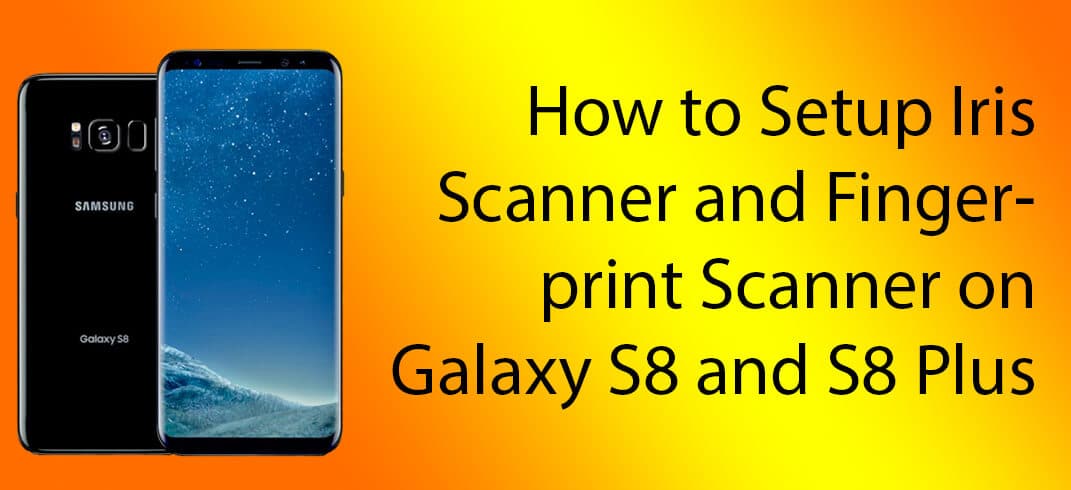
How to Setup Iris Scanner on Samsung Galaxy S8 or S8 Plus
- First of all, go to your Samsung Galaxy S8’s Settings.
- Now, scroll down and under personal tab Tap on Lock screen and security.
- You will see Iris option there, tap on it.
- Enter your any current security method.
- Now a box will open, guiding you about the iris scanner, read it and then tap on Continue.
- Setup the Iris scanner.
- After you have setup the Iris scanner, tap on Turn On.
- Done!
How To Setup Fingerprint Scanner On Samsung Galaxy S8/S8 Plus
- First Go to Phone’s settings
- Then Go to Lock screen and security option that is present under the Personal tab.
- Now select fingerprints option and tap confirm.
- Then you will need to touch and lift your finger from the home button until it reaches 100% and then tap continue.
- Next, Just Create a backup password. (in case anything goes wrong)
- Now click Done
- You have successfully Setup Fingerprint Scanner On your Samsung Galaxy S8/S8 Plus.
If you have any queries regarding this, feel free to ask in the comment section.