Being human, this is common to make mistakes from time to time. Sometimes, this mistake could be in the form of accidentally deleting images that you wanted to keep. If you have done this type of mistake then do not worry, you can use a best photo recovery software that is Stellar Photo Recovery.
This photo recovery software allows fast and better recovering of photos, videos, and audio files from your PC. Here, you will get the detailed review of Stellar Photo Recovery including its key features, price packages, pros and cons, and much more.
Stellar Photo Recovery- Key features
Stellar Photo Recovery is a great option that can help you to recover much more than just images. The list of images, video and audio file formats that this software supports is very huge.
Stellar Photo Recovery’s list of photo-based features is quite impressive. This tool can recover pictures from all kinds of memory cards, micro-SD cards, and common SD cards. This tool also work well with very old and obscure formats (XD / CF) of all the major brands. It isn’t just about memory cards, this software is future-proofed and comes with the ability to recover data from drone, action, and mirrorless cameras from brands like GoPro, Garmin, and even 8K, 360-degree, and VR hardware.
Its file format support is highly geared to photography. This tool can easily recover every mainstream imaging format alongside the file types used by companies by Sony, Canon, Kodak, and Epson. Moreover, it does not has any problems finding files used by Adobe tools like Photoshop and Light room.
Further, the tool works with storage that is up to 18TB in size, which easily outstrips the capacity limits of most other apps. This essentially means that Stellar Photo Recovery can work with numerous professional storage solutions. Elsewhere, Stellar also supports all popular audio and video formats. It can also scan devices encrypted with Microsoft BitLocker and it is capable of tackling volumes and partitions.
It is capable of creating images of drivers or selected files and folders to protect your photography from accidentally getting lost in the future. Beyond its photo-friendly features, Stellar Photo Recovery also supplies many impressive everyday functionalities. Its scanning process can be easily paused and resumed without any loss of scanned data. It previews the images before you restore, and you can suggest your own file format to scan.
The process of this tool is quite straightforward. All you need to do is select the storage volume, and choose your scan type, and you will be good to go. Like many other apps, the results will show in a Windows Explorer-style interface, which you can easily navigate. You will also be able to browse results by file type and use the search option.
The interface of Stellar Photo Recovery tool is very user friendly and innovative. Further, this software does not always restore files with their original names, so tracking down the recovered photography can be tricky. While scanning the files is effective, the process is not particularly fast.
Steps to Recover Deleted Photos using Stellar Photo Recovery Software:
- Download and install the software on your computer
- Select the drive or volume from where you wish to recover your deleted photo
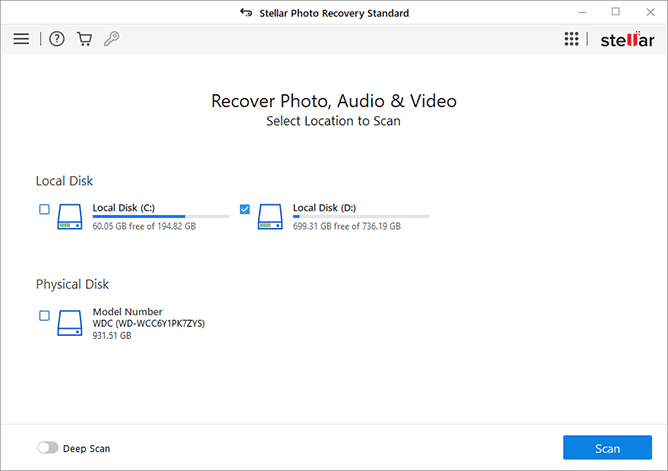
- After the scanning process, preview your recoverable photos
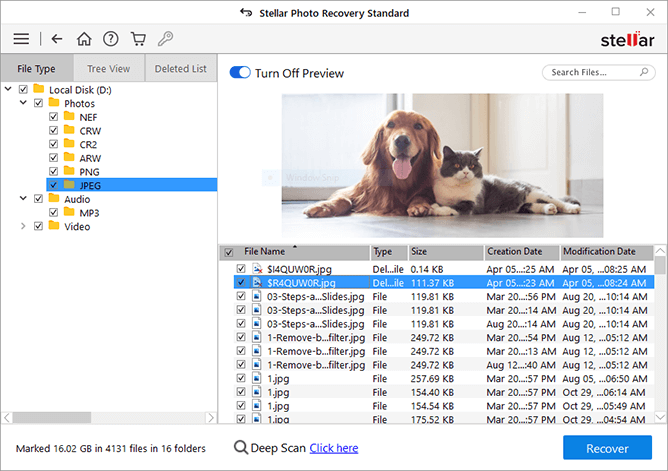
- Select your desired file and click on “recover”.
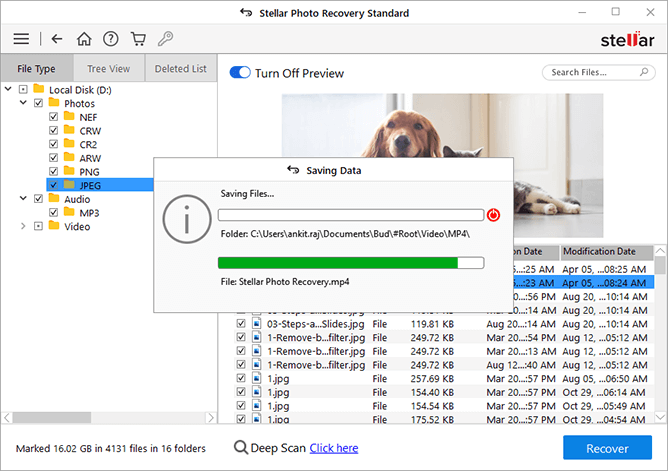
- All your recovered photos will be saved on your desired location.
Note: Stellar Photo Recovery software is also available for Mac.
Stellar Photo Recovery – Plans and pricing
Stellar Photo Recovery is a professional tool and there free version of this tool is also available. With free trial version, you can test its capabilities. Free version is still restricted to recovering 1GB of data. Scour the drives for RAW files, audio, video, etc. and you will soon hit the limit.
The free version of this tool recovers up to 10 media easily (each file upto 25 MB). Ultimately, you will need to pay to get the most out of this software. The Standard version is quite good but you will miss the following things:
- It will not do any photo or video repair.
- You will not be able to repair photos in batches.
You can unlock more functionality and value with the Professional tier ($59.99), which comes with a 12-month license.
If you go for the Premium tier ($69.99), you will add the repair features too. This Premium product be enough for many photography professionals, especially sole traders.
Regardless of the package you go for, you will get exceptional Data Recovery features while there are impressive technical support options too. The tool also includes live chat, email, and phone support.
| Plan | Price | License Duration | Partitions | Photo/Video Repair | Batch Repair |
| Free Trial | – | – | Supported | Not Supported | Not Supported |
| Standard | $49.99 | 12 months | Supported | Not Supported | Not Supported |
| Professional | $59.99 | 12 months | Supported | Supported | Supported |
| Premium | $69.99 | 12 months | Supported | Supported | Supported |
| Technician | $99.99 | 12 months | Supported | Supported | Supported |
NOTE: the table is just a representation and you may want to check the terms and conditions, before purchasing it.
Stellar Photo Recovery – Pros and Cons
No one wants to lose precious digital media and require the help of recovery software but with data recovery software, you will not have to worry much. Stellar Photo Recovery is one such amazing software that allows you to easily recover photos, videos, and audio files from your PC. Here are the pros and cons of Stellar Photo Recovery:
Pros
- Quite easy to use
- Compatible with various devices
- Can easily recover different types of files
- Preview the data before recovery
- Great as per the functionality
Cons
- Changes the names of files when the data is recovered
- Can be slow
- Subscription-based software that means you will need to pay no matter what
Conclusion
If you have been shooting photos long enough, you would have probably encountered the sickening feeling of accidentally reformatting a memory card or finding your precious data inaccessible due to the card being corrupted.
However, fear not as Stellar Recovery Data, available for both Windows and Mac platforms, will help you to recover images, videos, and audio files from a memory card, your PC’s hard drive, SSD, or even attached USB drives.
Liked this post? Let us know on X (formerly Twitter) - we love your feedback! You can also follow us on Google News, and Telegram for more updates.