Over the last few months, Motorola has introduced many budget Moto G series devices like the Moto G Power, Moto G Stylus/G Pro, Moto G Fast. Just like other Moto G series devices, the targeted audience for these devices are youth and working professional who is looking for a good budget device with vanilla android.
Unlocking the bootloader on Moto G Power, Moto G Stylus/G Pro, Moto G Fast gives you additional benefits like you can install TWRP recovery, root your device, install special apps, flash custom ROMs, you can streamline your phone performance and many extra features. The real performance of an Android smartphone can only be unlocked once it is rooted.
What is bootloader and its relation with rooting?
The bootloader in simple words protects your device by preventing root access to the user (even the admin). Bootloader is commonly known as boot program is a special operating system which loads after the system start-up through a disk. It gathers data and helps the operating system with all required programs for a simple, easy and secure boot. It also helps the device to boot into recovery and fastboot mode.
Rooting and bootloader have a very important connection. A user needs to unlock the bootloader to root the device. A device can’t be rooted unless the bootloader is unlocked. So unlocking the bootloader is the first step in Android rooting process.

For more information about Android rooting, check out our detailed post here > What Is Rooting Android Phone? Advantages And Disadvantages
How To Unlock Bootloader On Moto G Power, Moto G Stylus/G Pro, Moto G Fast?

The unlocking process may seem quite complex but it is not. It can be achieved within a few minutes. Follow our guide carefully to unlock the bootloader of your smart phone.
Warning
rootmygalaxy.net will not be held responsible for any kind of damage occurred to your device while following this tutorial. Do it at your own risk. This will void the warranty of your device.
Pre-Requirements
- Make sure battery percentage is more than 60%
- Make sure you have installed USB Drives on your PC.
- Install ADB & Fastboot drivers on your computer. Guide Quickest Way To Install Android ADB and Fastboot (with drivers) on Windows or How to Install ADB and Fastboot on Mac or Linux
- Now Enable Developer option. Guide How to Enable Developer Options & USB Debugging on Android
- Create a nandroid backup on your device How To Create & Restore Nandroid Backup On Android Devices
Unlocking process
- First, enable ‘USB debugging and OEM Unlock’ option from setting> developer option>. To enable Developer Options, go to About phone and tap the Build Number 7 times.
- Install the ADB and fastboot drivers and then restart if you already have the driver installed then skip this step.
- After installation of the driver, you can see a folder named ADB in your installation directory. Enter the folder, and you find four files including ADB and fastboot.exe.
- Now press and hold ‘shift’ key and right-clicked anywhere in the folder and select ‘Open command window here’ or ‘PowerShell Window’
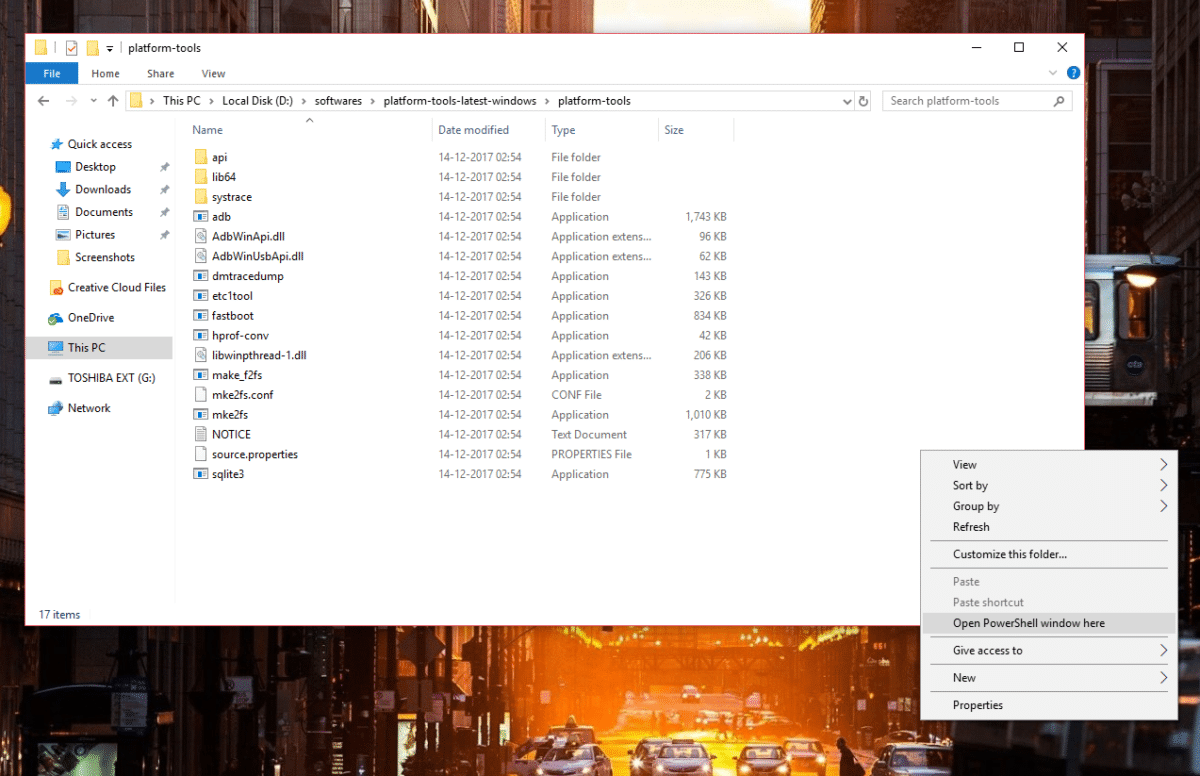
- Now connect your device to PC and enter into the fastboot mode. To enter the fastboot mode of Moto G Power, Moto G Stylus/G Pro, Moto G Fast, type the below command in command prompt.
adb reboot bootloader
- In the command window, type the following command.
fastboot oem get_unlock_data
- The above command will return a string.
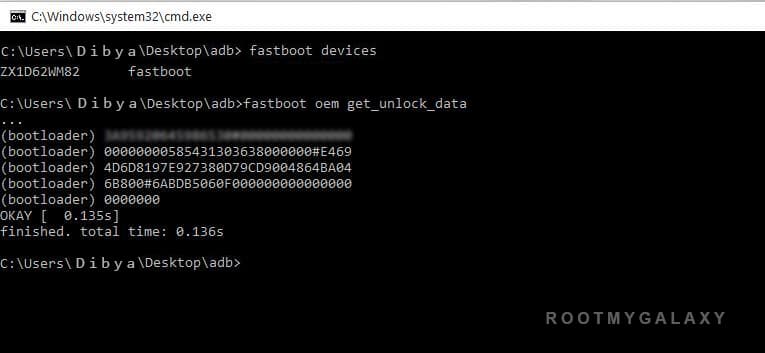
- Now copy the code in notepad and delete all the blank space so that you will get a single line string.

- Now head over to the Motorola’s unlock the boot loader site and create a free account or Sign in Google+.

- Now Paste the above String (Unlock Code) at the bottom of the Moto site (step 6) and click on Can my device be unlocked? You also need to accept terms and condition on this page by clicking I Accept.
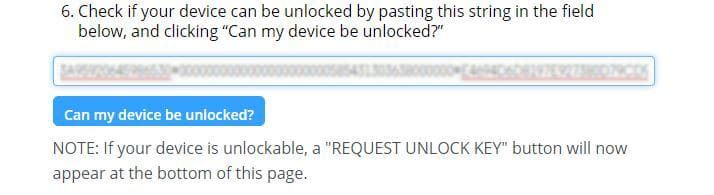
- The unlock key will be sent to your E-Mail ID, which you used to register at Motorola site.
- Now copy the Unlock Key and execute the following command.
fastboot oem unlock UNLOCK_KEY
- The above command will Unlock Bootloader of Moto G Power, Moto G Stylus/G Pro, Moto G Fast.
- Reboot and done.
So this how you can easily unlock the bootloader of any of the above-mentioned devices. If you are facing any issue while following the guide, feel free to leave that in the comment section down below.