Its is now possible to unlock bootloader on Nokia 7.2 and 6.2. We already knew that both the device comes with an unlockable bootloader. So if you own any of these two devices and want to unlock the bootloader, then we have got you covered here.
Bootloader Unlock and Rooting
Like most of the Android smartphone, Realme XT also comes with an unlockable bootloader. If you are new to rooting, then you should know that Unlocking bootloader of an android device is the first and most important step in android rooting process.
First users have to unlock the bootloader, then they can install TWRP recovery via Commands. Once TWRP is installed, root access can be gained by flashing the supersu or magisk via TWRP recovery. This is the whole rooting process.
Now there is a new method to root an Android device. It can be done by flashing the patched boot.img via recovery. But this method also needs an unlocked device. No matter what you want, if it is about modifying the system then you need to unlock the bootloader of the device.

About Nokia 7.2 and 6.2
The Nokia 7.2 comes equipped with an IPS display of 6.3 inches with 1080 x 2280 pixel resolution. It is powered by the Qualcomm Snapdragon 660 SoC processor coupled with 4/6 GB of RAM and 64/128GB of ROM. It runs on the Android 9 Pie out of the box.
The device sports a triple rear camera setup (48MP+8MP+5 MP) and it also has a single 20 MP camera on the front side. The device sports a rear-mounted fingerprint scanner. It houses a non-removable Li-Po 3500 mAh battery and supports battery charging 10W.
The Nokia 6.2 is a small variant of the Nokia 7.2. Though both the devices are budget devices, Nokia 7.2 has better specs and features an 6.3 inches with 1080 x 2280 pixel resolution. It is powered by the Qualcomm Snapdragon 636 SoC processor coupled with 3/4 GB of RAM and 32/64/128 GB of ROM. It runs on the Android 9 Pie out of the box. Note that there is a dedicated memory card slot on this device.
Nokia has not done any compromise in the camera department. Like it’s bigger brother, it also has a triple camera setup on the backside that houses 16MP+8MP+5 MP lens. There is a single 8 MP camera. The device is has a rear-mounted fingerprint scanner. It houses non-removable Li-Po 3500 mAh battery and supports battery charging 10W.
[note type=”note”]rootmygalaxy.net will not be held responsible for any kind of damage occurred to your Realme XT while following this tutorial. Do it at your own risk. Once you unlock the bootloader, your device’s warranty will be void.[/note]
Important:
- Make sure there is at least 60% battery left on your smartphone before begin started this process
- First, take a backup of your apps and data.
- Download and Install ADB and Fastboot SFK Platform Tools On Your PC
- Install Nokia Drivers on your PC
Now download the files and follow the guide to Unlock Bootloader On Nokia 7.2 and 6.2
Steps To Unlock Bootloader on Nokia 7.2 and 6.2 via ADB Fastboot

- Enable the Developer Options on your Nokia 7.2 and 6.2. ( Settings > About Phone > tap on the Build Number 7 times)
- Now return to the main settings menu, scroll down to Developer option
- Go to Developer Option > Enable OEM Unlocking
- Turn off your phone and connect it to your PC via a USB cable.
- Now boot your device into the fastboot mode by pressing and holding Power + Volume Down keys together
- Open the command prompt(CMD) or PowerShell window inside the ADB folder (Press Shift + Right-click > Open Command Prompt here)
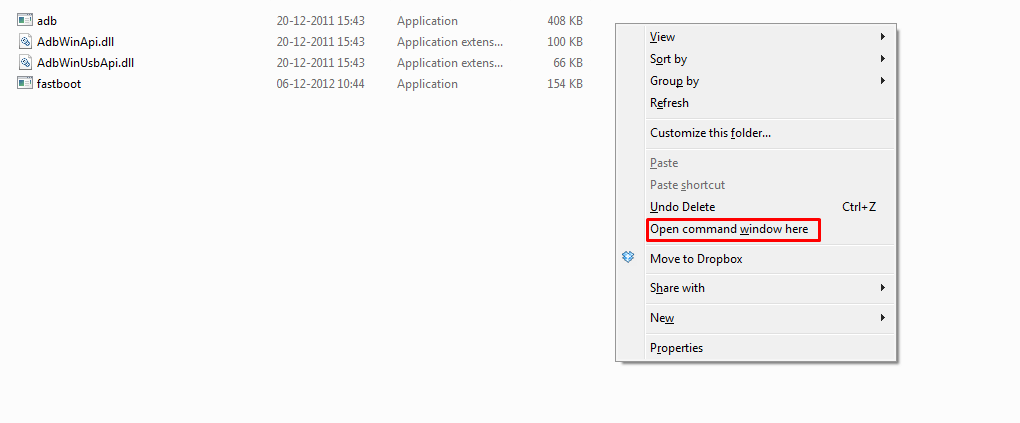
- Now issue the following command to check if your device is properly connected to the PC or not. If you see a number then everything is good
fastboot devices
- Now start the unlocking process by issuing the command given below
fastboot flashing unlock
- Now, wait, If it asks, Navigate to Unlock the bootloader option using Volume keys.
- Now confirm the unlocking by pressing the Power button.
For most of the Android devices this is the final steps and after this, your device’s bootloader should be unlocked. But here we need to unlock the critical partitions as well. So let’s move the steps.
#2 unlock critical partitions.
- Boot your device into the bootloader mode again (must be connected to the PC)
- Now give the below command to unlock the critical partition:
fastboot flashing unlock_critical
- There should be a pop up confirmation on your device’s screen.
- Once again use the Volume keys to highlight “UNLOCK THE BOOTLOADER”
- Now press the Power key to confirm the process
- Done!!!
Your Nokia 6.2 or 7.2 ‘s bootloader has successfully been unlocked.
it doesn’t work anymore