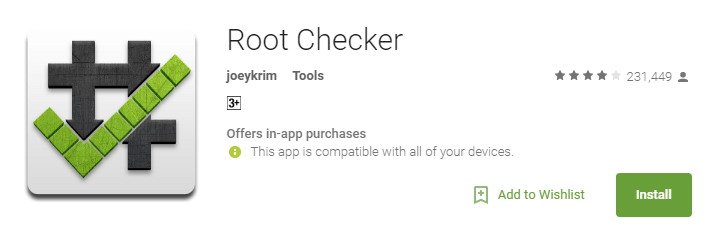Guide: How to unroot any android On Android marshmallow 6.0 or above.This is a very simple and easy guide.
As you guys know rooting android device voids warranty of your android device.Most of the manufacturers don’t give warranty over software modification.If you are new to rooting android and don’t know what rooting is and it’s advantages and disadvantages then read our detailed post on ” What Is Rooting Android Phone? Advantages And Disadvantages “.
Unrooting android on Android 6.0 Marshmallow or above is easier thanks to systemless root by Chainfire.You can unroot any android On Android marshmallow 6.0 from the SuperSU app itself.This is same for all android device running android marshmallow or above.If you have a rooted phone and want to unroot it for some reason then you are at the right place.Don’t worry we are sharing step by step guide to unroot any android On Android marshmallow 6.0.
Pre-Requirements:
- Make sure your device is on Android 6.0 Marshmallow or above
- Device must have rooted using systemless root by Chainfire
- Must have SuperSu app on your device
How to unroot any android On Android marshmallow 6.0
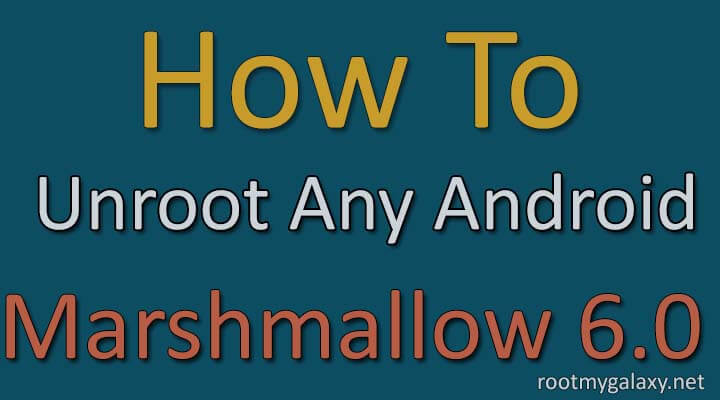
- Go to app drawer On your device
- Find and Open SuperSU app on your device
- Now tap on Settings of SuperSu app
- Uncheck/untick the Enable Supers check box .
└ This will automatically reboot your device and unroot it. - Once your device is rebooted, check whether your device is unrooted or not.
- To check root status download the root checker app from the play store.
- Done!!your android device should be unrooted.
If you have any question related to this post, feel free to leave that in the comment section 🙂
Liked this post? Let us know on X (formerly Twitter) - we love your feedback! You can also follow us on Google News, and Telegram for more updates.