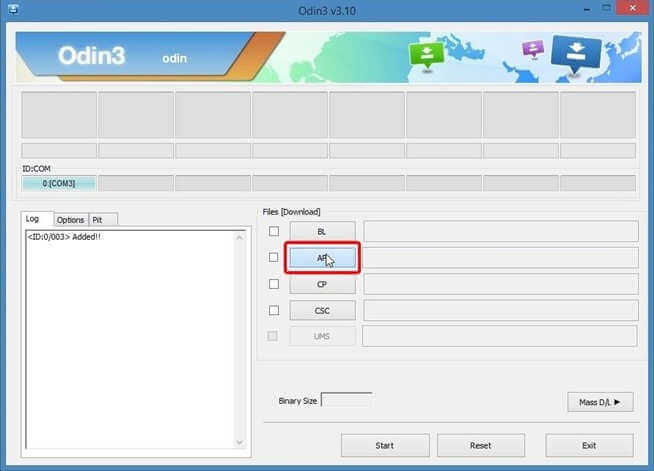This article will guide you to safely Unroot & Restore Samsung Galaxy S6 Back to Stock.The process is very simple and easy.I will be sharing full step by step guide below
If you have a rooted Samsung Galaxy S6 and now you want to unroot it or want to return back to the stock room then you are in the right place.Here is will show you step by step Guide on How to Unroot & Restore Samsung Galaxy S6 Back to Stock
Here we will be using Odin Flash tool to Flash the stock TouchWiz Firmware.So make sure you have a windows PC / Laptop.You just have to follow few steps and your device will be unbricked.
This guide is only for the Samsung Galaxy S6 android smartphone. Don’t try this method on any of other Android devices, It may hard brick your device.
PRE-REQUIREMENTS
How to Unroot & Restore Samsung Galaxy S6 Back to Stock
- Download and Install Samsung USB Drivers.Download Link->>Samsung Drivers
- Setup ADB & Fastboot On your PC.Guide > Quickest Way To Install Android ADB and Fastboot
- Enable USB debugging.Now you need to enable USB debugging mode. Without enabling USB debugging mode on your device, you can’t start the root, Custom ROM or Unlock process.To Do So >> Go To Setting->About Phone->Build Number->Tap 7 times on build number->It will enable the developer mode in the main setting->Go to Developer->Enable the Debugging
- Make sure that your phone has more than 60% charge.
After following the above mention steps follow the below mention guide How to Unroot & Restore a Samsung Galaxy S6 Back to Stock.
How to Unroot & Restore Samsung Galaxy S6 Back to Stock
- Download the ODIN flash tool here on your desktop and extract the folder.
- Now you need a Galaxy S6 Firmware file. Visit SamMobile’s firmware site, then search your device’s model number(galaxy s6) and download the firmware on your desktop.
- Once you’ve downloaded the firmware file, go ahead and extract the contents of the ZIP into a folder on your PC.
- Now boot your phone in download mode. To do this Power off you phone and press and hold the volume down, home, and power buttons simultaneously.
- Once the phone in download mode, connect it to the PC with USB cable and run the OSIN app on your desktop.
- From ODIN screen, click the “AP” button near the center of the window and select the firmware file that you downloaded on Step 2.
- Click the “Start” button at the bottom of the screen to begin. Now the flashing process will start on your phone and this will take some time.
- When it’s done, the box in the top-left corner of Odin will read “Pass,” and your phone should automatically reboot.
DONE!!!Now Your Galaxy S6 is unrooted and you have the stock ROM on your phone.
Related Posts: