Very good news for all the users of Samsung Galaxy Note 5 as you already know that a few days back Samsung released the official nougat update for several models of Galaxy Note 5. N9208 is lucky enough as the update for this device is also released. The best part is that today we have the official Nougat update file for Samsung Galaxy Note 5 N9208. Update Galaxy Note 5 N9208 to official Nougat
The update is rolling out via OTA (over-the-air) and will reach everyone according to their region. So it may take quite a time for the update to reach everyone’s device. Update Galaxy Note 5 N9208 to official Nougat
In this article, we will guide you how to Download and Install Galaxy Note 5 N9208 Android Nougat Update. You can manually check whether the update is available in your region or not. Go to Settings –> About Phone –> Software Update.
Many users reported that they still not received the OTA update, so we are providing the Nougat OTA file for Galaxy Note 5. The update is now available in now available via OTA (Over-The-Air) and many users are already getting Android Nougat update for Galaxy Note 5. If you can’t wait for OTA, you can Update Galaxy Note 5 to Android Nougat Manually. Update Galaxy Note 5 N9208 to official Nougat
DISCLAIMER
RootMyGalaxy.net is not responsible for any hardware/software issues that occur to your device(s) by following this guide. We are certain that the following guide is carefully written, avoiding any mistakes on our side. If you are unsure of the causalities that may occur if the procedure goes wrong, then please don’t proceed
Pre-requisites
- Make sure that you have a backup of all the important data and apps.Guide How to Backup Important Data On Android (Non rooted users)
- Make sure that your device is stock as the package won’t install if it is rooted or already has stock recovery installed.
- Be sure to enable the USB debugging.Guide How to Enable Developer Options, USB Debugging and OEM Unlock on Android
- Enable all the system apps or the OTA installation might fail.
- Keep the battery percentage more than 50% and then start the update.
Downloads
Android Nougat for Galaxy Note 5 N9208
How to Manually Update Galaxy Note 5 to Android 7.0 Nougat
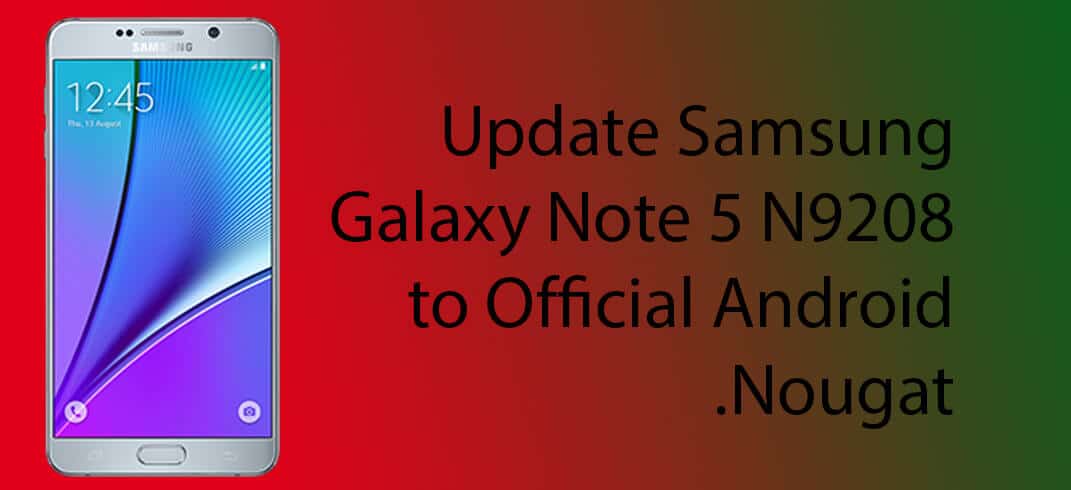
- Download & Install latest Odin On your PC
- Then download the firmware from the download section above
- Now follow the guide to flash Android Nougat Update On Samsung Galaxy Note 5. Guide How To Install A Stock Firmware Using Odin
If you have any question related to this post feel free to leave that in the comment section 🙂
Liked this post? Let us know on X (formerly Twitter) - we love your feedback! You can also follow us on Google News, and Telegram for more updates.