Here we are sharing a step by step guide to safely Update Razer Phone to Android 9.0 Pie With AOSPExtended v6.0. The Razer Phone was launched in 2017. The phone comes with all the high-end specs and features The most exciting part about it has been the display which has a refresh rate of 120Hz on its display. Most commonly, smartphones have a 60Hz refresh rate. This 120Hz panel is very helpful for mobile gamers. The device is powered by an Octa-Core Qualcomm MSM8998 Snapdragon 835 (10 nm) CPU paired with Adreno 540 GPU. It comes with 8b GB RAM and 64 GB ROM. It also has a dedicated microSD slot to extend the storage up to 512 GB.
Like most of the Android devices, it also sports a dual rear camera (12 MP, f/1.8, 25mm wide angle and 12 MP, f/2.6, 1/3.4″, 2x optical zoom) and an 8 MP, f/2.0 front camera. It runs Android 7.1.1 Nougat out of the box and officially upgraded to Android 8.1 Oreo. The device has a side mounted fingerprint scanner. It houses a Non-removable Li-Po 4000 mAh battery.
About AOSPExtended GSI ROM:
GSI Stands for Generic system image. It is a system image close to “pure Android” based on unmodified Android Open Source Project (AOSP) code. GSI ROMs can be installed on supported project treble enabled devices. Now there are many Android 9.0 Pie based GSI ROM made available for project trebled devices. AOSPExtended Pie is now made available for various devices. The new update added many important features keeping the clean vanilla Android look.
The ROM is maintained by AryanPatidar, Member of Xda. To contribute or if you have any question about the ROM, please visit the official Xda thread here
Full ROMs Collection: Full List Of Best Custom ROMs For Razer Phone (Pie and Oreo)

Pre-Requirements
- Make sure the bootloader on your device is unlocked and your device is rooted and you have a custom recovery installed.
- Make sure your device has more than 50% battery.
- Make sure you have taken a backup of your important data. Now proceed To Install OMNI Pie ROM On your Razer Phone
Disclaimer
RootMyGalaxy.net is not responsible for any damage happened to your device(s) while following this guide, proceed at your own risk.
Downloads
- Download GSI ROM (AOSPExtended v6.0)
- Download Official GApps For Omni ROMs (Pie)
- Download latest Magisk supports Android Pie (If you want root access)
Steps To Update Razer Phone to Android 9.0 Pie With AOSPExtended (GSI)

- Make sure your device is rooted and have the latest TWRP recovery (Version 3.2.1 or Higher) installed. (Check the Pre-Requirement Section Above)
- First, download the files from the above link and extract them
- Now transfer the downloaded files to the internal storage of your device.
- Now reboot to the TWRP recovery
- Take a nandroid backup by selecting the option from the home screen and then your data and cache from the recovery menu.
- Now return to the main menu of TWRP and wipe cache, data, and system before flashing the ROM

- In order to Wipe data: Go to Wipe —> Advanced Wipe and select Dalvik/ART cache, cache, System, Vendor, and Data and then swipe to wipe. (Don’t select the internal storage)
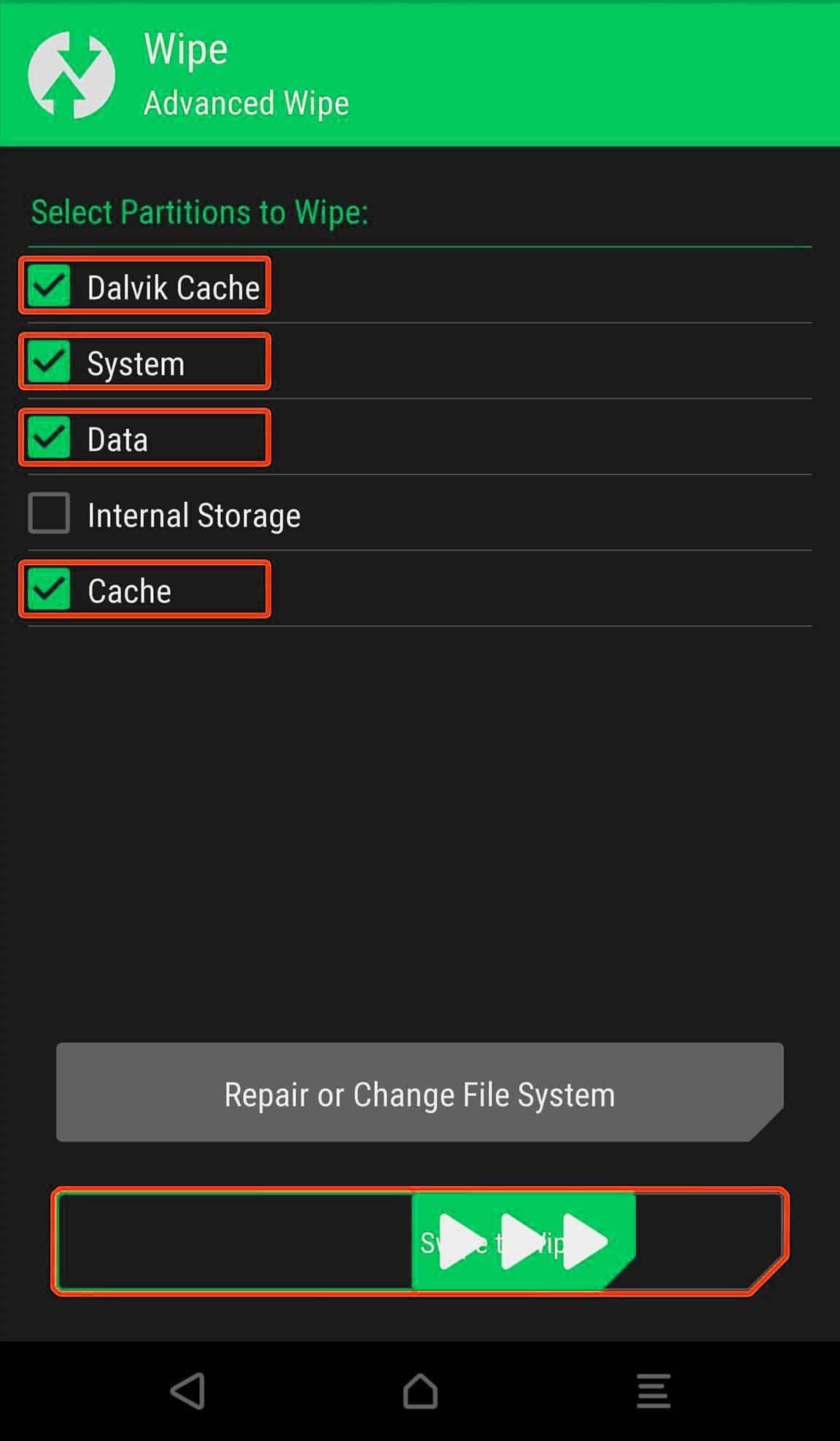
- Now Return to the main menu of TWRP again and install the GSI ROM which is just a system image.
- Go to Install -> Install Image -> select system.img

- Next flash the Gapps file like custom ROMs
- Last but not least, flash Magisk (optional) if you want to root (not recommended as all devices have different methods)
Using ADB and fastboot
- Download and install ADB and fastboot on your PC.
- Now transfer the file (GSI system .img) to the ADB folder
- Connect your device to PC and boot your device into bootloader mode.
- Now Open command windows there or Windows power shell and issue the following command
"fastboot flash system <image name>.img"
Once the flashing process is completed, reboot your phone and you will be booted into AOSPExtended Based on Android 9.0 Pie. If you have any doubts regarding this process, feel free to comment below.