Snapchat is certainly one of the most popular and fanciest social media platforms. It has got unique and minimalist icons that terms that to help you smartly engage with your friends. If you’re new to Snapchat, you’ll likely want to know about some of the basics of Snapchat like what does Opened, Delivered, and Received means. In this guide, you will get to know all about it.
What do you mean by Delivered on Snapchat?
On Snapchat, Delivered means that you have sent the message to the recipient and they’ve received the message on your smartphone. This message could be anything, from a text message to an audio message to a snap or even a video. When you send a message and the Snapchat server sends the message to the recipient’s phone, you’ll see the term “Delivered” mentioned in the inbox. While the term “Delivered” will be the same irrespective of what form of message you’ve sent, Snapchat has different icons with different colors including red, blue, and purple.
- When you send a text, audio, or a pre-clicked photo or video from your camera roll to the recipient and they receive it on their phone, you’ll get the Delivered term along with a blue arrow
- When you send a photo snap to the recipient click through Snapchat’s camera, you’ll see Delivered with a red arrow once they receive it on their phone
- When you send a video snap clicked through Snapchat camera to the recipient and they receive it, you’ll be seeing Delivered along with a purple arrow
What do you mean by Received on Snapchat?
On Snapchat, Received means that someone has sent you a message and you’ve received it but didn’t respond to it yet. This message could b anything, including a text, audio message, a photo snap, or a video. Only the icons beside Received will vary and it’ll depend on the type of message you’ve received.
- When you get a text, audio message, or pre-clicked photo or video from the sender’s camera roll and you open it, you’ll be shown Received along with a blue arrow
- When you get a photo snap clicked by the sender through their Snapchat camera and you open it, you’ll see Received with a red arrow
- When you get a video snap clicked through the sender’s Snapchat camera and you see it, you’ll get a Received message along with a purple arrow
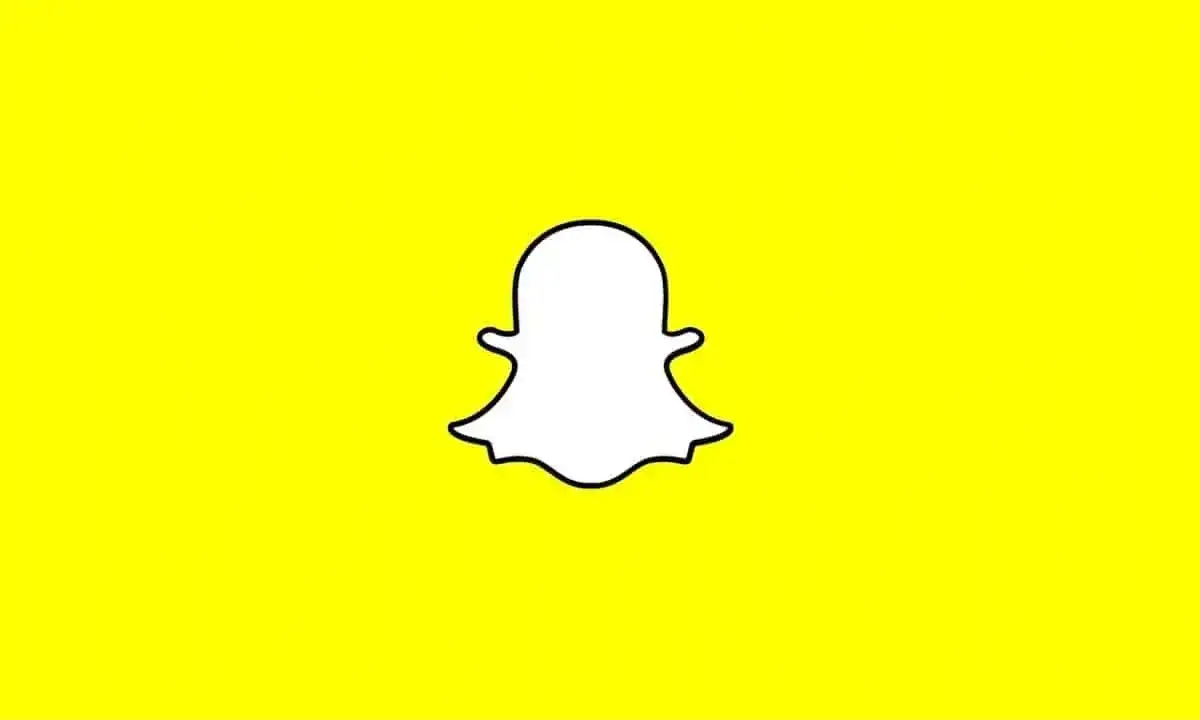
What do you mean by Opened on Snapchat?
On Snapchat, Open means that the recipient has seen your sent message on Snapchat but they’re yet to respond to it. Whether you’ve sent a text message, audio, a snap, or a video, if they see it and didn’t respond yet, you’ll see Opened in your inbox. When you see Opened in front of someone’s name, the icons might vary.
- When you’ve sent a text, audio, pre-clicked photo, or video from the camera roll and they saw it but didn’t respond, you’ll see “Opened” there with a blue arrow
- When you send a photo snap clicked through Snapchat’s camera to the recipient and they open it, you’ll see Opened with a red arrow beside it
- When you send a video clicked through Snapchat’s camera to the recipient and they open it, you’ll see Opened with a purple arrow beside it
Read More:
- What do different Snapchat emojis mean: Snapchat emojis meanings explained
- How to use Snapchat Dark Mode on your Android and iOS devices
Liked this post? Let us know on X (formerly Twitter) - we love your feedback! You can also follow us on Google News, and Telegram for more updates.