Apple has finally revealed iOS 18! This update is a big deal, and lots of people want to get it as soon as they can. If you need help getting iOS 18, you’re in the right place. We’ll show you how to download and install iOS 18 Beta on your iPhone.
Table of Contents
What’s new in iOS 18?
Some highlights include full theme redesign options to personalise the look and feel of your device. You’ll be able to adjust app icon colours to match your wallpaper aesthetic in a similar way to Android’s Material You themes. Power users will appreciate the increased home screen layout flexibility too.
The Control Centre is receiving extra controls and tabs for quick access to settings. Apps like Photos, Mail, Maps, and Wallet are also getting refreshing overhauls. And as usual, privacy safeguards and optimisations will continue to improve across the entire OS experience.
iOS 18-supported iPhones list
- iPhone 15 and iPhone 15 Plus
- iPhone 15 Pro and iPhone 15 Pro Max
- iPhone 14, iPhone 14 Plus, iPhone 14 Pro, and iPhone 14 Pro Max
- iPhone 13, iPhone 13 mini, iPhone 13 Pro, and iPhone 13 Pro Max
- iPhone 12, iPhone 12 mini, iPhone 12 Pro, and iPhone 12 Pro Max
- iPhone 11, iPhone 11 Pro, and iPhone 11 Pro Max
- iPhone XS, iPhone XS Max, and iPhone XR
- iPhone SE (2nd generation or later)
Steps to Install the iOS 18 Developer Beta
- Back Up Your iPhone: Before you start, make sure to back up your iPhone. You’ll need about 15 GB of space for the update.
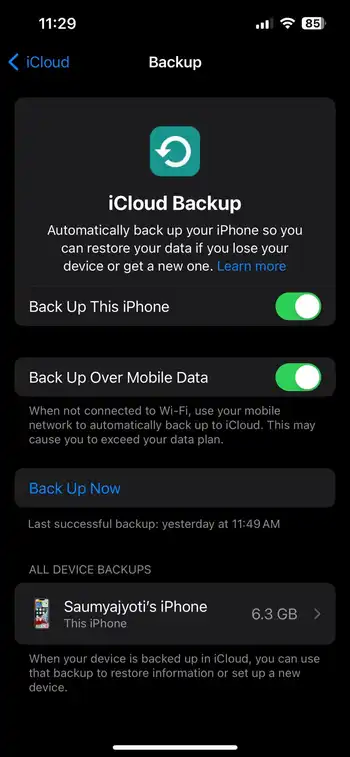
Backup iPhone - Join the Developer Programme: If you haven’t joined before, go to developer.apple.com and log in with your Apple ID. Accept the developer’s terms.
- Download the iOS 18 Beta:
- Connect your iPhone to WiFi or have internet data.
- Open the Settings app and go to General > Software Update.
- Tap on Beta Updates and choose iOS 18 Developer Beta.
- Go back to the Software Update page, and you should see iOS 18 Beta ready to download.
-
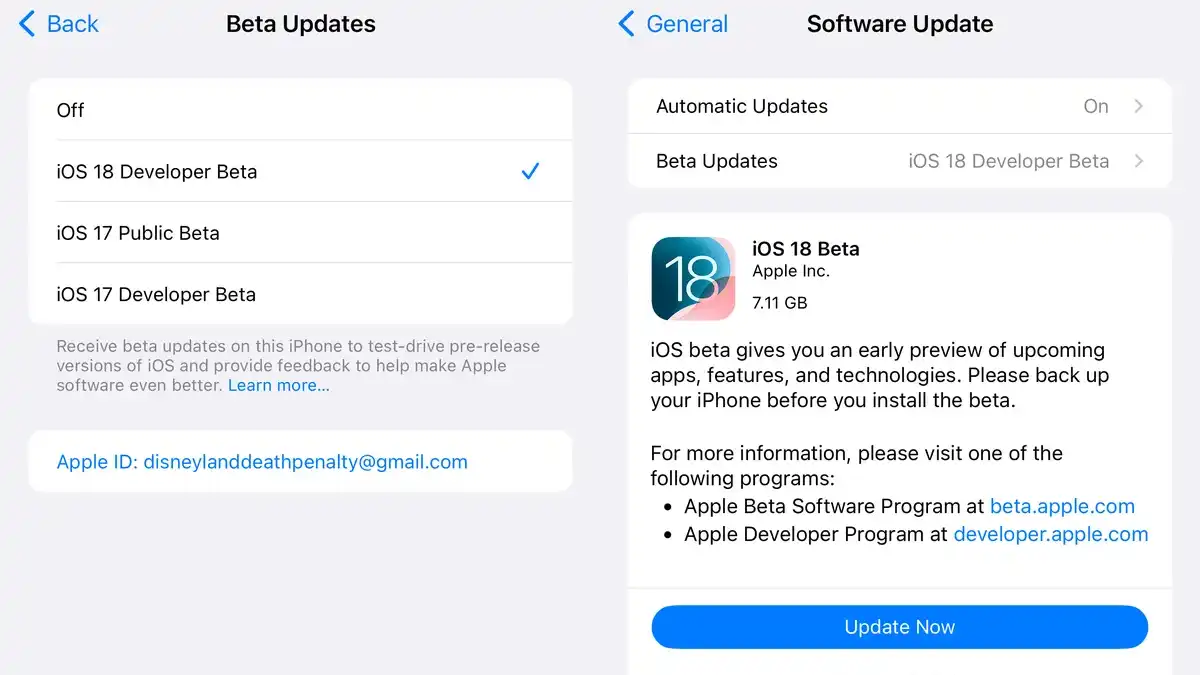
Install iOS 18 beta 1
- Install the update. Follow the steps to download and install the update. Make sure your iPhone is charged and connected to WiFi.
- Restart your iPhone. After the update, restart your iPhone. Now you can start using all the new features of iOS 18 Beta.
It’s great that you don’t need a paid developer account to install the developer beta. If you want to avoid any glitches, you can wait for the public beta next month.