Previously, Nothing users didn’t have a Nothing dialer. Instead, they had to rely on the stock Google Dialer. However, that has changed now, as you can get your hands on the Nothing Dialer, thanks to a developer.
The Nothing Dialer app comes with a bunch of exciting features. You will get the basic functionalities like calling, accepting or rejecting calls, favourites, searching, and more.
Interestingly, there is also a Quick Notes feature. Through this feature, you’ll be able to write down notes through the dialer while you’re engaged in a call.
Download the Nothing Dialer app (N Dial)
Here is the link to head over to if you want to get your hands on the Nothing Dialer app –
Playstore link: Download (Credit: Ali Fakhruddin)
Nothing Dialer app – Download | Telegram (source – Tech Office Updates)
How to set up Nothing Dialer / N Dial

Here are the steps to follow to set up Nothing Dialer (N Dialer APK) –
- First, you need to download the Nothing Dialer/N Dialer app by heading to Google Play Store
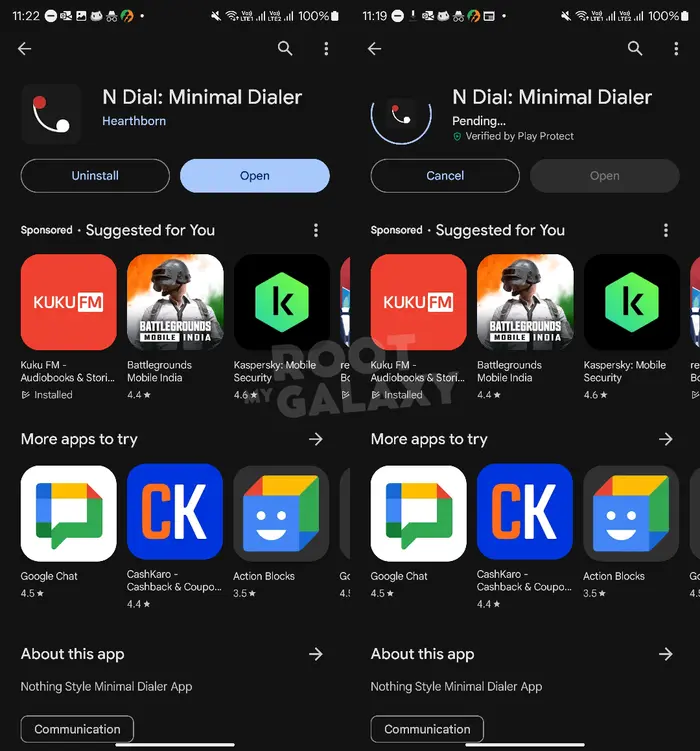
- Once you have installed the app, you can simply head over to the Settings and set N Dialer as the default dialer app
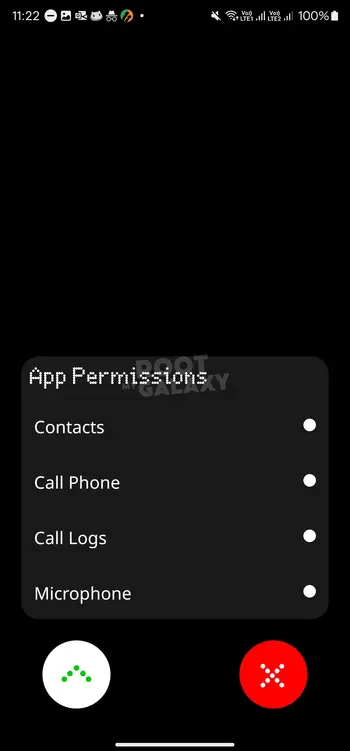
- If you swipe from the bottom up, you’ll be able to open the Settings
- Here, you can mention the Sort Order, set the default homepage such as Recents, Favorites, Dialpad when you open the dialer, set the theme, and more
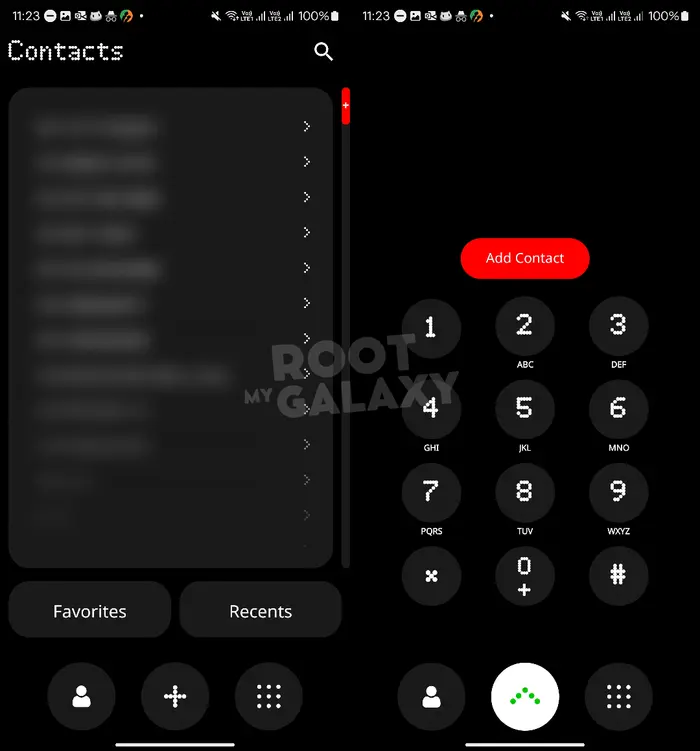
- Once you have set the Settings, tap on the “Save” option
When you receive a call, you’ll be able to see the set Profile Picture. You can then pick up a call or reject it. Once you pick up a call, you’ll get options like Dial, Speaker, and Record. As the Record feature isn’t available on the new dialer, you can simply use the stock dialer and record calls without announcement.
How to record calls without announcement (without any app, its comes with the new update?
Here are the steps to follow for Call Recording without announcement –
- Start by updating the stock Recorder to the latest version (1.8.0)
- From the home screen, go to the Widgets section
- In the list, you will see the Recorder app
- From here, you can select Recorder widget
- Once you’ve selected it, you’ll have two options – Mic and Mic + System
- You need to select the latter
- That’s it, you can now record calls without the announcement “This call is now being recorded”
We hope this guide helped you download Nothing Dialer (N Dialer APK) with call recording without announcement. If you have any questions or suggestions, feel free to mention them in the comments section.