Are you tired of the stock Android camera and want to take your photography game up a level? There’s a simple solution to spice up your camera game – download Google Camera APK 9.2 for your Android device.
The camera technology used in stock camera apps does not offer the premium quality and crispness that some users desire. To get such features and so much more, you can easily install the Gcam 9.2 on your handset.
Table of Contents
What is Google Camera?
The Google Camera Port is a unique app developed for Android users and it offers features like SloMo Photgraphy, Lens Blur, Astrophotography, Night Sight, Photo Sphere, HDR Mode, AI Beauty, and more.
Download Google Camera 9.2 (Gcam APK) for Android smartphones

Here are the download links of the latest Google Camera APK 9.2 for specific smartphone brands
For Samsung Phones
| Version | Download |
| 9.2.113 (BSG – MGC) | Download Link |
| 9.2.14 (BigKaka – AGC) | Download Link |
For OnePlus Phones
| Version | Download |
| 9.2.113 (BSG – MGC) | Download Link |
| 9.2.14 (BigKaka – AGC) | Download Link |
For Realme Phones
| Version | Download |
| 9.2.113 (BSG – MGC) | Download Link |
| 9.2.14 (BigKaka – AGC) | Download Link |
For Xiaomi & Asus Phones
| Version | Download |
| 9.2.113 (BSG – MGC) | Download Link |
| 9.2.14 (BigKaka – AGC) | Download Link |
For All Other Android Phones
| Version | Download |
| 9.2.113 (BSG – MGC) | Download Link |
| 9.2.14 (BigKaka – AGC) | Download Link |
If you want your Google Camera 9.2 APK to work properly on your Android smartphone, make sure to choose the appropriate APK from the list. Moreover, your device must have Camera 2 API enabled otherwise Google Camera will not work properly on your device.
Note: These Gcam MODs are developed and shared by BSG and BigKaka. So these are safe to use, and you will be downloading files directly from Gdrive.
Install Google Camera On OnePlus Nord CE 4 (Gcam 9.2)
Here are the steps to follow to install the best Google Camera for OnePlus Nord CE 4 –
- Start by determining which version of Google Camera port you need to download
- Once you have chosen the appropriate Google Camera port version for your Nord CE 4, you should head over to the download link mentioned above and download the Google Camera APK
- Before you install the APK, make sure that the Camera2 API has been enabled on your phone
- Ensure that the “Unknown Sources” option has been enabled on your handset
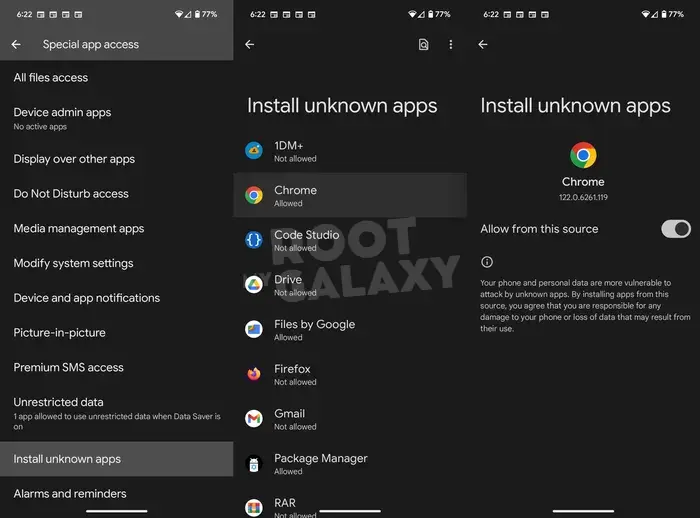
- Once you have downloaded the APK, you should access the file manager
- Locate the downloaded APK and then click on it to initiate the installation
- The best Google Camera will be installed on your handset under the name “Camera”
- You should then click “Open” and you can start taking high-quality photos and videos with the newly installed Google Camera
Frequently Asked Questions?
Is it really safe to install this Google Camera APK?
Yes, it’s totally safe as long as you get it from a trusted source. Just don’t go downloading some sketchy version from who-knows-where. Exercise basic internet skills like you would with anything when downloading.
Will this GCam app even work on my Android device?
It should work on most modern Android phones and tablets, but compatibility can vary from device to device and also Android version. Your best bet is to see if there’s a version optimized specifically for your device model from one of the trusted devs.
What’s so great about using this Google Camera instead of my regular camera app?
GCam unlocks a ton of sweet photography upgrades! We’re talking pro-grade Night Sight for killer low-light shots, legit Astrophotography for stunning galaxy pics, depth effects to blur backgrounds beautifully, enhanced HDR processing, and more.
Do I need to have a rooted phone to install this?
No, rooting isn’t required at all. Feel free to just sideload the GCam APK on your regular Android without any root access needed.
Is this app going to decrease my battery life?
It may drain more juice than basic stock cameras since it’s working some impressive under-the-hood magic. But we’re not talking battery apocalypse levels here with normal usage.
Where can I find legit sources to download this Google Camera from?
Some really good options are BSG Google Camera, Illya Camera, and Google Camera by Bender.
We hope this helped you download Google Camera APK 9.2 for Android smartphones. If you have any questions or suggestions, feel free to mention them in the comments section.