With the launch of the Samsung Galaxy A52 4G model in Q1 2021, the perception towards the Galaxy A-series devices has changed a lot if we talk about mid-budget segment smartphone users. The handset came with Android 11 on top of One UI 3.1 skin which worked well in the market due to the powerful specifications. Now, the same Galaxy A52 4G running on Android 14 on top One UI 6.0 in most countries. Recently, news came out that the Samsung Galaxy A52 4G receives One UI 6.1 in Russia.
Previously, Samsung has rolled out the latest One UI 6.1 update to its Galaxy A52 5G units across the world. Now, it’s time for the Samsung Galaxy A52 4G units. As the software update arrives in batches, you may need to wait for a couple of days or weeks to receive the same One UI 6.1 update in your region. Users can now enjoy multiple features and improvements on their Galaxy A52 4G devices with this new update.
Talking about the latest One UI 6.1 update on the Samsung Galaxy A52 4G model, the One UI build version A525FXXU6FXD2 is currently available in Russia. That means the major Android OS version is still 14 but the internal features and enhancements have been added. Such as enhanced photo editing, accurate clipping, object transfer in-between images, faster & smoother video editing, cross-device sharing, and more.
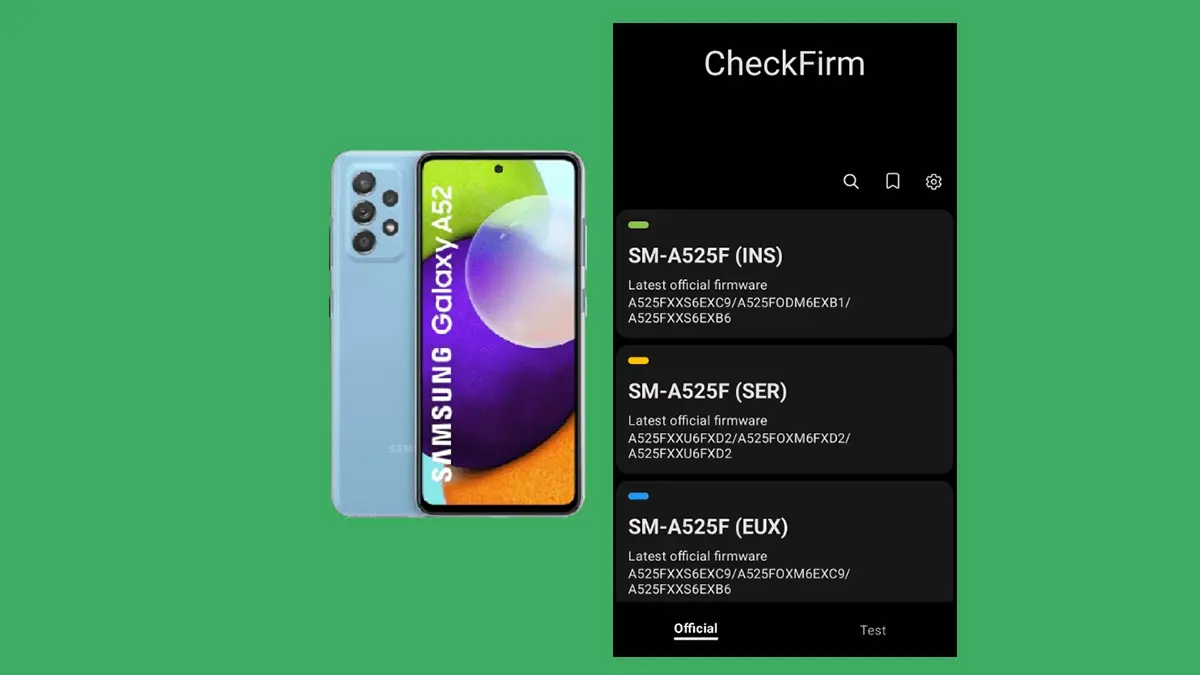
Additionally, this latest update brings some other features into the effect like 3D depth wallpapers, new home screen widgets, improved fonts, customization to the Modes & Routines, Quick Share feature, and more. Meanwhile, the Samsung Find app as well as the child account settings now support security and family management for better privacy.
You May Also Like: List of Samsung Galaxy Phones eligible for Android 15 update
The Samsung Internet application which comes preinstalled on Samsung Galaxy devices now allows tab group sharing which can be useful to some users. It’s also worth mentioning that Samsung Health provides customizable health goals and tracking of menstrual cycles by using some patterns.
You can check for available updates from the Settings app on your device > Software Update > Download and Install. You can wait for the update to get installed and then reboot the handset to apply changes. In case the OTA update isn’t available for you, follow the Samsung stock firmware installation guide to manually flash the latest software version, depending on the model and variant.