When it comes to recovering important data or chats from your smartphone, Stellar Data Recovery for Android offers a user-friendly experience. This software is designed to help users retrieve lost images, chats, videos, music, contacts, and other user content from any Android smartphone without needing extreme measures.
Page Contents
What is Stellar Data Recovery for Android?
Stellar Data Recovery for Android is the software you need when you accidentally delete important data or when your phone is damaged, unresponsive, or affected by malware. It’s also handy when you need to transfer WhatsApp chats and attachments to a new phone. This is by far one of the most most trusted and used Android Data Recovery Software.
System Requirements
- Processor: Intel-compatible (x64)
- Memory: Minimum 4 GB (8 GB recommended)
- Hard Disk: 250 MB for installation files
- Operating System: Windows 11, 10, 8.1, & 7 (64-bit only)
Types of Recoverable Data
Stellar Data Recovery for Android can recover:
- Videos
- Photos
- Documents
- Messages
- Voice recordings
- Music
- WhatsApp chats
Key Features
1. Comprehensive Data Recovery
Stellar Data Recovery for Android can recover a wide range of data types, ensuring no matter what type of data you lose, it can help you retrieve it.
2. User-Friendly Interface
The software has an intuitive design, making it easy for users of all technical levels to navigate through the recovery process.
3. Deep Scan Capability
The deep scan feature delves deeper into the device’s internal storage to recover files that are not easily accessible, maximizing recovery chances.
4. Support for Multiple Android Devices
It supports a wide range of Android devices, including smartphones and tablets from brands like Samsung, LG, HTC, and more running Android version 6 and above.
5. Secure and Reliable
The software ensures your data is handled with care, maintaining the integrity and confidentiality of your information throughout the recovery process.
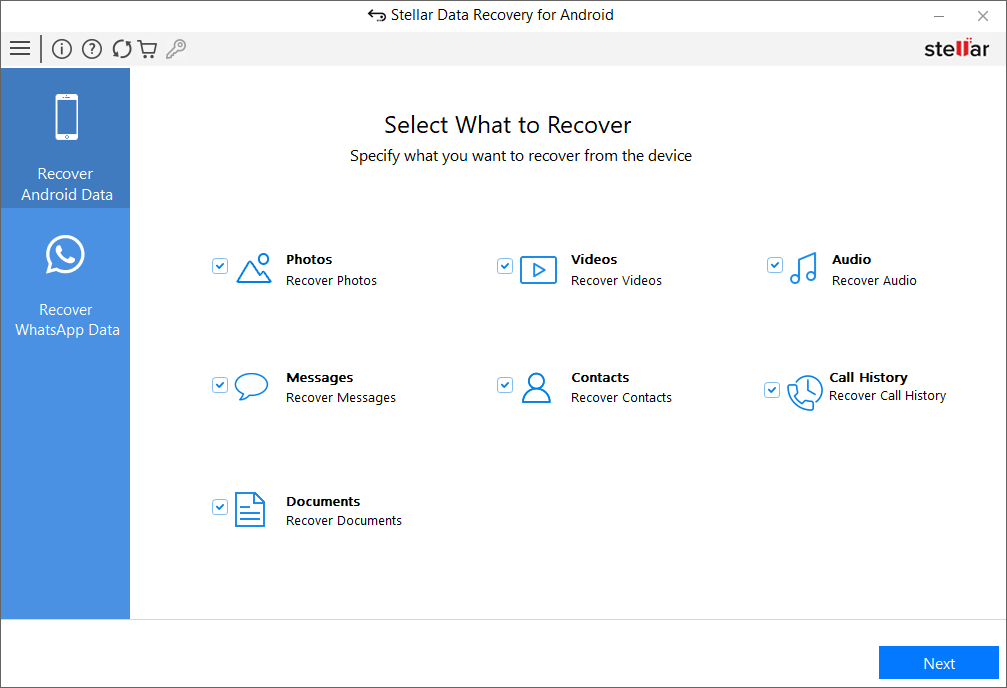
Precaution: Before opting for the software, make sure not to use your phone extensively, which will result in data overwriting, making it challenging for the software to recover data.
How to Use Stellar Data Recovery for Android
1. Enable USB Debugging on Your Phone
Go to Settings > About Phone.
Tap Build Number seven times to enable Developer Options.
In Developer Options, enable USB Debugging.
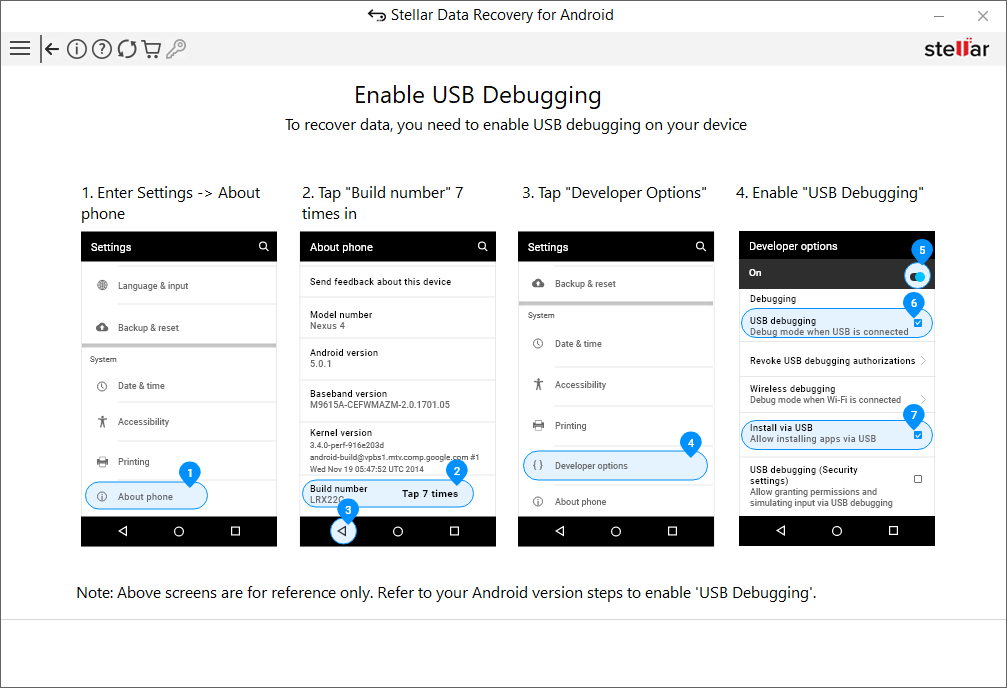
2. Connect Your Device to PC
Use a USB cable to connect your phone to the PC.
Select the Transferring Files/Android Auto option on your phone.
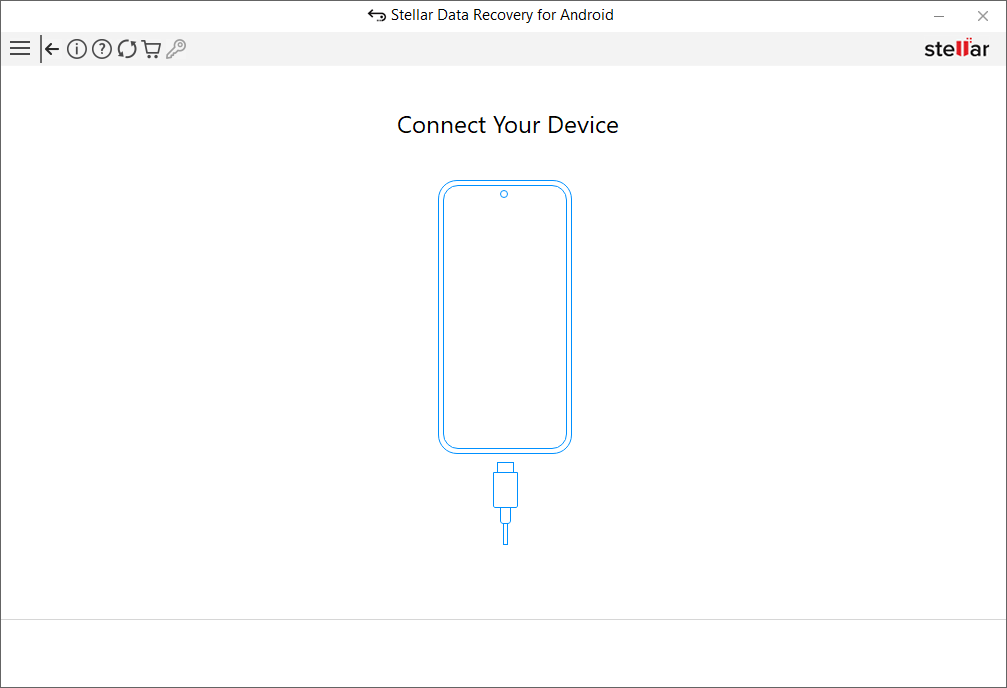
3. Launch the Software
- Download and install Stellar Data Recovery for Android from their website.
Open the software and follow the prompts.
4. Select What to Recover
Choose between recovering Android Data and recovering WhatsApp Data.
Select the types of files to recover (e.g., photos, videos, messages).
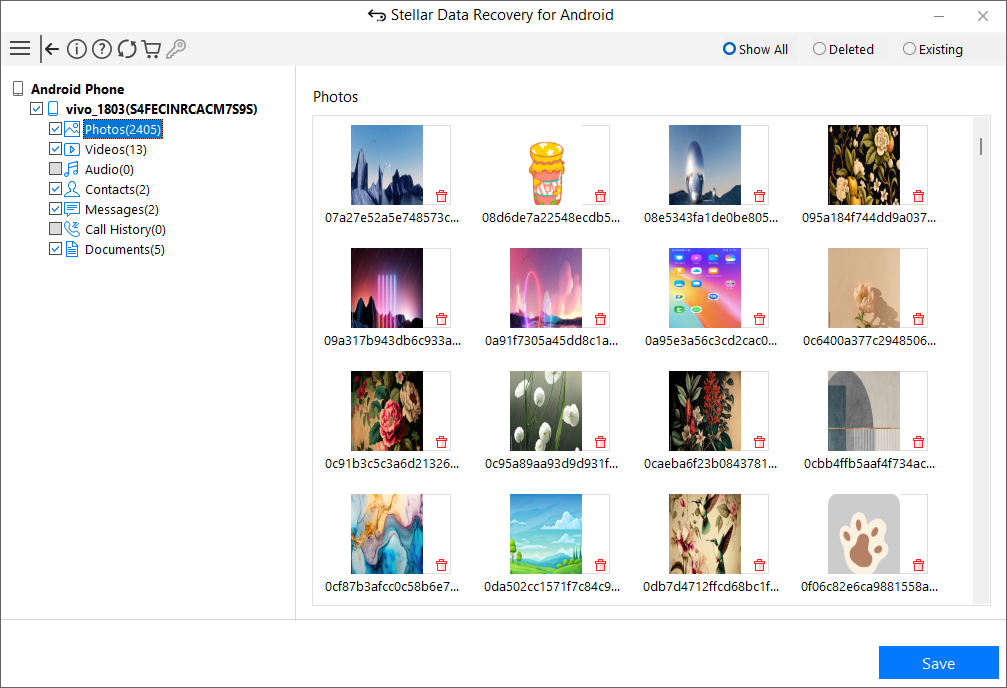
5. Scan Your Device
Click Next to start scanning your device.
Wait for the scan to complete.
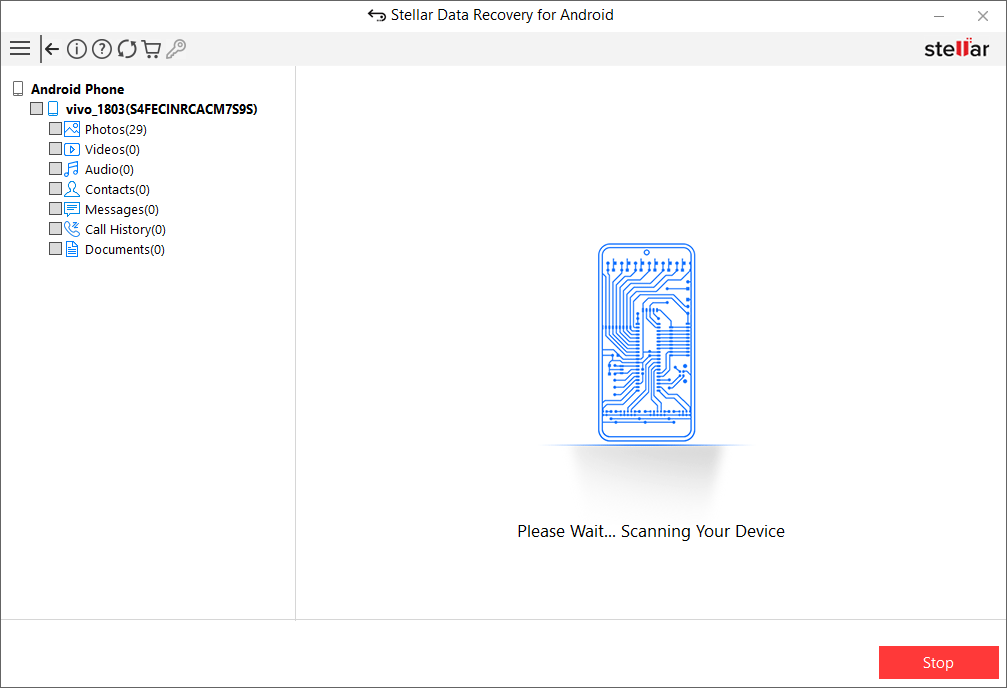
6. Recover Your Data
Select the items you want to recover from the scan results.
Choose a location on your PC to save the recovered data.
Click Save to complete the process.
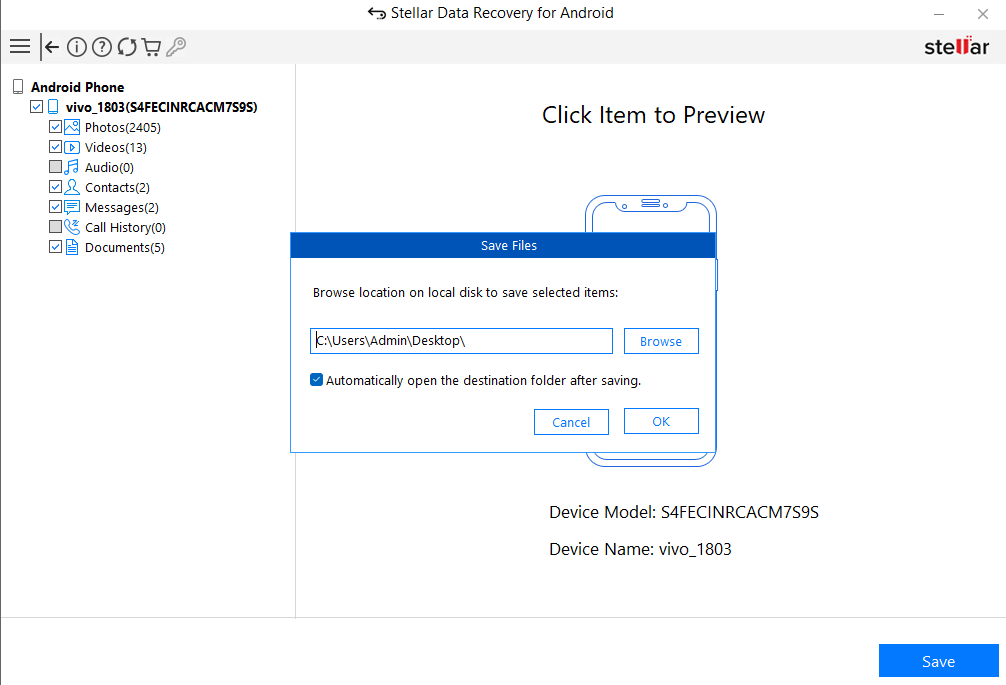
Common Data Loss Scenarios and Solutions
Accidental Deletion
Stellar Data Recovery for Android can quickly scan and restore deleted files, minimizing the impact of accidental deletions.
System Crashes and Software Corruption
The deep scan feature can locate and recover data even in challenging situations like system crashes or software corruption.
Broken Screen
It can recover data lost due to broken screen replacement, helping users regain access to their important files.
Malware Attacks
The deep scan can recover data even after a factory reset required by a malware attack.
Conclusion
Stellar Data Recovery for Android stands out as the ultimate solution for data recovery scenarios. Its comprehensive recovery capabilities, user-friendly interface, deep scan options, and support for multiple devices make it an essential tool for anyone looking to recover lost data on their Android device. Whether it’s due to accidental deletion, system crashes, or other common data loss scenarios, Stellar Data Recovery for Android provides a reliable and efficient way to restore your valuable data.
Stellar Data Recovery for Android looks useful to me. Researched it on Google and a few other forums. The reviews I got were decent. I need to try this software as few of my photos were vanished while transferring them to my PC. Let’s see if this software works out or not. Useful Content!