A big news for Pixel fans, Google’s advanced Gemini Nano AI is now available on two popular smartphone models. The June software update brings helpful Gemini Nano to Pixel 8 and 8a devices.
Gemini Nano is part of Google’s Gemini family of large language models (LLMs). It allows devices to understand speech and text with very little processing power.
Gemini Nano brings helpful natural language capabilities to even budget devices. While earlier Pixels lacked these features, user feedback led Google to optimize their LLM for 8GB RAM smartphones too.
Initially, Google didn’t include the Gemini Nano in the Pixel 8. After feedback, they announced in March that AI features would come to the budget 8-series phones. Now, with the latest update, these features are rolling out.
Most of the advanced AI models need a lot of memory to run well on devices. But the Pixel 8 and 8a both have 8 GB of RAM, which Google says is enough for Gemini Nano to work without slowing the devices down.
Also Read: How to enable Smart Reply feature for Google Pixel 8 Pro
Steps to Activate Gemini Nano ?
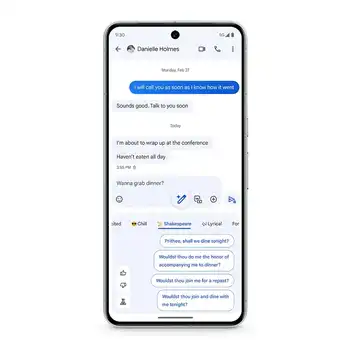
- Enable developer options:
- Open the Settings app.
- Go to About Phone.
- Tap the Build Number seven times to enable Developer Options.
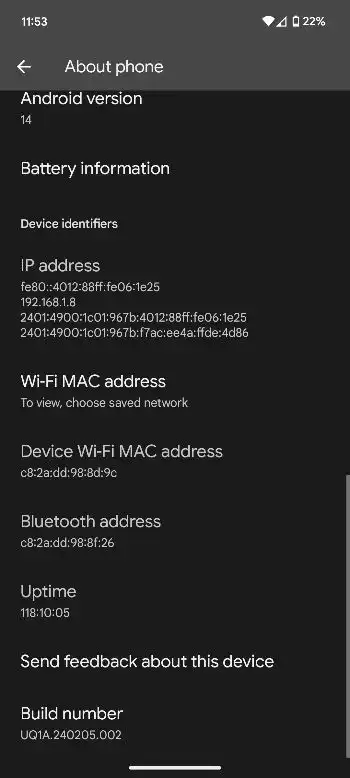
- Access Developer Options:
- Return to the Settings menu.
- Go to System and then Developer Options.
- Toggle the Developer Options switch to the on position.
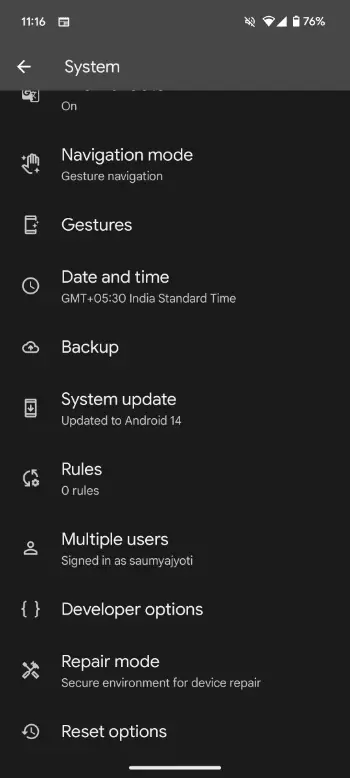
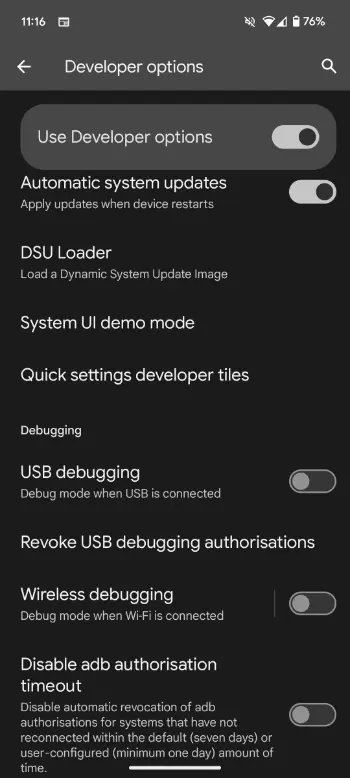
- Activate AICore Settings:
- In Developer Options, find AICore Settings.
- Turn on the toggle for on-device GenAI capability.
-
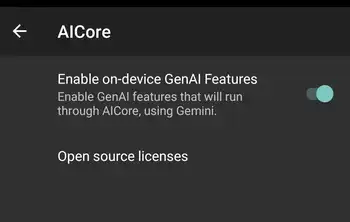
Enable on-device GenAI capability | Pic: Androidauthority
By following these steps, you can easily enable Gemini Nano on your Pixel 8 or 8a. If you have any questions or run into issues, feel free to ask me in the comment section down below.