Google Pixel 7 and Pixel 7 Pro have recently arrived and they’re Google’s latest flagship devices. Both flagship devices will come powered by the new Google Tensor G2 chipset, which is more powerful and efficient than the original Tensor chipset.
However, even these smartphones aren’t without their kinks as there are a few bugs and glitches. Recently, Pixel 7 and Pixel 7 Pro users have been reporting overheating in multiple usage scenarios. In this guide, you’ll get to know how to fix Google Pixel 7 and Pixel 7 Pro Overheating Issue.
Table of Contents
Some possible fixes to Pixel 7 and Pixel 7 Pro overheating and battery drain issue
Method 1: Disable adaptive charging on your phone

- Start off by heading over to Settings -> Battery
- Go to the Adaptive preferences section
- Turn off the toggle next to Adaptive Charging
- Check if this has fixed the issue
Method 2: Pause app activity if unused
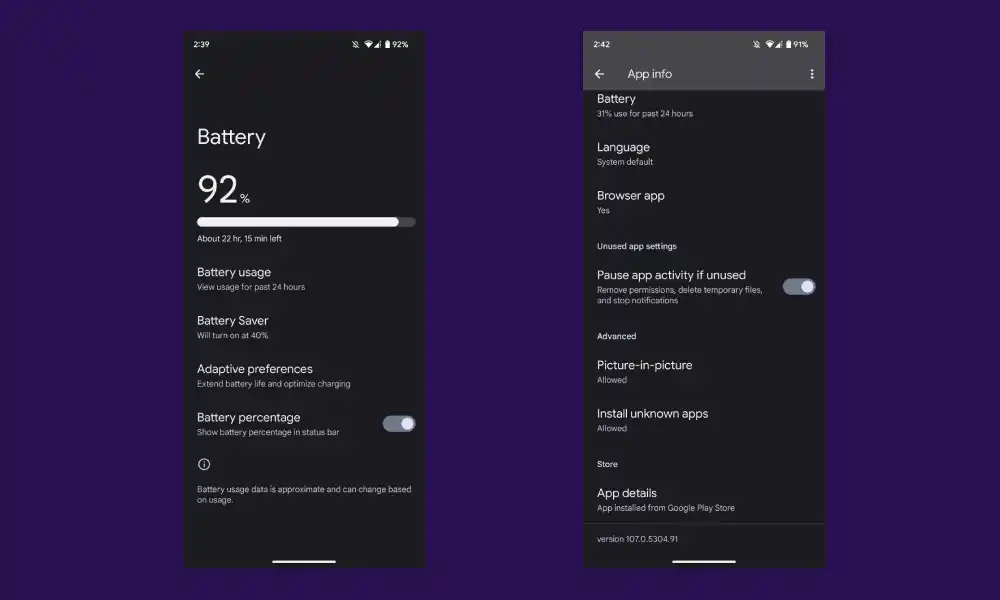
- Go to Settings -> Apps -> See All Apps
- Choose the desire App
- Then, enable “Pause app activity if unused”
Method 3: Restrict Battery Usage of apps
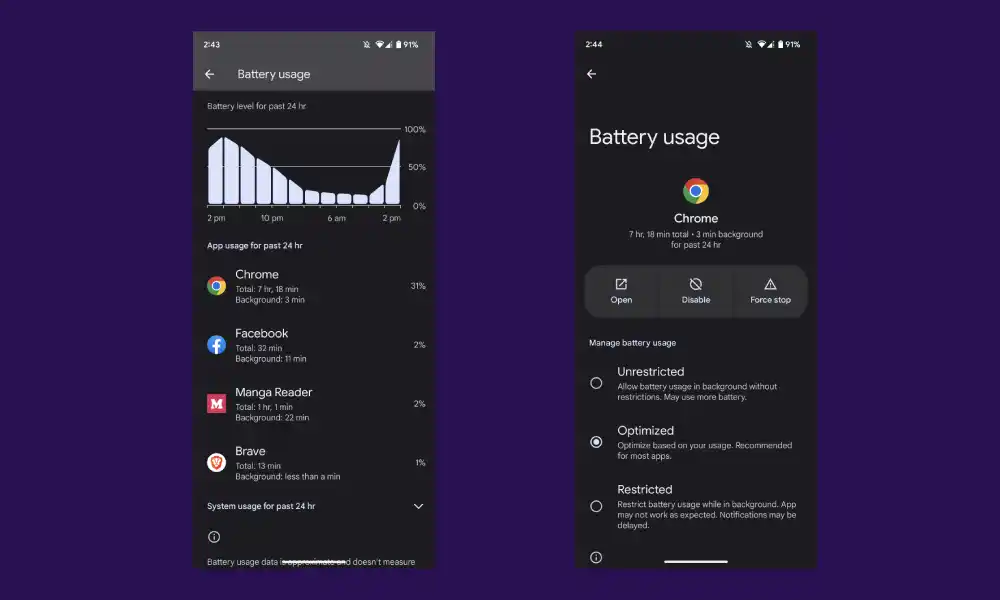
- Go to the Settings menu on your device
- Head over to Battery -> Battery usage section
- Refer to the apps under the “App usage for past 24 hours”
- Now, tap on the first app in the list and then select Optimized or Restricted from the menu
- Do the same for all apps that occupy a higher position in that list
Method 4: Use the official Google charger
![]()
While this has already been said many times, it should be iterated that you should only be using the official charger and not any third-party charger. In that regard, you should be using the official USB cable and the 30W charging brick that Google provides.
Method 5: Charge the device at room temperature
Pixel devices usually get hotter if they have been left plugged into the charger overnight. When the battery temperature crosses the 40-degree mark, the device charges only at 3.5W. In such cases, you should look to cool down your device by putting it in front of an air conditioner vent. Once the device temperature has been lowered to 25 degrees, it starts charging at its full capacity.