Good news for owners of the Galaxy Tab S6 Lite. Samsung has rolled out their latest One UI software version, 6.1, to the popular budget-friendly tablet.
This update follows similar releases recently for the Tab S9, Tab S8, Tab S7 FE and Tab A9 lines. Now the Tab S6 Lite (model SM-P619), originally released in 2022, is receiving optimized features and security patches through One UI 6.1.
The update is being released gradually worldwide. Users in Austria, Bulgaria, Indonesia, Malaysia, Poland, Portugal, Thailand, the UK and dozens of other countries can install it now.
Samsung has made an official announcement regarding the release of the One UI 6.1 update for the Galaxy Tab S6 Lite. As per the update changelog, users can look forward to a number of improvements from this upgrade. Things like enhanced photo search filters, additional lockscreen info widgets, wallpaper customization options and a streamlined calendar interface are part of the package. Google’s searchbar suggestions are now integrated directly into the main app launcher too.
One UI 6.1 Update Changelog For Galaxy Tab S6 Lite
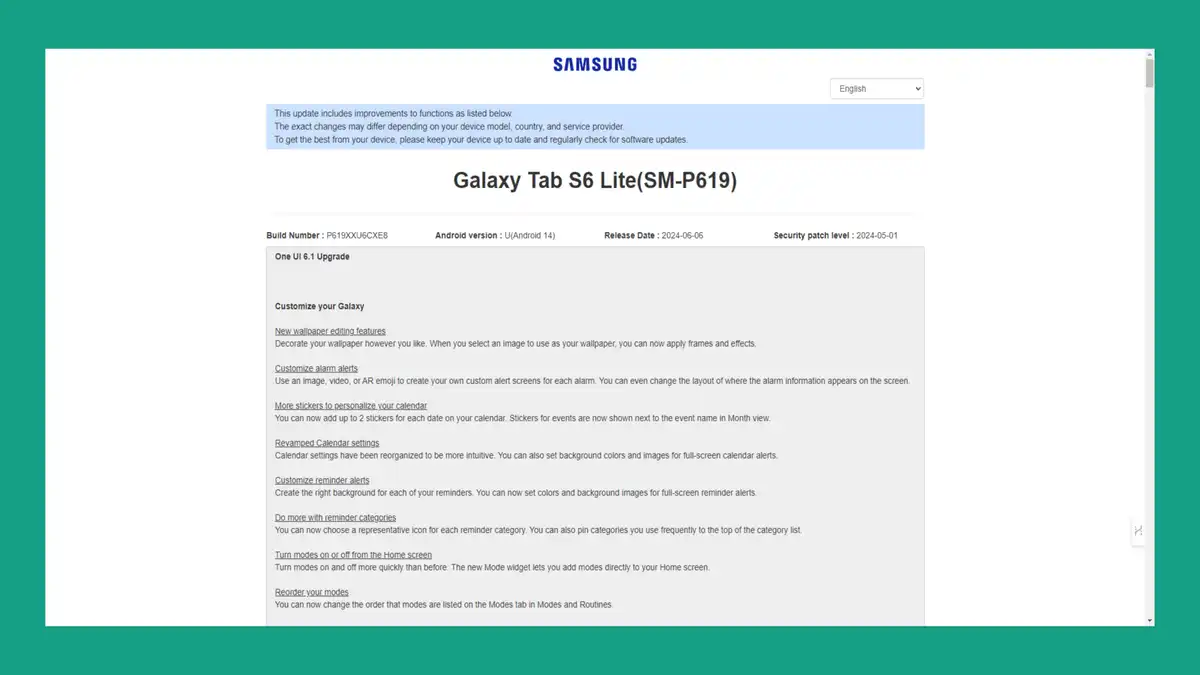
Customize Your Galaxy
- New wallpaper editing features
- Customize alarm alerts
- More stickers for calendar
- Revamped Calendar settings
- Customize reminder alerts
- Do more with reminder categories
- Turn modes on/off from Home screen
- Reorder your modes
- New routine conditions
Connect and Share
- Share with more devices
- Sync Internet tab groups
Even More Improvements
- Easier access to Video call effects
- More information in Weather widget
- Voice input without leaving the keyboard
- Open all minimized apps at once
- Google search suggestions in Finder
- More ways to protect your battery
To check for the update, navigate to Settings > Software update > Download and install. For those not seeing the update notification yet, it’s only a matter of time as the phased global rollout continues.
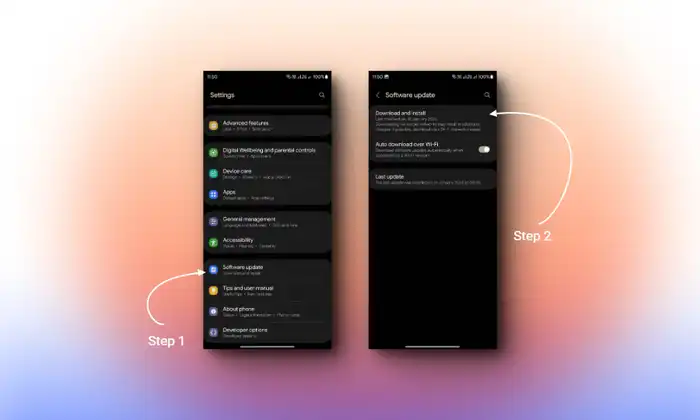
Don’t worry if you don’t see the update yet! Samsung is releasing it slowly across the world. Be patient! Keep checking for the update on your tablet over the next few days. It will reach you soon. Or you can try installing it manually using Odin. We have a step-by-step guide on how to do this. If you have already updated your device to the latest One UI 6.1 update, share your experience in the comment section down below, we will be happy to check them out.