In this guide, you will learn How To safely Flash / Install Samsung Galaxy Stock Firmware Using Odin Flashing Tool. This guide will work on all Samsung Android devices. It is a very simple and easy process. So just follow the step by step guide to Flash Stock Samsung ROMs using Odin.
You need to have the right Firmware for your device otherwise, you will brick your phone. You can use this method to flash the OTA updates (img.) files manually. This is the most secure method to manually update your device to the latest official release.
Odin is a Windows-based ROM flashing tool from Samsung for Samsung smartphones and tablets, which is used to flash custom ROMs, Official OTA Updates, kernels and other similar files manually on Samsung devices. It is a must-have tool if you have a Samsung device.
We are going to share full step by step guide on How To Install Samsung Galaxy Stock Firmware Using Odin. This is going to be the same for all Samsung devices. But you need to have the right Firmware according to your device’s model number.
Similar Guide: How to Install TWRP Recovery On Samsung Devices Using Odin
Warning: rootmygalaxy.net will not be held responsible for any kind of damage occurred to your Samsung Android device while following this tutorial. Do it at your own risk.
Pre-Requirements:
- Make sure your device has more than 50% of juice
- Make Sure Samsung USB drivers are installed on your PC. Download Samsung USB Drivers On Windows or Mac (Important)
Downloads
ODIN Flash Tool (latest) (Windows)
Now Install that On Your PC / Mac
How To Flash / Install Samsung Galaxy Stock Firmware Using Odin (Stock ROM)
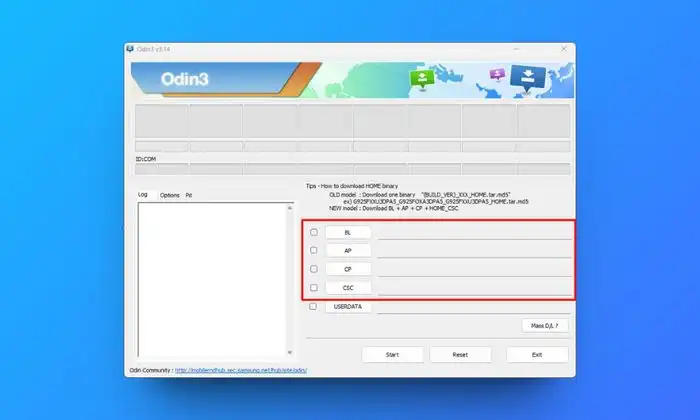
- Enable USB Debugging Mode and OEM Unlock in Settings > Developer Options.
- If Developer Options are not visible, then access About -> Build number -> Tap Build Number 10 times to activate Developer Options.
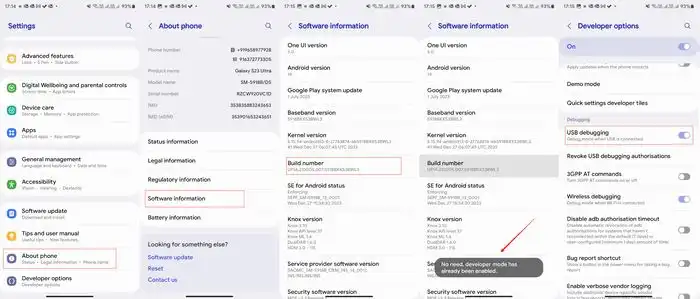
- Download and install the Samsung USB Driver on your PC.
- Download and install Odin on your PC.
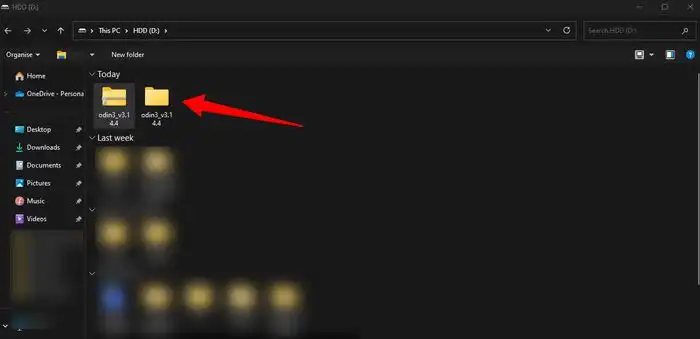
- Download the firmware for Samsung Galaxy Phone Official Firmware. You can download it from Frija 2.0: Download Stock Firmware from Samsung Servers or Download SamFirm Tool: Latest Samsung Firmware Download
- Opt for the latest firmware version.
- Power off your smartphone and enter the Download Mode by simultaneously pressing the Volume Down and Power buttons.
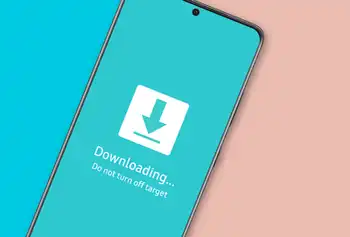
- Connect the smartphone to the PC using a USB cable.
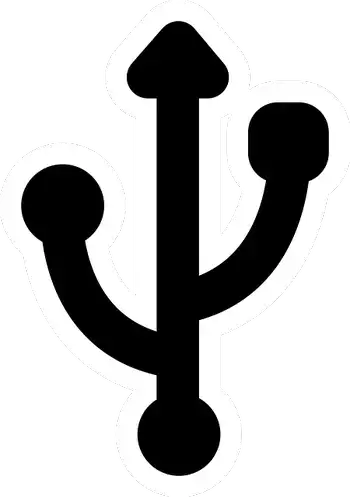
- Release all keys upon seeing the Samsung logo.
- When in Download Mode, a warning will appear; press the Volume Up button to proceed.
- Download the Odin application.
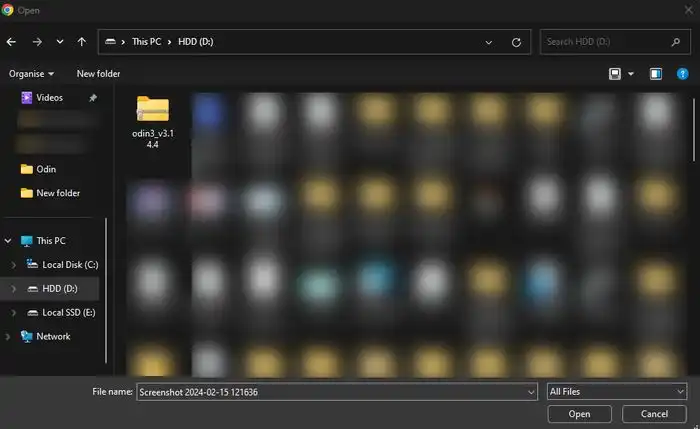
- Now extract the download file and run the odin as an admin.
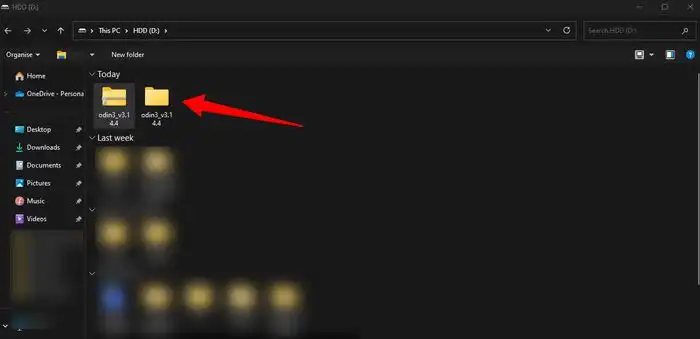
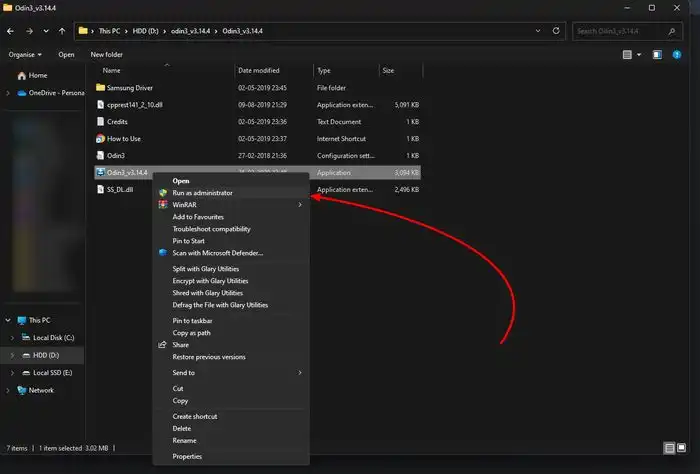
- If Odin displays the Added Message, select the AP/PDA button, locate the firmware file, and select it. (For newer models Repeat this for BL, CP, and CSC)
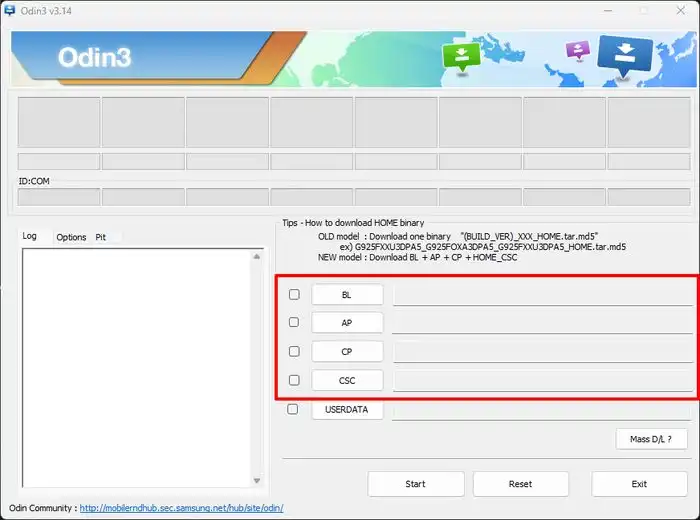
- Ensure the Auto-Reboot option is ticked.
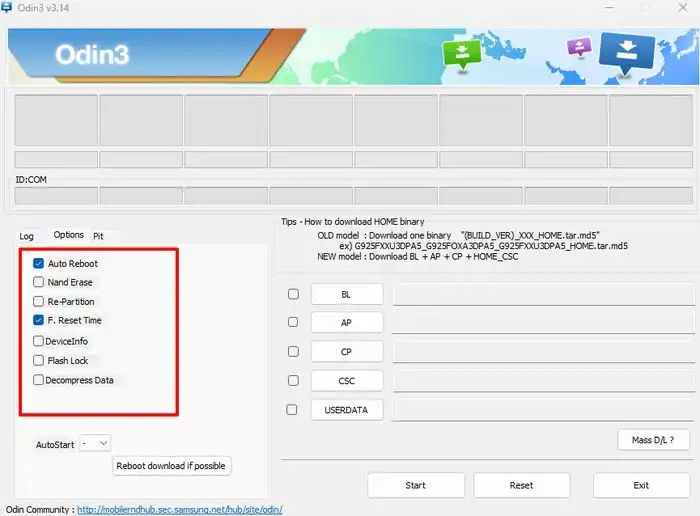
- Press Start and patiently wait for the process to conclude.
- Your device will automatically reboot upon completion.
If you are facing issues with Odin check out the below mentioned article.
If you have any question related to this post leave that in the comment below. Thanks..:)
When I try to flash Marshmellow to my Note5, Odin detects it, but it get stuck in NAND Write Start! and just stay and doesn’t show any fail message or anything, just stay in NAND Wrtie Start!. I let like 2 hrs to see if react, but nothing happened.
PD: USB Debbuging was ON
Try the latest Odin with right firmware file.Make sure the firmware file is not corrupted.
my device is sm-g550fy
i want to upgrade it to marshmallow…root required or not???
thanks in advance
Please file downloads marshmallow 6.0.1 galaxy s5 g900a at&t and thanks
The file is not available right now.But we will update the post with download link as soon as we get the ota update file
Hello thank you, my dear brother respond and I hope to God protect you and bless you
Hello thank you, my dear brother respond and I hope to God protect you and bless you
Odin says fail. Please help!!!
Hi. I downloaded the firmware from and it has 5 files inside the .zip file ( http://prntscr.com/becxev ). Wich files should I use? I have a S7 with vodafone firmware and I’m trying to instal stock clean firmware. Thanks in advance.
Please give me your model number, firmware version, build number and as much as info you can so that it will be easy to help you
Hi! I’ve flashed my S7 with all the files except the HOME_CSC (used the regular CSC) and all is good. Thanks again.
where and how to find the stock firmware of samsung galaxy j7 sm-j700f (2015 exynos variant) running android marshmallow 6.0.1 and how to take backup of complete stock android firmware of any version without rooting???
My s5 SM-g900f crashes at the apparition of the writing “SAMSUNG”. What could be the problem?
Hi, I followed the directions, but Odin said FAIL!
My phone is SM930T, Android version 6.0.1
I tried just the AP, and it failed. Then I tried all the files, and still failed. My note 7 is restricted by Samsung and T-Mobile; limiting me to 60% battery life and pop-up messages to return the phone. Can I get it downgraded successfully somehow?
my S7 seem to be bricked due to the latest update. If I flash the stock ROM, does it force a factory reset and I lose all the data? I want to use Odin to flash an older copy of the ROM in and see if I can recover anything
Hey thank you very much this post is real life saver if anyone is stuck i could help as i had a few problems but fixed them!
where is the ATT rom
Hello dear WebMaster:
Where can I download the latest Firmware of SM-N910c?
Thanks for your help!
Hi,
I flashed my SM-J320H with odin using the firmware of Lollipop and it was successful. Yet, the phone requires the google account that was synchronized with the phone which I don’t know anymore. If I flash phone with marshmallow 6.0.1 firmware, is it possible it will remove the google account automatically and switch off FRP lock on my device? how do I resolve this issue so the phone can boot normally? Pls help.
Whats with the stupid non stop spam on this website trying to force people to join your social media? It makes you not want to its so annoying.
I’m using an S7 SM-G930W8 trying to downgrade from 7.0 Nougat to 6.0.1 Marshmallow. On your download stock firmware page I can’t find the corresponding build number for my device. My build is G930W8LU2BQB6. Will one of the other build numbers work or am I SOL?
I have tried flashing using odin and it says failed everytime. I followed the instructions correctly and it still doesn’t work. I have a samsung galaxy s7 edge smg935v. Please help I cannot use my phone now. I am trying to downgrade from nougat 7.0 to marshmallow
Is this method called Rooting?
No, it is restoring the stock firmware
Hi, I followed your instructions. When finished I received the green pass button on Odin. Problem my s7 sm-930v is still stuck on the Samsung startup screen and turning of and on ever 10 seconds or so. Any body have any ideas
hey, any luck with this? I am running into the same issue.
In the odin select all files not only ap
https://uploads.disquscdn.com/images/b730cb6f37d85bac8ee0bab92de94828c6dbccb1b34cc78a6352ae4ac1ace0a9.jpg
Hi,
I have twrp installed on my j7 max (G615F) can i update my phone to latest firmware with this ?
will twrp be overwritten with this method ? if i unroot my device beforehand.
Hola alguien me podría ayudar, intenté instalar un Firmware en mi Samsung Galaxy tab s6 lite pero falló la instalación y ahora me dice recuperación de emergencia smart switch pc pero smart switch me dice que no admite la inicialización ayuda por favor ya no se que más hacer
Let me check what the issue is?Can you share the error code?
I am trying to downgrade my samsung , but it keeps on failing! it said check fail (bootloader). pls contact me
There are loads of Youtube tutorials regarding this issue, those can really be helpful