Samsung recently initiated the release of the One UI 5.1 update for select Galaxy devices, initially providing the update to the Galaxy Tab S7 and S8 series. Now, the Galaxy Tab S6 Lite and Galaxy Note 10 Lite have also started receiving the update, which offers numerous features and modifications aimed at enhancing user experience.
The software version P619XXU2BWC2 and N770FXXU8HWC1 are available for the Galaxy Tab S6 Lite and Note 10 Lite users, respectively. This update requires more data compared to standard monthly security patches and includes the February 2023 monthly security patch for improved device security.
Currently, the update is in its rolling phase, with a broader distribution expected in the upcoming days. Galaxy users in France and a few other countries can access the new software at present.
Table of Contents
One UI 5.1 Update: All New Features
The One UI 5.1 upgrade brings several new features and improvements to Galaxy devices. Here are some of the most noteworthy additions:
Improved Multitasking in DeX Mode: The One UI 5.1 update enhances multitasking in DeX mode, allowing users to drag the divider in the center of the screen to resize both windows. Additionally, users can snap a window to one of the corners to make it fill a quarter of the screen.
Home Screen Battery Widget: This new widget allows users to monitor their devices’ battery levels directly from the home screen, displaying battery information for the phone, Galaxy Buds, Galaxy Watch, and other supported devices.
Support for Family Sharing Album in Gallery App: The Gallery app now supports family sharing album, allowing users to share photos with their family members effortlessly.
Quick Access to Expert RAW Camera App: The One UI 5.1 update provides quick access to the Expert RAW camera app for professional photographers who need to capture high-quality images.
Enhancements for Stock Apps: The update brings various enhancements to stock apps such as Samsung Notes and Samsung Internet.
Galaxy Tab S6 Lite / Galaxy Note 10 Lite: Complete Changelog of the New One UI 5.1 Update
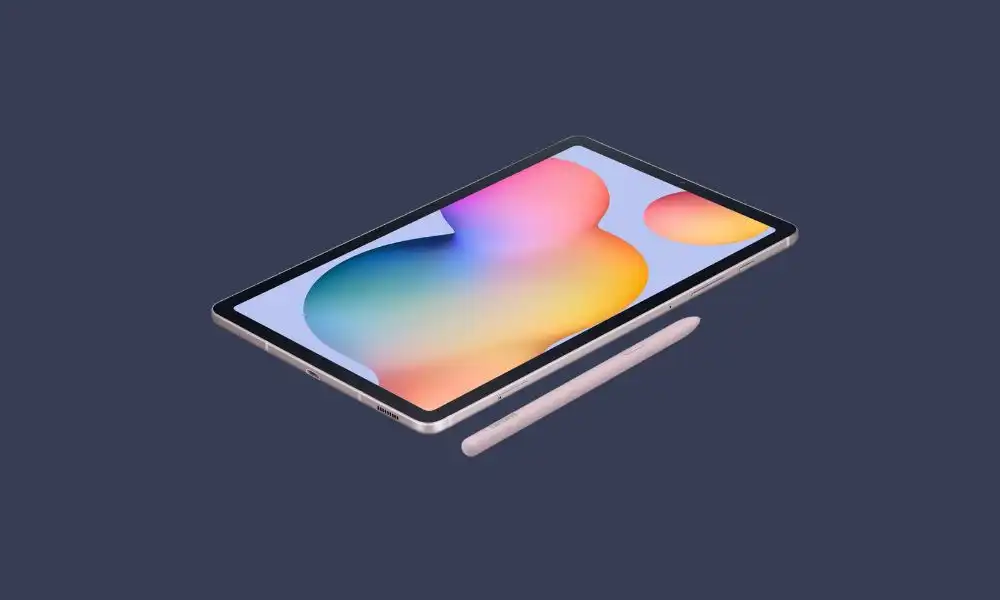
Gallery
More powerful search: You can now search your Gallery for more than one person or subject at the same time. You can even search for people without tagging their names just by tapping their faces.
Revamped info display: When you swipe up while viewing a picture or video in your Gallery, you can see when and where the picture was taken, which device took the picture, where the picture is stored, and more. Now with a simpler layout.
Multitasking
Easily minimize or switch to full screen: You can now minimize or maximize an app window without going to the options menu. Just drag one of the corners.
Access your most used apps in split screen: When you start a split-screen view, the apps you use most often will be shown below your recently used apps to help you find the apps you need faster.
Improved multitasking in DeX: In split-screen view, you can now drag the divider in the center of the screen to resize both windows. You can also snap a window to one of the corners to make it fill a quarter of the screen.
Modes and Routines
Change wallpapers based on your mode: Set a different wallpaper based on your current activity. Choose one wallpaper for work, one for exercising, and more.
More actions for routines: New actions let you control Quick Share and Touch Sensitivity, change your ringtone, and change your font style.
Weather
Quick access to useful information: Check severe weather alerts, daily weather summaries, and sunrise/sunset times at the top of the Weather app. The temperature graph now uses colors to show how the temperature changes throughout the day.
Hourly precipitation graph: An hourly graph now shows how much precipitation has fallen at different times of the day.
Summary on Weather widget: A brief summary of the current weather conditions now appears on the weather widget to let you know if it’s sunny, cloudy, raining, or snowing.
Samsung Internet
Continue browsing on another device: If you’re browsing the web on one Galaxy phone or tablet and later open the Internet app on another Galaxy device signed in to the same Samsung account, a button will appear that lets you open the last webpage you were viewing on the other device.
Improved search: Your searches now include the names of bookmark folders and tab groups. Improved search logic lets you find what you’re looking for even if something isn’t spelled correctly.
Additional Changes
Settings suggestions: While signed in to your Samsung account, suggestions will appear at the top of the Settings screen to help you share, connect, and enhance your experience across your Galaxy devices.
Choose where to save screenshots and screen recordings: You can now change the folder where screenshots and screen recordings are saved.
Upgrading to One UI 5.1
To upgrade their devices to One UI 5.1, Galaxy Tab S6 Lite and Galaxy Note 10 Lite owners can go to Settings > Software Upgrade > Download and Install. If the update is available, they can select Download and Install; otherwise, they can wait for a few days.
Users can also manually sideload the firmware on their devices if they are familiar with the process. For more information on updating Galaxy phones to the new update, consult our detailed guide: Where and How To Download Samsung Galaxy Stock Firmware.