Apple launched the first beta of watchOS 10.4, which improves Apple Watch functionality, to start the week. This initial release is specifically designed for the developer community, with a broader release to public beta testers slated to follow shortly. This development comes in the wake of the buzz generated by last week’s iOS 17.4 Beta, which was notably absent from the watchOS beta.
The iOS 17.4 Beta garnered significant attention for introducing a slew of eagerly awaited features, including sideloading, third-party app store compatibility, and bespoke browser engines, among others. Similarly, the watchOS 10.4 beta is now in the spotlight, although it is advisable to temper expectations regarding the extent of new features.
watchOS 10.4 Beta 1 is assigned the build number 21T5185g and the download size hovers around 750MB, although this may vary based on the specific Apple Watch series.
In typical Apple fashion, the specific enhancements of this beta remain under wraps, pending a comprehensive roundup of all changes in the update, which will be shared subsequently.
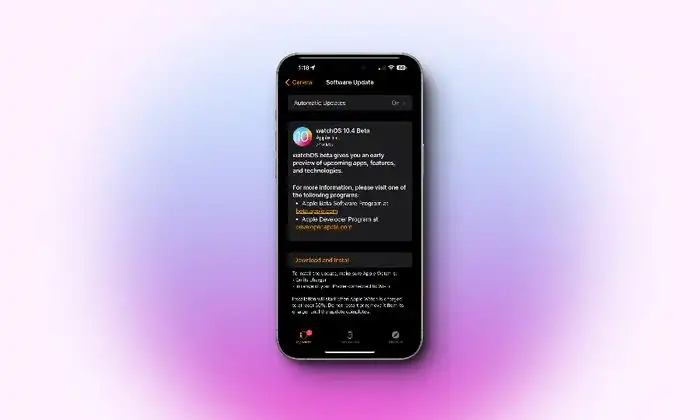
For those using the latest iOS 17.4 Beta on their iPhone or iPad, the process of sideloading the watchOS 10.4 beta onto your Watch is straightforward:
- Launch the Watch app on your iPhone.
- Navigate to General > Software Update.
- Enable the option for watchOS 10 Developer Beta or Public Beta under Beta Updates.
- Return and proceed to download the third beta of watchOS 10.4.
Currently accessible to registered developers, the watchOS 10.4 Beta 1 is expected to be made available to public beta testers imminently. Prior to initiating the update, ensure your Apple Watch is charged to at least 50% and is connected to WiFi.
To initiate the update, navigate to General > Software Update > Download and Install, then install the new software. The watchOS 10.4 beta will then be downloaded and transferred to your Apple Watch, culminating in a restart upon completion of the installation. Post-installation, your Apple Watch is all set for use.