Are you having trouble connecting your Android device to your computer? It could be due to missing or outdated USB drivers. Our website offers a solution for this problem with the latest USB drivers for all Android devices.
Whether you are using a Windows or Mac computer, you can easily download the appropriate USB drivers for your device from our website. With these drivers, you can establish a reliable connection between your Android device and your computer. This allows you to perform tasks such as transferring data, syncing your device, and using tools like Odin, Sony Flash tool, and SuperOneClick.
Don’t let outdated or missing USB drivers hinder your ability to use your Android device to its full potential. Visit our website today and download the latest USB drivers for all Android devices. This will ensure that you can easily connect your device to your computer and take advantage of all its features.
Below, we are sharing the links to USB drivers for most of the popular Android device manufacturers like Samsung, LG, Sony, Google, HTC, Motorola, Dell, etc. These USB drivers are safe to use as they are from their respective manufacturers. All the links are valid and official. We recommend you to download the latest USB drivers
Detailed Guide: Root Any Android Phone With SuperSu Zip + APK
[note type=”important”]It is highly recommended to Enable USB debugging on android smartphones before performing any task in the fastboot mode. [/note]
Download USB Drivers for Android
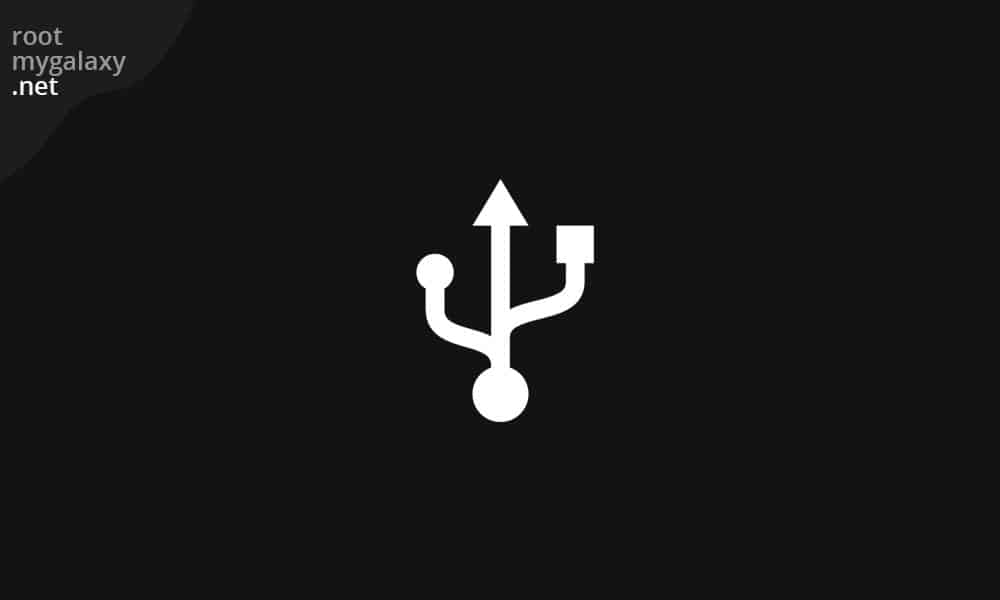
Samsung USB Drivers
| Latest Samsung Drivers |
Download |
| Download Latest Samsung Kies |
Download |
| Samsung Android ADB Interface Driver v2.9.510.0 |
Download |
OnePlus USB Drivers
| Latest OnePlus USB Drivers (Windows and Mac) |
Download |
For MediaTek VCOM Driver
| MediaTek VCOM MTK Drivers (Updated) |
Download |
Motorola USB Driver
| Latest Motorola USB Drivers (Win & Mac) |
Download |
Dell USB Drivers
Go to the link and choose your mobile device or tablet to download the specific version USB drivers.
Intel Android USB Drivers
| Latest Intell Android USB Drivers |
Download |
ZTE USB Drivers
LeEco USB Drivers
ASUS USB Drivers
| Download Asus PC suite PC Link (drivers included) |
Download |
Huawei USB Drivers
| Latest Huawei USB Drivers |
Download (Check below) |
- Download HiSuite (drivers included) || Windows | Mac
Acer USB Drivers
Sharp USB Drivers
Amazon USB Drivers
Pantech USB Drivers
| Latest Pantech USB Drivers (PC Suit) |
Download |
XIAOMI USB Drivers
Download Lenovo USB Drivers
Micromax USB Drivers
Video Guide: Enable Developer Options, USB Debugging and OEM Unlock On Android
[note type=”important”]
In case the above drivers do not work for you, do as described below:
- Go to the official site of the manufacturer
- Type the name and model of your device in the search box.
- Select your device and click the Support tab/button.
- You will get the download link for the specific USB Drivers for your device.
- Download the drivers and install onto your computer. [/note]
If you have any question, feel free to ask in the comment below.
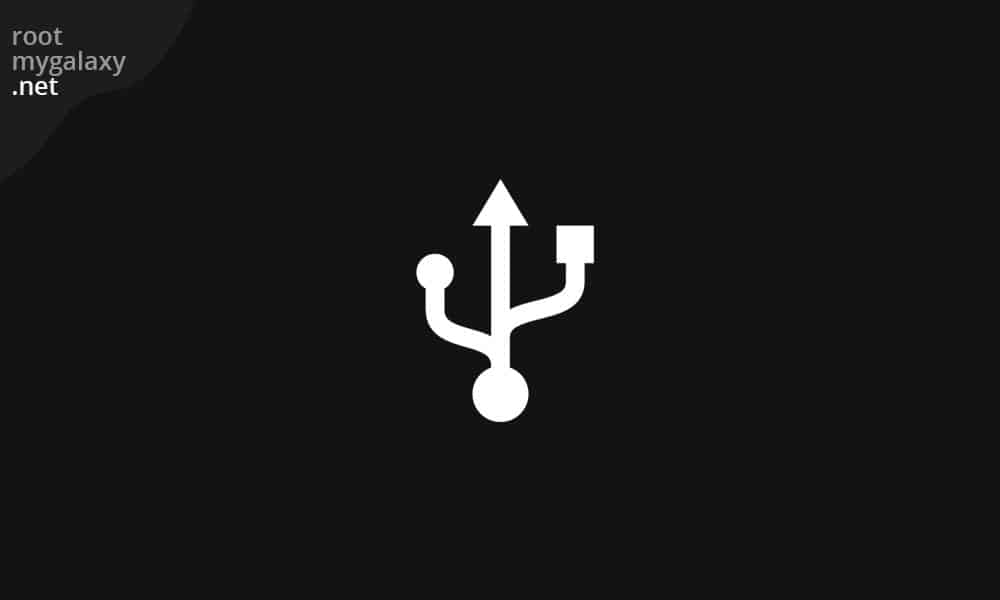

I have a vantron 5081g. Tablet with a locked boot loader. Main program is also locked, very restricted. No access to any settings no way to install anything or download anything. It’s on a proprietary secured network that takes a user number to log onto. Can I wipe everything and install a new os with a PC? I believe it uses marshmallow or nougat. This is a tablet I bought used that was initially given to inmates in county jail. Is it a lost cause?
No, it is not possible
drivers for Ruio Android 8.1 (Go Edition)