With the release of Google’s Algorithm update for March 2024, plenty of websites and articles got hit for multiple reasons, as per claims. But the traffic hit on millions of websites all of a sudden seems unexpected.
Meanwhile, we got to know that the internet search giant has officially announced AI Overviews at Google I/O 2024, the search giant announced that it’s rolling out AI Overviews (previously known as Search Generative Experience) in the USA for all users. But many users don’t like it due to its numerous limitations. If you’re one of them, the question arises of how to turn off AI overviews on Google Search.
It generally shows AI-generated results by collecting data from different sources instead of pushing web links directly. After pushing the web links or blogging links down, the overall look & feel of the visible search results don’t seem that good. Talking about the limitations, users will be able to see the results of whatever the AI chooses to display, apart from listing Reddit & Quora posts.
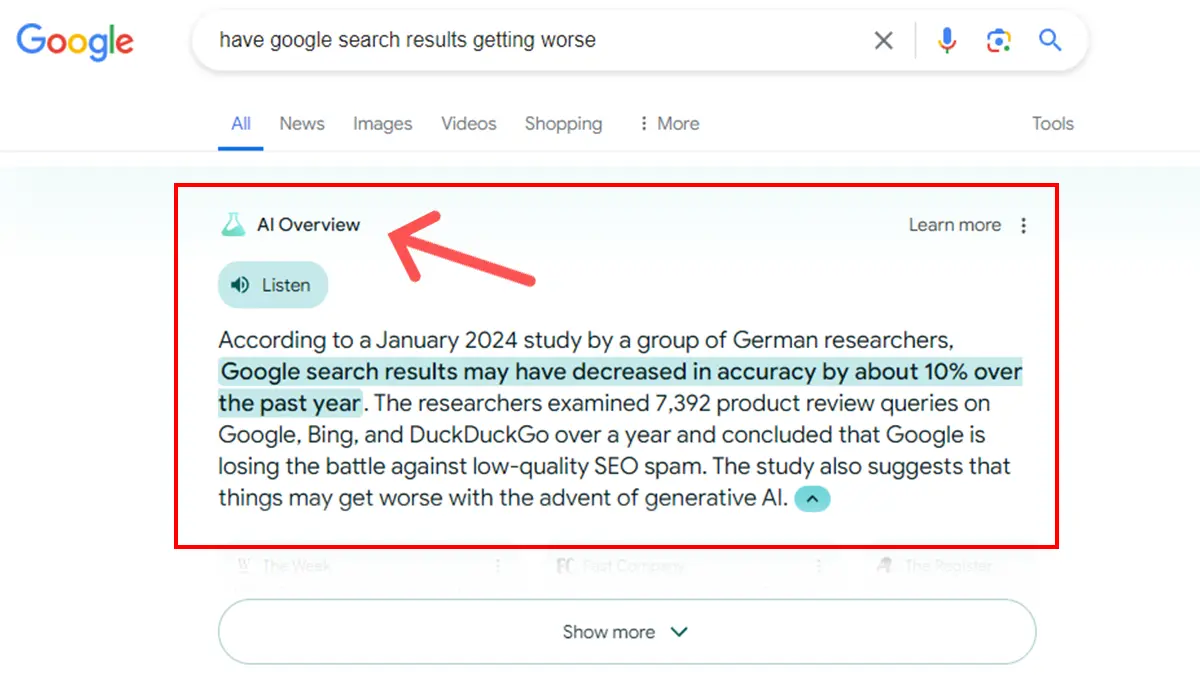
Table of Contents
What are Google Search AI Overviews?
As the name suggests, Google Search AI Overviews are artificially generated responses or answers to the queries users search on Google. From May 14, 2024, Google has already started showing AI Overviews results at the top of Google searches in the US. It’ll soon roll out to other countries as time goes on.
Google claimed that these AI-generated answers will only be displayed when the search systems determine whether the user will benefit from AI-generated responses or not. But we can see that each and every search query is showcasing AI overviews, which doesn’t fit well towards the users’ choice of browsing. All the AI-generated responses or recommendations are filled on the first page of Google search results, including some Google-sponsored ads and a few popular media sites.
That eventually means there is no room for mid- and small-scale bloggers to rank their sites or articles after the inclusion of the March Algo update 2024 and then the so-called AI Overviews feature. Even though some small sites can rank for a few keywords, that won’t be enough for sure. Now, standard Google search users don’t also like this approach. The existing search result interface and the way users can visit any of the ranked site articles from the first page were much better.
How to Turn off AI overview on mobile?
byu/baked_beans288 inchrome
Steps to Turn Off AI Overviews on Google Search
Google hasn’t allowed users to turn off AI overviews completely from the Google Search feature right now. Still, there is a workaround to do so. Do keep in mind that not every AI overview will be disabled.
Currently, the Google Chrome browser for mobile devices like Android or iOS doesn’t allow users to add a new entry for a search engine. Even Microsoft Edge, Opera, and the Brave browser for mobile don’t allow users to add a new search engine at the time of writing this article. But Mozilla Firefox browser for Android or iOS fortunately allows you to manually add a search engine option. So, you can check the steps below for Firefox on Android to easily disable AI Overviews for Google Search.
- Visit the Google Play Store app.
- Install Firefox on your Android.
- Tap to Settings > Hit Search.
- Choose Default search engine.
- Now, tap on Add search engine.
- Type Google Web in the field and hit Enter.
- Then paste the following address in the string URL field:.
google.com/search?udm=14&q=%s
- Tap on Save.
- Hit Google Web as the default search engine.
- Once done, you can search for anything on Google.
- The AI Overview feature should be disabled on Firefox.
This is how you can manually disable AI Overview on Firefox for Android. If you’ve got any issues, you can comment below.