Snapchat is an incredibly popular social media platform that allows you to share images as status updates with your friends. Not only can you add friends, but you can also follow numerous businesses and famous personalities on this platform. You can send snaps to your friends as well as text each other. While most Snapchat users use a regular Snapchat profile, there is also a feature that allows you to create a Public Profile on Snapchat. In this article, you’ll get to know all about how to create a Public Profile on Snapchat.
Snapchat is used by many influencers, businesses, YouTubers, artists, and celebrities. However, now this feature is available for everyone and anyone can create a Public Profile on this platform. If you’ve decided that you want to create Public Profile on Snapchat, this guide will let you know how to do that.
Table of Contents
Prerequisites for creating a Public Profile on Snapchat
Before you create a Public Profile on Snapchat, here are some of the pre-requisites that you must follow –
- You must be 18 years or older
- You should have at least one friend who follows you and you follow them back
- Your Snapchat account must be 24 hours old or more
- You should agree to and accept the Community Guidelines of Snapchat
How to create a Public Profile on Snapchat?
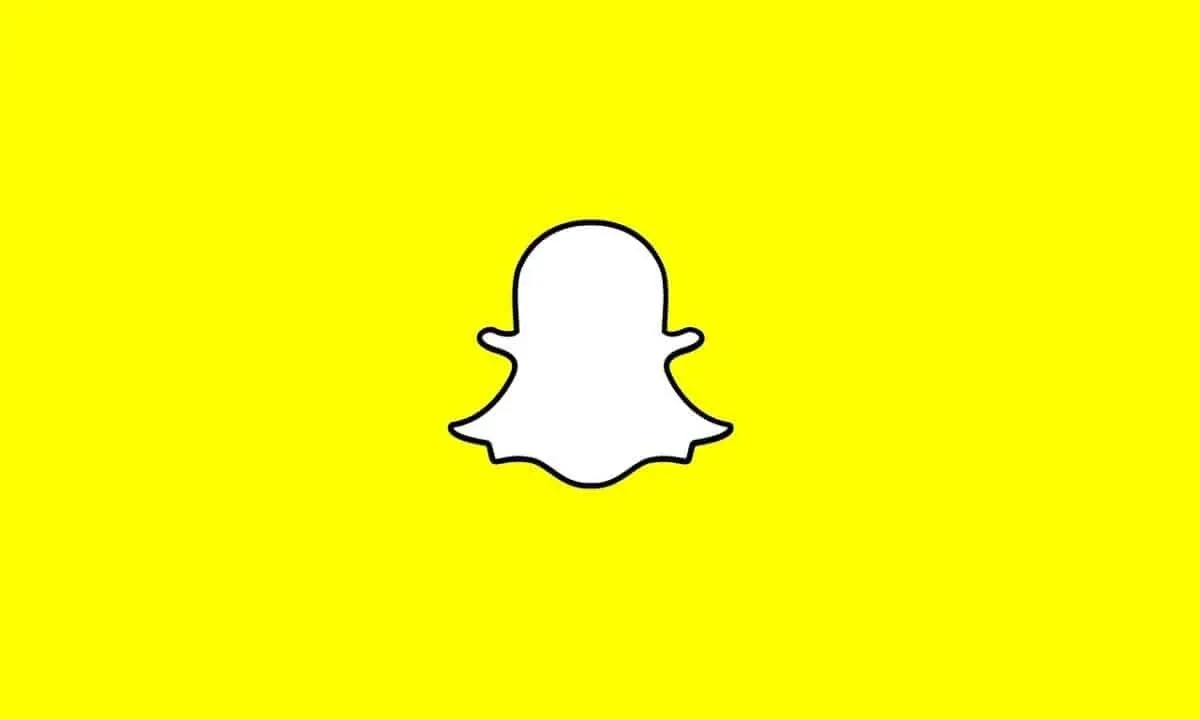
- Ensure that you’re running the latest version of Snapchat on your device
- Launch the Snapchat app and tap on the profile icon located at the top left corner
- Scroll down and you’ll see an option stating “Public Profiles”
- Simply tap the “Create Public Profile” option
- You’ll see a few details of what you’ll be able to do with a Public Profile on Snapchat
- Tap on the Get Started button located at the bottom of the screen
- A pop-up window will be displayed, asking you if you wish to create a Public Profile. Simply tap on the “Create” button
- It’ll take a couple of seconds and you’ll be creating a Public Profile right away
- In the Profile Settings screen, you’ll see a new option that states “My Public Profile”
- Once you tap on it, you’ll be able to see the Public Profile stories, highlights, and settings for your profile
- You can also tap on the Settings gear icon for deleting your Public Profile if you want to