In this article, We will show you two different ways to download and install the older version of android apps. Normally, it’s smart to mechanically update your apps to the most recent version, however typically those updates sometimes remove or change the feature which you liked the most. (Downgrade android app)
Usually, obtaining a app update means it got new options, interface or fewer bugs. however what if the developers really discharged a update that you simply find yourself hating? Once the update is put in, there’s no manner you’ll be able to return to the previous version through the Play Store on your android. (Downgrade android app)
But Today we will show you 2 useful ways to download and install the older version of android apps. (Downgrade android app)
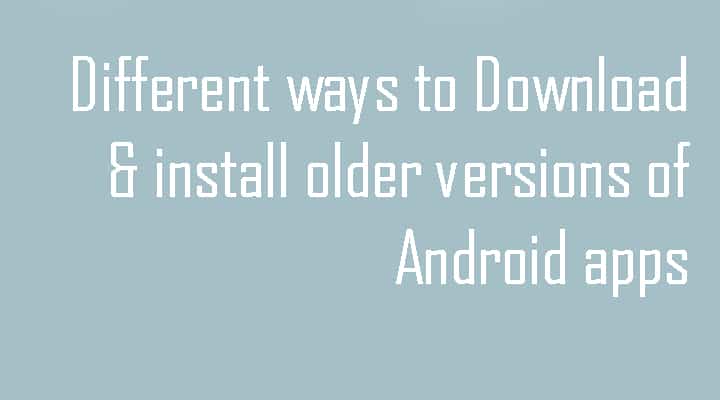
Table of Contents
Prerequisites
- You must have to enable ‘Unknown sources’ from your mobile setting, by going to Settings > Security > Tick unknown sources.
- In a first way, ‘You have to enable Root Access’
- In a second way, ‘No root is required’.
Download
Download AppDowner → Download Link
Different ways to Download and Install Older Versions of Android apps
(First Way) Using AppDowner
- First of all download AppDowner from the download section in your Android mobile.
- No enable the Unknown Sources from mobile setting. ( Check Prerequisites)
- Once you enable the Unknown Sources, then go to download folder and install AppDowner.
- In order to downgrade any app, you must have an Old version of an app to get the old version of any app, simply go to Androiddrawer and search for an app which you want to downgrade. Once you click on any app, you will see all available version of that app. Scroll down to any version you like and download it.
- Once the download gets completed, open AppDowner.
- In AppDowner, touch on ‘Select APK’ and select the downloaded app and then touch on ‘Install APK’.
- Grant Supersu permission and wait until the installation gets done.
- That’s All.
You have successfully Downgraded to the older app version.
(Second Way) Using APK Mirror Site
- APK Mirror is an amazing site which helps us to download any Google Play Store also you can use this site to downgrade any app you want.
- Simply go to APK Mirror site, search for any app which you want to downgrade.
- Once you find the app which you want to downgrade simply tap on it and you will see all the available version of that app.
- Download any version you like and install it.
- Disable automatic update in Google Play Store to avoid the downgraded app to update again.
- Done !!
So that’s all these are the two easiest way to downgrade any app on android.
If you have any questions regarding this, then feel free to ask in comment section.