Huawei has finally unveiled its latest high-end smartphones as the company has refreshed the P-Series with the introduction of three new devices – Huawei P60, Huawei P60 Pro, and Huawei P60 Art. These flagship devices come with the high-end Snapdragon 8+ Gen 1 chipset, 88W fast charging, a 48MP triple-lens camera array, and many other exciting features.
With the introduction of new smartphones comes the prospect of new stock wallpapers. If you’re looking to use the latest Huawei P60 Pro Stock Wallpapers on your device, then this guide is perfect for you. In this guide, you will get to know how to download and use Huawei P60 Pro Stock Wallpapers in FHD+.
Table of Contents
New Huawei flagships bring new wallpapers
Huawei has handled its three new Huawei P60 devices with a number of exciting wallpapers. The device comes with a total of ten new classy built-in wallpapers. The wallpaper collection features beautiful, gorgeous-looking flower wallpapers in different shades. Moreover, the best thing here is that these wallpapers are available in 2700 x 2700p resolution. This is why, you don’t need to be worried about the quality of these wallpapers as they’re crystal clear and will give your smartphone’s home screen or lock screen a beautiful look.
How to download and use Huawei P60 Pro Stock Wallpapers
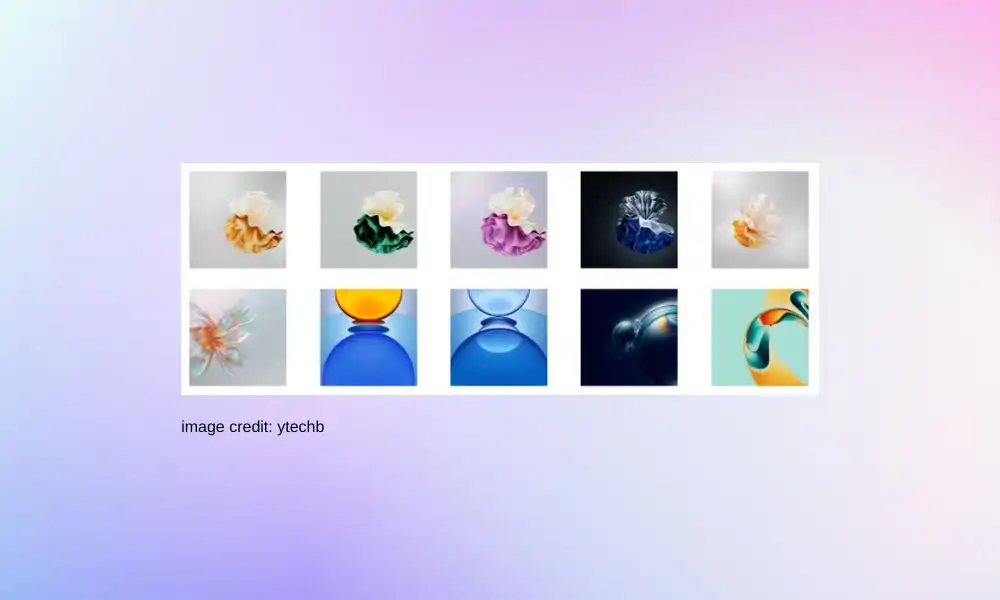
If you want to get a taste of the latest wallpapers from Huawei’s latest flagship series, this is definitely the right place. Here, you will get to find numerous wallpapers for your device’s home screen or lock screen, then you can make use of the link mentioned below to save full-resolution photos of the stock wallpapers. These wallpapers are available in 2700 x 2700p resolution and you can get them from the Google Drive link.
- Huawei P60 Pro Wallpapers – Download
Once the files are downloaded, go to the downloads folder and then choose the wallpaper that you want to set on your device’s home screen or lock screen. Open it and tap on the three-dots menu icon for setting the wallpaper.