Recently, Sony officially announced its newest flagship smartphone for this year and it comes in the form of the Sony Xperia 1 V or Xperia 1 Mark 5. The latest Xperia masterpiece comes with tremendous specs like Snapdragon 8 Gen 2 chipset, a 48MP triple-lens camera with Exmor T Stacked sensor, a 4K OLED display, and a lot more.
However, that isn’t it. The device also has tremendous hardware as well as an impressive set of built-in wallpapers to top it all off. If you’re looking to get your hands on Sony Xperia 1 V stock wallpapers, then this is the right place for you. In this guide, you will get to know how to download and use Sony Xperia 1 V Stock Wallpapers in FHD+.
Table of Contents
New Sony release brings new wallpapers
The new Sony Xperia 1 V comes packed with a bunch of new and exciting stock wallpapers. Sony has bundled its latest smartphone with three exciting wallpapers. These wallpapers look familiar to the background seen on the previous-generation Xperia smartphones.
The collection perfectly matches the color of the smartphone itself. Further, it is also worth mentioning that these are static as well as live wallpapers and they are available in FHD+ quality. This is why you shouldn’t be worried about the quality of the wallpapers.
How to download and use Sony Xperia 1 V Stock Wallpapers
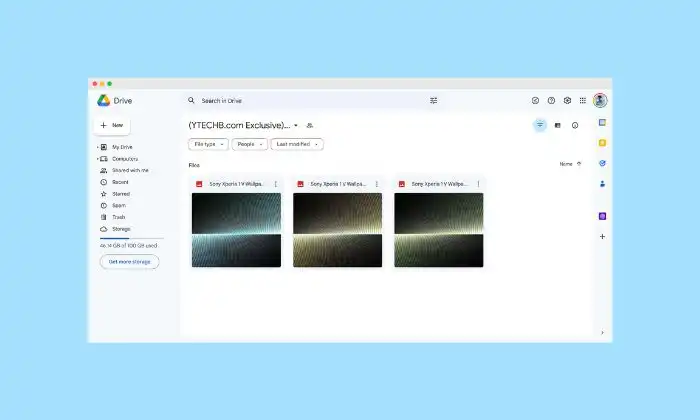
If you’re looking to take your smartphone’s display game to the next level with the amazing wallpaper collection Vivo X Flip, you can easily download it on your smartphone in high quality. The Sony Xperia 1 V wallpaper collection comes with some beautiful wallpapers. There are three new wallpapers in the collection and the designs are classy and will greatly improve the user experience. All the wallpapers are available in high quality and high resolution. If you want to use stock wallpapers, then you can easily download them from the Google Drive link mentioned above.
- Sony Xperia 1 V Stock Wallpapers – Download (Credit: ytechb)
Once the files are downloaded, go to the downloads folder and then choose the wallpaper that you want to set on your device’s home screen or lock screen. Open it and tap on the three-dots menu icon for setting the wallpaper.