If you’re an owner of a Samsung Galaxy S, A, and Note Series device and you’re getting the moisture detected in USB port error, you’ll be able to fix it easily. Almost every high-end Samsung smartphone will come with an IP68 rating. Moisture detection sensors on such devices will be a safeguard to protect them against short-circuiting. If you’re getting the “Moisture detected in charging port” error on your device, there are many things you can do to make the error go away. You can also disable the moisture detected feature on Samsung Galaxy devices through battery settings.
Table of Contents
Is moisture detection on Samsung devices an error?
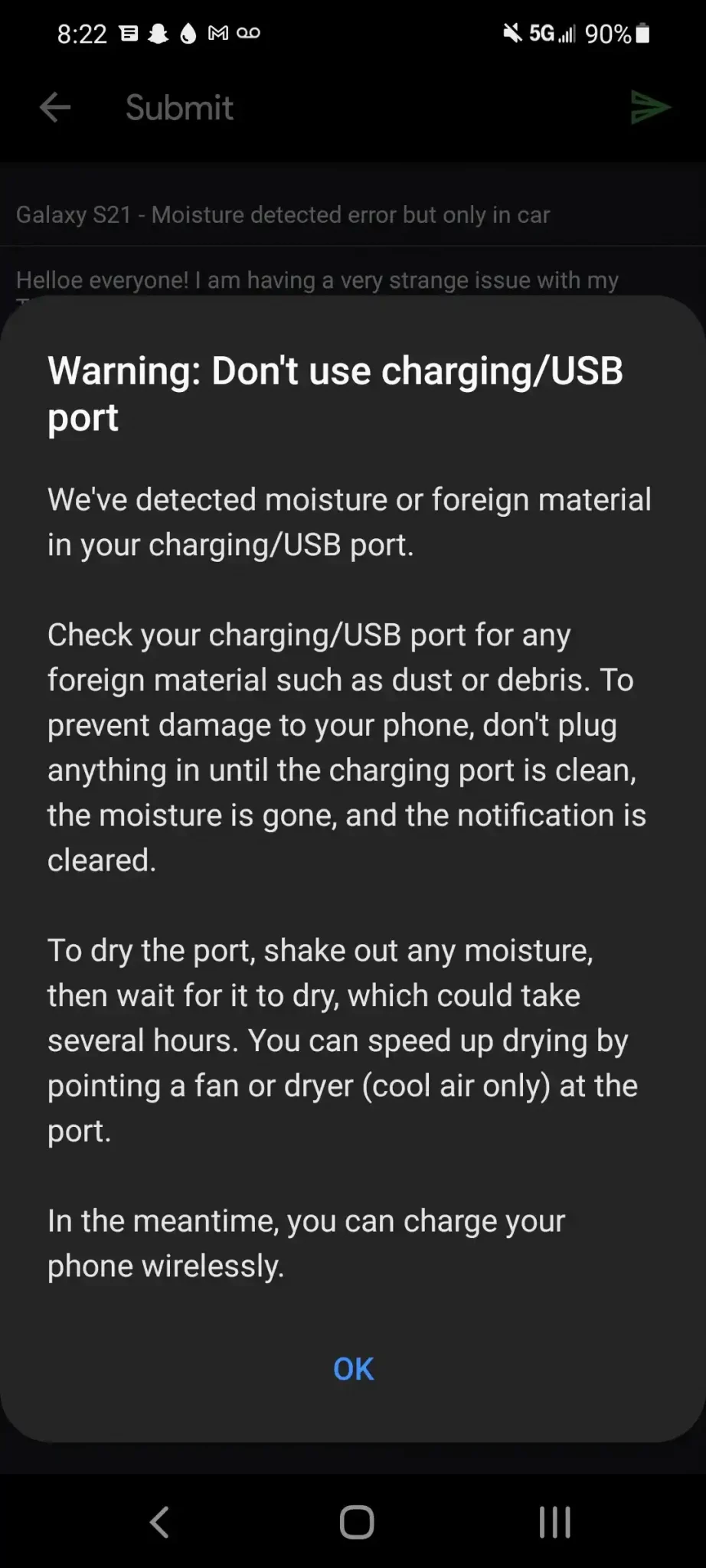
If your Samsung device is rated with Ingress Protection or IP68, it’ll mean that the OEM has made use of gaskets, adhesives, and seals for making sure moisture or water drops aren’t going inside the device. The moisture detection on your Samsung Galaxy devices isn’t actually a bug or error but a safety measure for protecting your device. The moisture detection sensor will intelligently stop the device from charging automatically once it detects moisture in the charging port or the USB cable.
How to fix the moisture detected error?
If the moisture detected error is giving you trouble, you can fix it with ease. There are many ways to fix the moisture detected error on Samsung devices. Here are some of them –
- Use a soft, dry cloth to gently wipe your Samsung phone and shake it while keeping the charging port down. After that, place it in the open air or under the ceiling fan for a while until the moisture evaporates.
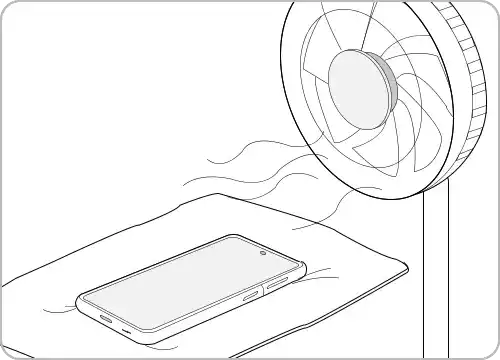
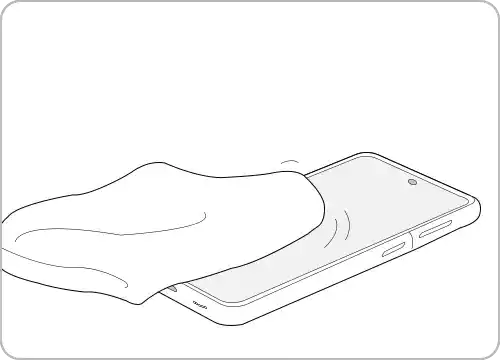
- Take a rubber or plastic toothpick, wrap it with a thin cotton cloth or tissue paper, and gently move it inside the USB port for wiping the moisture.
- Rinse the charging port with distilled water, petrol, and alcohol, and wipe it using paper towel strips.
- Get an alcohol swap, insert it in the charging port, move it around, and leave your phone for a while to let it dry.
- If you’ve got a hairdryer, use it for blowing mildly hot air at slow/moderate speed into the USB port from different angles for a few minutes to ensure that the moisture dries up.
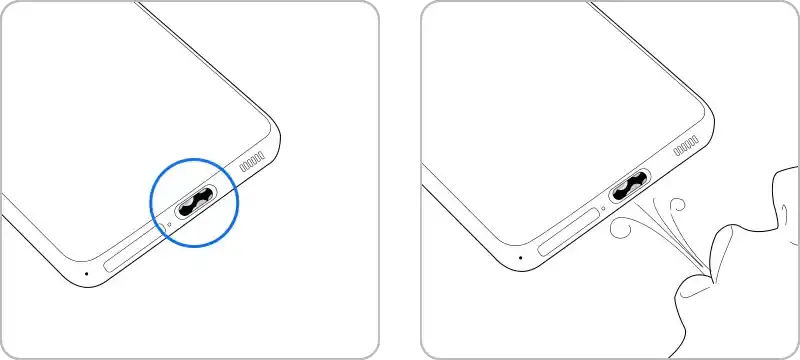
- Rice grains will absorb relative humidity. If you’re getting moisture-detected error on your Samsung device, stuff your device in a bag of dry rice, and then leave it there for a few hours. The rice grains will suck all the moisture from your device and you’ll get rid of any annoying charging problems due to moisture detection. If your device has got wet with seawater, you shouldn’t place it in rice grains as salty water will be sticky. Then, rinse and wipe your Samsung device with clean and fresh water.
- Silica gel is often considered to be a better moisture absorbent than rice. Moreover, try to put your device in a jar with Silica gel for optimal results.
- If you’re getting the moisture-detected error, you’ll need to try tweezers. Arrange a set of tweezers and rub the plastic part that holds the charging contacts such that any corrosion and dirt particles blocking device charging get removed.