YouTube Revanced has become a staple for users seeking a more enhanced YouTube experience. Packed with premium features like ad blocking, offline video playback, background play and more, This modded version of YouTube offers a host of functionalities that elevate the user experience. But encountering issues like where YouTube Revanced is not working can be frustrating.
The YouTube Revanced app may encounter several issues that lead to it not functioning properly. Common reasons include outdated cache and data, app version incompatibility, malicious videos or even older app versions. Such problems can cause sudden freezing or crashing of the app disrupting viewing pleasure.
WARNING: We don’t recommend that users use any third-party software for YouTube or anyother official app. Try to avoid these, as we are not sure how secure they are. Always go for the official YouTube app.
Table of Contents
How to Get YouTube Revanced Back on Track
UPDATE: MARCH 28, 2024
The latest update to the YouTube app has a patch which is preventing users from watching videos using the Revanced app. The team at revanced has shared a work around for this. We have attached the screenshot of the fix, which was shared by the official Revanced Twitter handle.
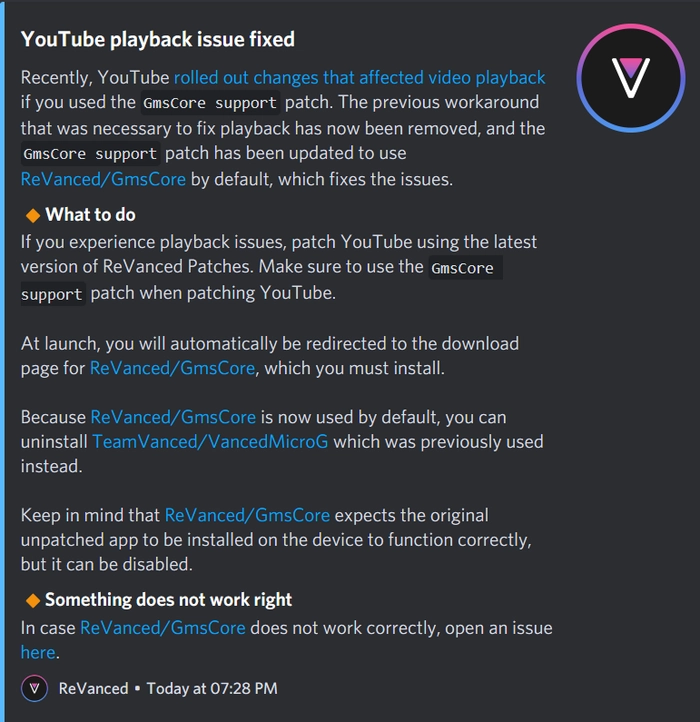
Install the correct route
To ensure a smooth experience it is crucial to install both microG and YouTube Revanced correctly. Follow these steps:
- Download and unzip the microG and YouTube Revanced apps.
- Install microG first.
- After microG is successfully installed proceed to install YouTube Revanced.
- Close any active streaming tabs and open YouTube Revanced to resolve the issue.
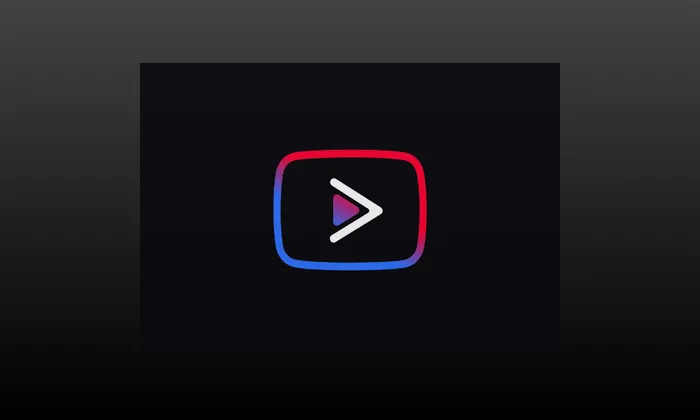
Compatibility
If you are using an outdated version of either microG or Revanced it may lead to compatibility issues. Ensure you have the latest versions:
- Use the Revanced App Manager to download the latest versions of both apps.
- The manager streamlines the process and ensures compatibility, preventing crashes and errors.
Optimize Your Device:
Certain device settings may affect YouTube Revanced’s performance. Follow these steps to fix it:
- Disable Chrome temporarily.
- Reinstall MicroG (do not open it).
- Re download YouTube Revanced.
- Sign in and be prepared for a possible error message.
When you install in the application, you might get see a pop up error alert.
To resolve the error disable MIUI Optimization by following the steps:
- Go to Settings.
- Then to Additional settings > Developer Options.
- Find MIUI Optimization and turn it off.
Network Issues Resolved:
If YouTube Revanced is not working with mobile data and Wi-Fi these steps may help:
- Uninstall both YouTube Revanced and MicroG.
- Visit the official Revanced YouTube site and install the latest versions of both apps.
- Remove any official YouTube app updates.
- Reinstall YouTube Revanced and MicroG then log in with your Google Account.
Alternatives
If you are unable to resolve the issues with YouTube Revanced consider exploring alternatives:
- Newpipe: A free and open source alternative.
- FreeTube, Skytube, VidLii, FlyTube and TubeMate are also viable options.
FAQs
Is YouTube Revanced Legal?
The use of YouTube Revanced is not illegal. It is a modded app that provides enhanced features but it is essential to comply with YouTube’s Terms of Service.
Is YouTube Revanced Safe to Use?
Yes, YouTube Revanced is considered safe by millions of users worldwide.
Can Using YouTube Revanced Lead to Google Account Bans?
No, using YouTube Revanced won’t lead to Google account bans as it connects through the Revanced microG app.
Why Does YouTube Revanced Show No Internet Connection?
This issue may arise due to an outdated Revanced app or a malfunctioning microG. Ensure both apps are updated and installed correctly.
YouTube Revanced offers an array of enhancements that cater to users preferences. By following these troubleshooting steps user can overcome any issues they may encounter and continue enjoying an ad free seamless YouTube experience.