Frija Tool downloads newest Samsung firmware versions before OTA rollouts. Users can manually install firmware with Odin after downloading with Frija.
Frija Tool downloads the latest Samsung firmware versions before OTA rollouts. Users can get updates faster without waiting for delayed OTA notifications. Therefore, you can simply download the available firmware via this tool and then install the firmware manually. Cool, isn’t it? Most importantly, you can flash the Samsung firmware by using the Odin Flash Tool. With Frija, input your device model and CSC (Country Specific Codes) to find and download the newest compatible firmware.
Once downloaded, firmware can be manually installed using Odin. Frija also lets you download older firmware to downgrade if desired. This guide covers using Frija to get Samsung firmware updates quickly.
Table of Contents
Download Frija Samsung Firmware Downloader – Latest 2.0.23364.3
| Name | Frija Tool |
| Version | v2.0.23364.3 (latest) |
| File Type | .zip |
| Size | 5.81 MB |
| Upload Location | Github |
| Uploader | @SlackingVeteran |
| Supports | Windows 7, 8, 10, 11 |
| Download Now | |
Older Versions
- Frija_v2.0.23364.3.zip (Latest)
- Frija_v2.0.23362.1.zip
- Frija_v2.0.23357.1.zip
- Frija_v2.0.23262.4.zip
- Download Frija v1.4.2.zip
- Frija v1.4.1.zip
- Frija v1.4.0.zip
- Download Frija v1.3.0.zip
- Frija v1.1.2.zip
- Frija v1.1.1.zip
- Download Frija v.1.1.zip (1st version)
The user interface is really simple and easy to perform as well. This tool only works on the Windows platform (32/64 bit) and thanks to wssyncmldm, eragon5779, and CrazyApe18 developers for building this awesome tool or downloader. As the tool is free to use and doesn’t require additional access, you can support the developers to keep running their work by donating some bucks via Paypal. You will get the Paypal link in the tool.
Pre-requities
The latest Frija v2.0.23364.3 necessitates the installation of the x86 version of .NET Core 3.1 Desktop Runtime (v3.1.21), even on x64 platforms of Windows 10/11. After installing the runtime, it is crucial to restart your system for the changes to take effect.
For legacy version
For Frija v1.44 and earlier versions, specific runtimes must be pre-installed on Windows:
- Microsoft Visual C++ 2008 Redistributable (x86)
- Microsoft Visual C++ 2010 Redistributable (x86)
- .NET Framework
Steps to Use Frija Samsung Firmware Downloader Tool

- Make sure that you’ve got a Windows PC with .NET Framework v3.5+
- Now, you need to download and install the Frija 2.0 program by heading over to the links mentioned above and extract the program to a folder
- Take note of the details on your Samsung Galaxy device by going to Settings -> About Phone and note down the model number/name
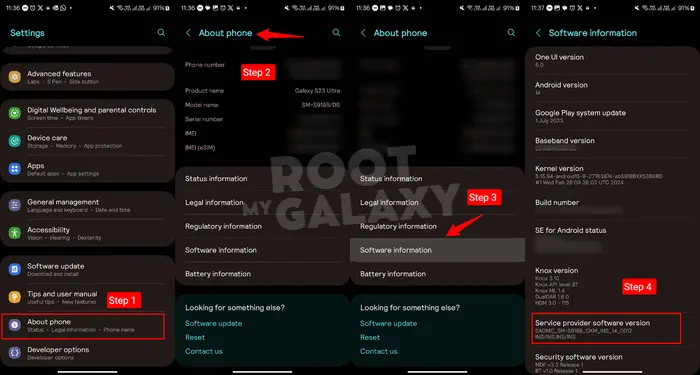
- Moreover, you should look for the region, CSC code, and product code from there
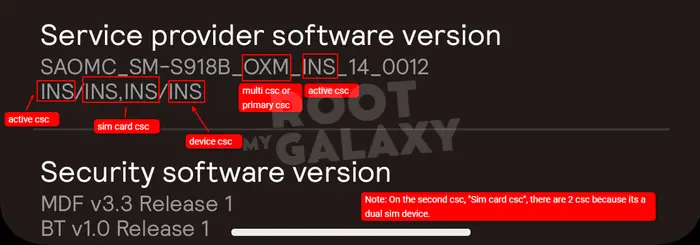
- After that, head over to the location where Frija 2.0 is extracted
- Head over to the extracted folder of the software and run Frija.exe
- After that, select Manual Mode and then fill in the details like CSC and Model
- Now, you need to select Auto and then connect your smartphone to your PC
- Click on “Check Update” to get the firmware info along with the Android version
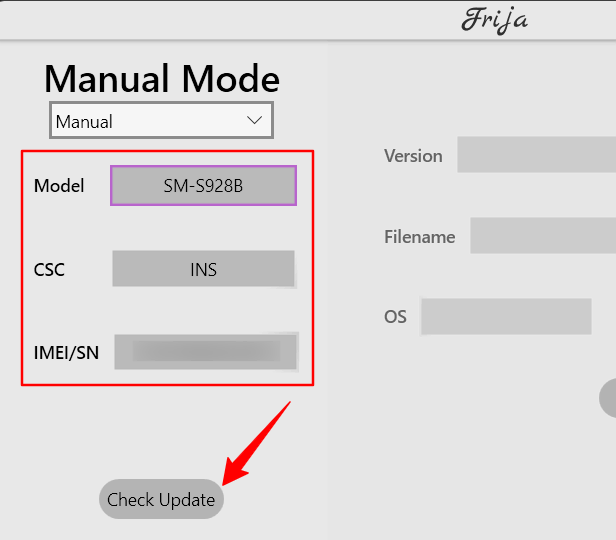
- Now, you can download the Samsung Galaxy Stock firmware
We assume that you’ve found this article useful. Keep visiting our blog for more info.