Are you a fan of Minecraft? Millions around the world have been captivated by this sandbox game, and it continues to be one of the most popular games today. But if you’re looking for something more than just building blocks and crafting tools, then why not explore what Minecraft Realms has to offer?
Minecraft Realms is an online service that allows players to create their own server with access to a variety of worlds, skins, and resource packs. Realms Plus is available on mobile devices, Windows 10 and 11, Xbox, and Nintendo Switch, but it’s important to note that it’s only accessible through the Bedrock Engine version of Minecraft. If you’re using the Java Edition on PC, you’ll need to purchase a separate subscription.
If at any point in time you decide that its no longer needed or want cancel your subscription – we got good news! Canceling your Realm Plus membership is easy across all platforms including Android , Amazon Appstore , Apple App Store , PlayStation Network Storefronts (PS4/5) Microsoft store(Windows 10) or Xbox Live Marketplace . All these stores provide simple steps which can help guide users through cancellation process without much hassle.
Also Read: How to set up an enchanting table in Minecraft
Table of Contents
Want to cancel your Minecraft Realms subscription? No problem!
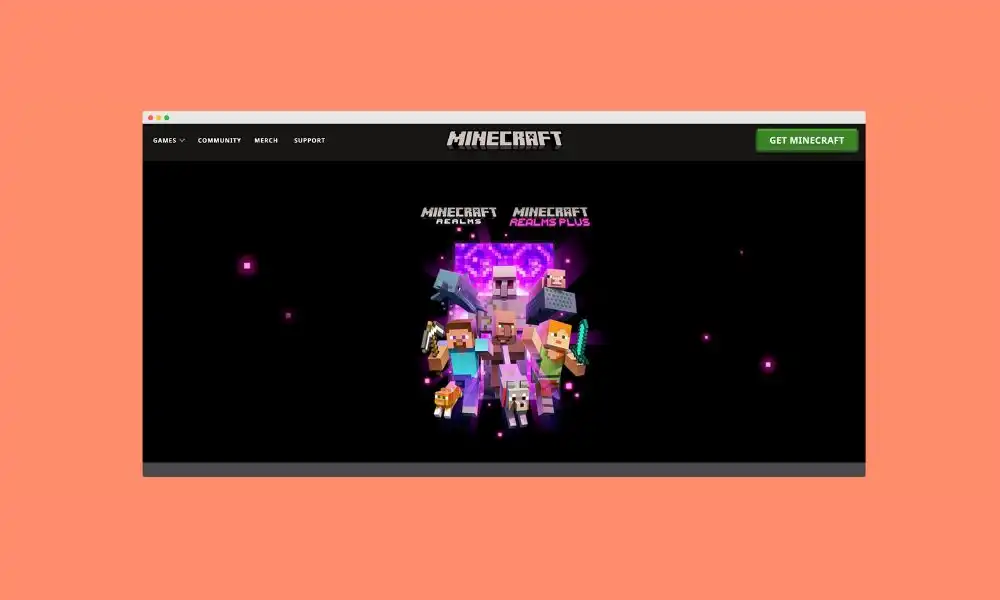
Cancel it on the same device you purchased it with. Don’t remember where you bought it? No worries!🧐. Just follow these steps to find out:
Step 1: Go to the Main Menu of the Minecraft.
Step 2: Go to the Settings.
Step 3: Select the Subscription option.
Step 4: Click on Manage.
By doing this, you’ll be able to figure out where you purchased your subscription.
If you bought it through Google Play Store, here’s what you need to do:
Step 1: Open the Google Play Store.
Step 2: Log in to the account from which you purchased the subscription.
Step 3: Go to your profile.
Step 4: Click on My Subscription.
Step 5: Click on Minecraft Realms Subscription.
Step 6: Click on Manage.
Step 7: Finally, click on Cancel My Subscription.
If you bought it through Amazon, here’s what you need to do:
Step 1: Open Amazon.
Step 2: Log in to the account with which you purchased the subscription.
Step 3: Go to Digital content and devices.
Step 4: Click on Your Apps.
Step 5: Click on Manage.
Step 6: Click on Your Subscription.
Step 7: Finally, click on Cancel My Subscription.
If you bought it through an iOS device, here’s what you need to do:
Step 1: Go to the settings of your iOS device.
Step 2: Log in to the account with which you purchased the subscription.
Step 3: Click on your account name.
Step 4: Click on Subscription.
Step 5: Click on Minecraft Realms Subscription.
Step 6: Finally, click on Cancel My Subscription.
If you bought it through a Play Station, here’s what you need to do:
Step 1: Go to settings on your console.
Step 2: Click on PlayStation Network & Account Management.
Step 3: Click on Account Information.
Step 4: Click on Services List.
Step 5: Click on Minecraft Realms Subscription.
Step 6: Finally, click on Cancel Subscription.
If you bought it through Windows 10/11, here’s what you need to do:
Step 1: Open the Microsoft Store.
Step 2: Click on the three dots in the top right corner.
Step 3: Click on My Library.
Step 4: Click on Minecraft Realms Subscription.
Step 5: Click on Manage.
Step 6: Finally, click on Cancel Subscription.
If you bought it through Xbox, here’s what you need to do:
Step 1: Go to the Xbox Home.
Step 2: Press the Xbox button.
Step 3: Go to Profile & system.
Step 4: Select Settings.
Step 5: Select Account.
Step 6: Select Subscriptions.
Step 7: Select Minecraft Realms Subscription.
Step 8: Finally, select Cancel Subscription.
Conclusion
And that’s it! You’re all set and ready to cancel your Minecraft Realms subscription. We hope this guide was helpful and you can now enjoy your anime watching without worrying about any unwanted subscription fees!
So go ahead and explore all new possibilities with MineCraft realms – build massive castles or race against friends in thrilling mini-games ! Who knows where creativity might take us next ?