In October last year, Xiaomi released the Redmi Note 12 Series in China and the series has got largely positive reviews. Now, the OEM has brought the exciting Redmi Note-series smartphones to India and it includes four new devices – Redmi Note 12, Redmi Note 12 Pro, Redmi Note 12 Pro+, and Redmi Note 12 Explorer Edition. The Redmi 12 Pro and Redmi 12 Explorer Edition are the real show stoppers, as they come with a MediaTek Dimensity 1080 chipset, 200MP camera, 120Hz refresh rate, and more. Moreover, there are also a number of amazing stock wallpapers in the lineup. In this guide, you will get to know how to download and use Redmi Note 12 Pro Stock Wallpapers in FHD+.
Table of Contents
Latest Redmi flagship models come with new wallpapers
Xiaomi has included numerous new and exciting built-in wallpapers with the new Xiaomi Redmi 12 Series. In terms of design, the wallpapers look quite similar to the ones that are seen on iPhone 12 Pro and iPhone 12 Pro Max.
The abstract colorful wallpapers are available in this new series and you’ll be glad to use them on your smartphones. There are four colorful wallpapers available for the new Redmi Note 12 Pro and they are available in 1080 x 2400p resolutions.
Redmi Note 12 Pro Stock Wallpapers -Preview
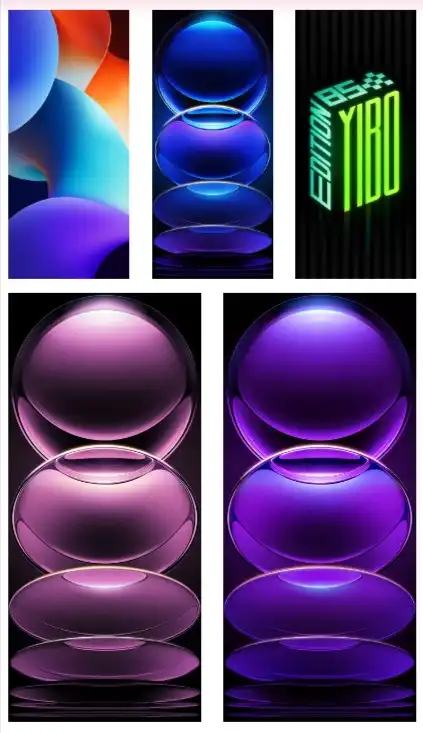
How to download Redmi Note 12 Pro Stock Wallpapers

If you’re looking to lighten up your phone with the amazing wallpaper collection from the new Redmi Note 12 Pro, you can easily download it on your smartphone in high quality. These stock wallpapers will be available in 1080 x 2400p resolution. If you want to use Redmi Note 12 Pro stock wallpapers, then you can easily download them from the Google Drive link mentioned above.
- Redmi Note 12 Pro Wallpapers – Download (ytechb)
Once the files are downloaded, go to the downloads folder and then choose the wallpaper that you want to set on your device’s home screen or lock screen. Open it and tap on the three-dots menu icon for setting the wallpaper.