How To Enter Odin Mode On Samsung Galaxy C5 Pro (Enter Download Mode): This guide will help you to boot your Samsung Galaxy C5 Pro into Download Mode or Odin Mode. Download Mode sometimes refers as Fastboot or Bootloader Mode, so don’t confuse yourself. Fastboot mode/bootloader mode is very useful when it comes to performing different functions on any Android device. Some of the most common uses of bootloader mode include flashing firmware (Stock ROMs), installing OTA updates, flashing custom Recoveries such as CWM and TWRP, removing bloatware, restoring backups, tweaking system settings, overclocking Android phones, and much more.
Many android devices have added multiple boot modes for a long time. But for some reasons, Samsung has only added default boot into the recovery mode. But users can still move into the bootloader or fastboot mode from recovery mode. The steps to do this on Galaxy C5 Pro are listed below. Please read through to find out more about this.
The Samsung Galaxy C5 Pro smartphone was launched in March 2017. The Samsung Galaxy C5 Pro is a dual SIM device. The phone comes equipped with a 5.20-inch touchscreen display with a resolution of 1080 pixels by 1920 pixels. The Samsung Galaxy C5 Pro is powered by 2.2GHz octa-core Snapdragon 625 processor coupled with 4GB of RAM.
The phone comes with 64GB of internal storage that can be expanded up to 256GB via a microSD card. The Samsung Galaxy C5 Pro runs Android 6.0 and is powered by a 2600mAh non-removable battery.
Steps To Enter Odin Mode On Samsung Galaxy C5 Pro (Enter Download Mode)
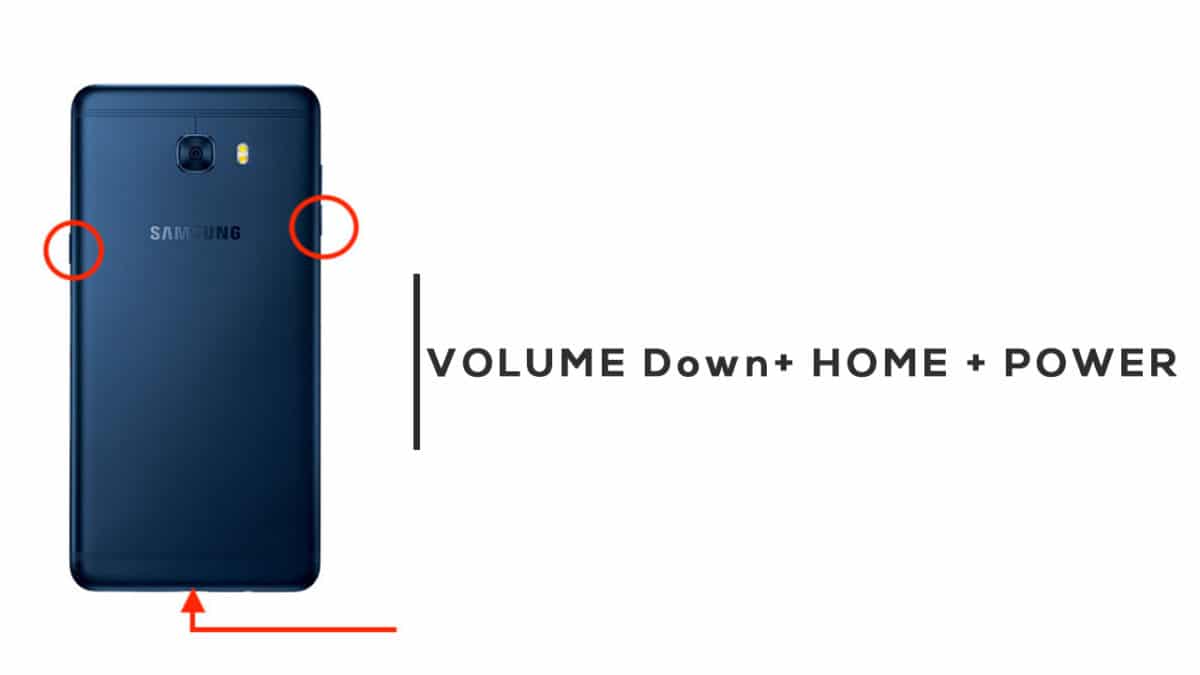
- Completely power off your Galaxy C5 Pro
- Once the device is switched off, press and hold Volume Down + Home + Power button at the same time.
- You will be shown the Samsung logo followed by a warning screen almost instantly
- Now Press Volume Up to keep going.
- After a few seconds, your Galaxy C5 Pro will boot into Odin Mode (Download Mode)
If you liked this guide, then share it. If you have any quarries regarding this guide, feel free to leave that in the comment section down below.