XDefiant Closed Beta has certainly sparked a lot of excitement among players and many of them are eager to gain access via Twitch Drops. However, there have been a few issues with the Twitch Drops not working as it is meant to.
If you’ve been wondering how you can fix this issue, then this guide is perfect for you. In this guide, you will get to know how to fix XDefiant Beta Twitch Drops Not Working.
Table of Contents
Why are the players facing this issue?
Twitch Drops are not working as you might have been placed into a randomized queue after claiming and redeeming the Twitch Drop. If you haven’t received an email from Ubisoft, you can only fix it by waiting until your name is pulled from the queue you get placed into. When that happens, you’ll get an email with instructions on how to access the XDefiant Closed Beta.
How to fix XDefiant Beta Twitch Drops Not Working
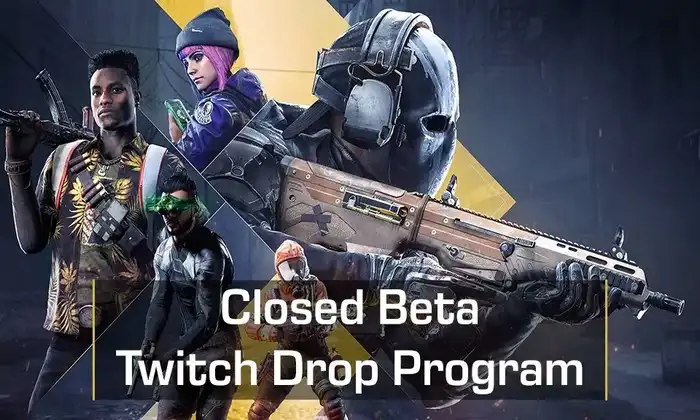
Method 1: Link Ubisoft and Twitch accounts
For receiving Twitch Drops for XDefiant, you should ensure that your Ubisoft and Twitch accounts have been linked correctly. Visit the Ubisoft Account management site before ensuring that your Twitch account has been connected under the “Account Information” section.
Method 2: Sufficient watch time
For being eligible for a Twitch Drop, you’ll have to watch a participating XDefiant stream for a specific amount of time, typically around 30-60 minutes. Make sure that you’re meeting the required watch time to improve your chances of bagging Twitch Drops.
Method 3: Watch participating streamers
Not every Twitch streamer offers XDefiant beta drops. If you want to be eligible, you should watch an XDefiant stream having “Drops Enabled” indicated in the stream title or description. Keep an eye out on XDefiant’s official social media channels for the list of participating streamers.
Method 4: Check Twitch inventory
If you’re meeting the criteria for a Twitch Drop, you should check the Twitch Inventory to see if you have received it. If you get the XDefiant beta in your inventory, you must follow the on-screen instructions for redeeming it.