Wikipedia rolled out a new design called “Vector” on its English website starting in January 2023. Vector is an intuitive and modern interface designed to make finding information easier than ever before.
One of the most notable features of the Vector design is its modern aesthetic, which is sure to appeal to users who are looking for a more polished and streamlined experience. Additionally, the new layout is optimized for readability and navigation, so users should have no trouble finding what they’re looking for.
The new Wikipedia site retains the same basic layout but with the table of contents remaining fixed as you’re scrolling down. Some actions also require more clicks than with the old “Vector legacy” design that was used previously. In this guide, you will get to know how to get back the old Wikipedia layout.
How to get back the old Wikipedia layout
Wikipedia will allow you to switch between multiple themes but only if you’re logged into your account. Yes, you’ll need to create a free Wikipedia account to change the theme permanently. Over the years, Wikipedia has undergone a few minor changes but this is the first major design change.
It lools like some users do prefer the older version of Wikipedia, known as “Vector legacy”. To switch back, you can create a Wikipedia account and follow these simple steps
- Once you have created an account, you should go to your Preferences page. You can do this by clicking the profile icon at the top-right of Wikipedia and selecting “Preferences”.
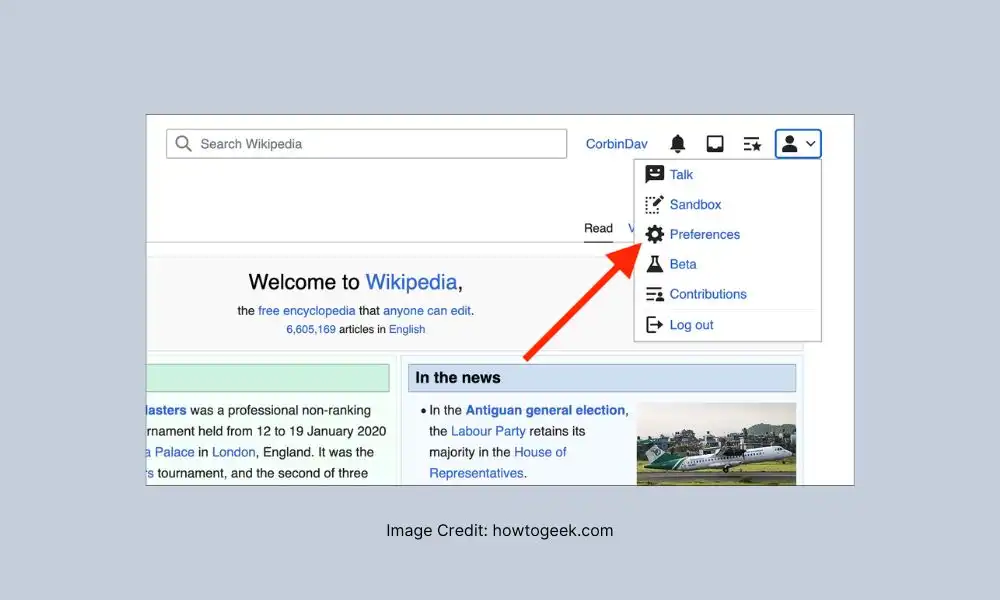
- On the Preferences page, you’ll need to click the “Appearance” tab to see the themes available.
- Here, you’ll be able to choose “Vector legacy (2010)” for returning to the older design.
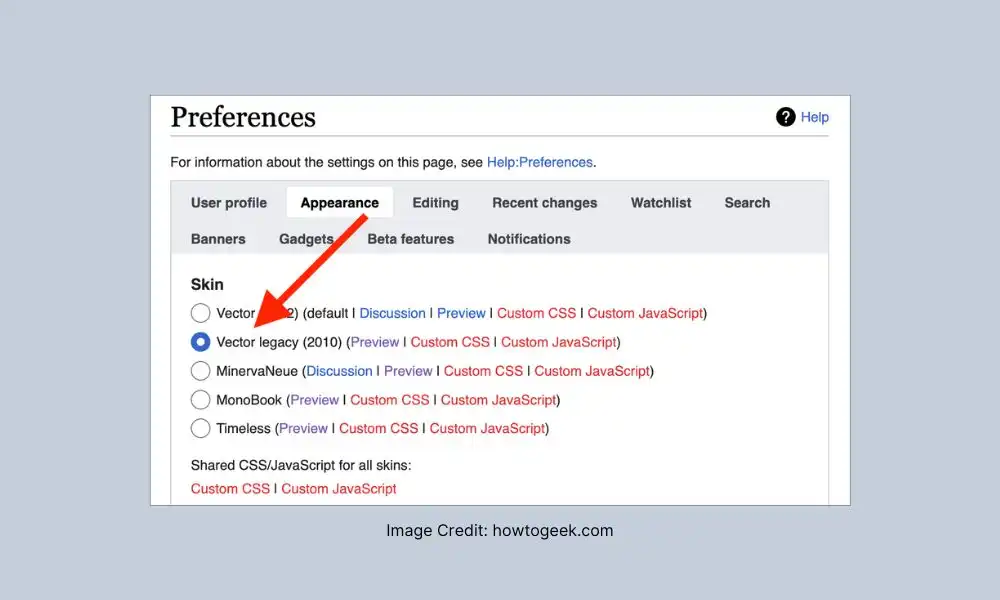
- To do that, click the checkbox and then click the Save button at the bottom of the page.
- Then, the entire website will remain on the old layout as long as you’re logged in.
- This setting will also synchronize across all browsers and devices with this account.
The Wikimedia Foundation are committed to deliver the best experience possible for the readers – so whether you like Vector or prefer sticking with Vector Legacy – it’s up to you! We hope this guide “How to get back the old Wikipedia Layout” makes your research even more helpful. Thank you for being part of the Rootmygalaxy community!