Here we will be sharing an in-depth guide to Boot into Safe Mode On Samsung Galaxy S8 Plus and How to boot Samsung Galaxy S8 Plus Out of Safe mode. Safe mode is used when a user wants to fix a device and don’t want any app to interfere in that process. Entering into safe mode won’t delete any data on your device.
The Samsung Galaxy S8 Plus smartphone was launched in March 2017. The phone comes with a 6.20-inch touchscreen display with a resolution of 1440 pixels by 2960 pixels at a PPI of 529 pixels per inch. The Samsung Galaxy S8 Plus is powered by 1.9GHz octa-core Samsung Exynos 8895 processor and it comes with 4GB of RAM.
Table of Contents
Steps To Boot Safe Mode On Samsung Galaxy S8 Plus
- Power off the phone by holding down the power button for a few seconds.
- Now Just Press and hold the power button and release it when you see the Samsung on screen.
- After releasing the Power key, immediately press and hold the Volume down key.
- Keep holding the Volume key till the phone completely boots up.
- Once the phone boots up, ‘Safe mode’ should be appeared on the bottom of the screen
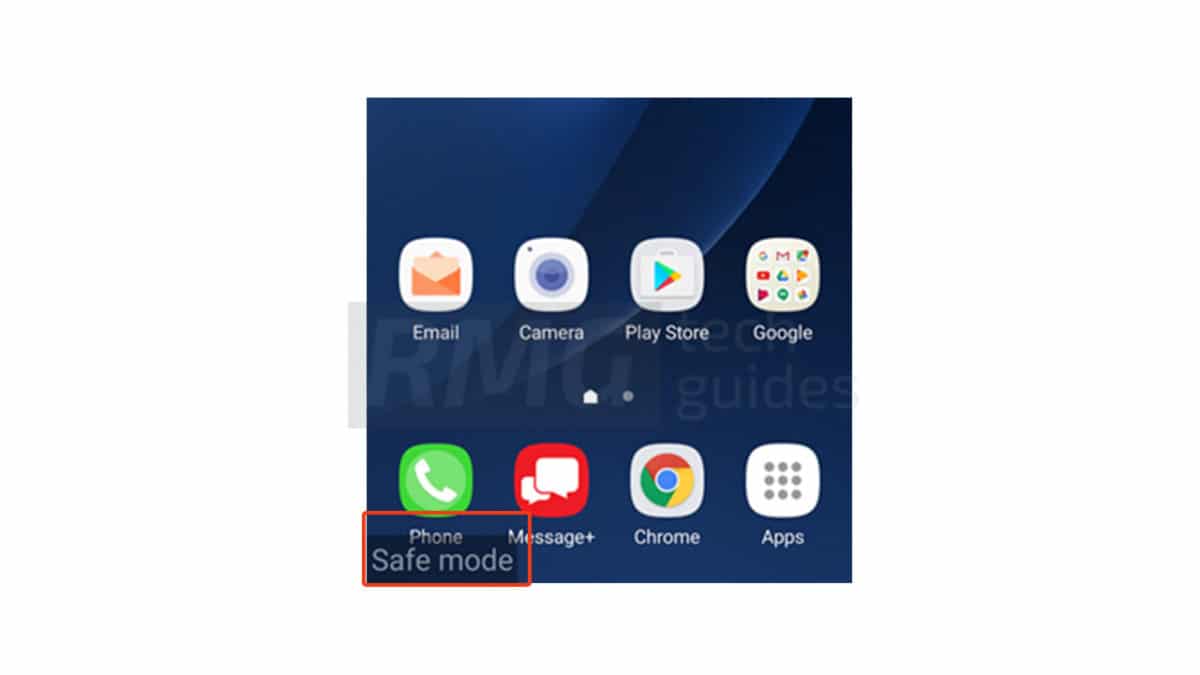
- Done!! Now you can perform any task without any interference of any apps.
Steps To Boot Samsung Galaxy S8 Plus Out of Safe mode
- Just Switch Off the device completely and turned it on again.
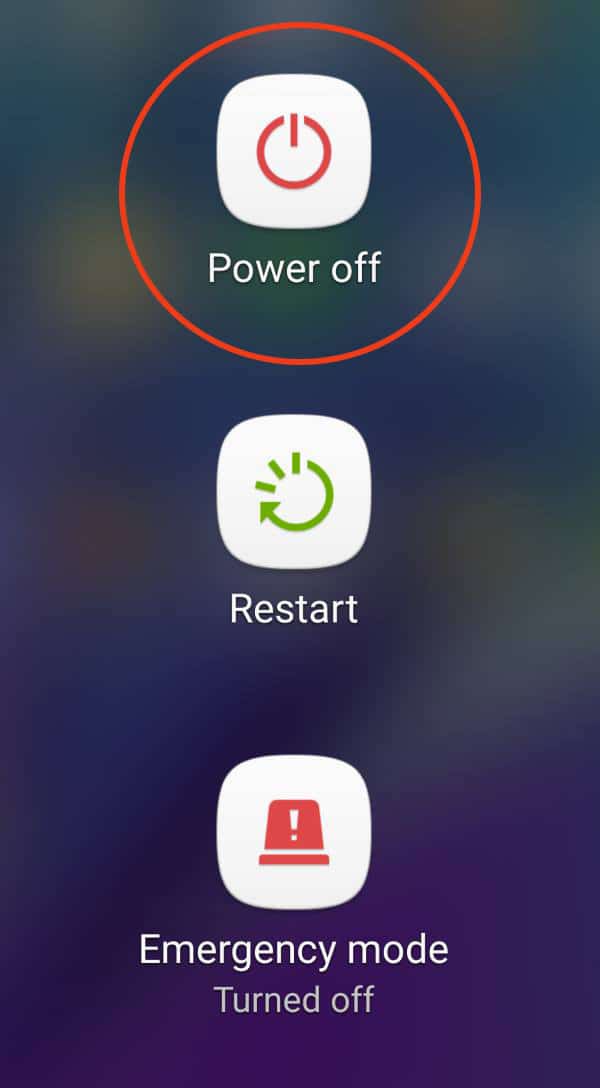
- That’s it!! your device should be out of safe mode.
If you liked this guide, then share it. If you have any quarries regarding this guide, feel free to leave that in the comment section down below.