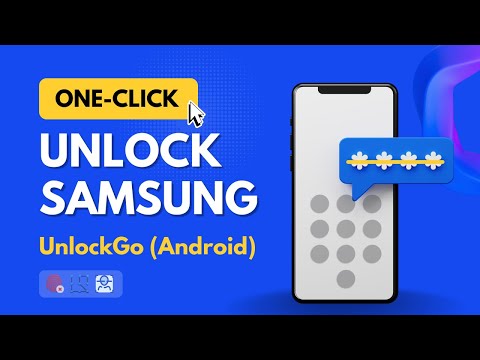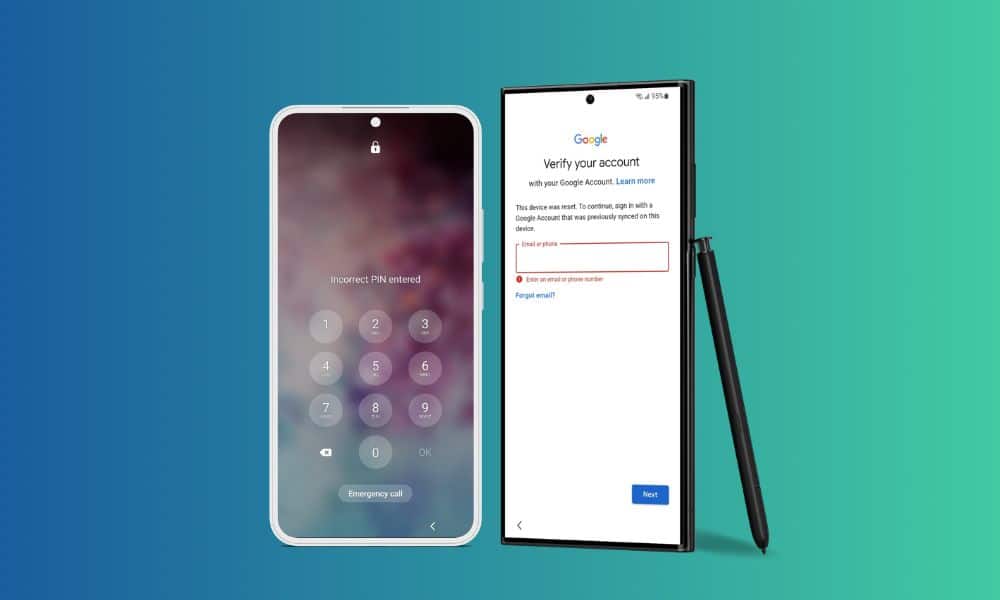
It’s a pleasure to bring your brand-new or used Samsung smartphone to your home and spend hours exploring its awesome features. As you create a Google account, your phone is guarded by FRP in cases of loss or theft.
Your next security step was to set up a screen lock, it’s crucial to create a strong password that should be remembered but if you forgot it, you need to crack it. Unlike screen locks, if your used phone shows a Google verification screen, it indicates that the last owner forgot to remove the Google account that triggers FRP and can’t be removed without the credentials of the previously synced Google account. So to come up with these issues I prepared a guide for you that gives the roadmap for how to unlock a Samsung phone forgot the password and how to remove a Google account. Let’s do this.
Table of Contents
Unlock Samsung Phones and Tablet with iToolab UnlockGo (Android)
A locked phone situation provokes desperate emotions with some serious questions like, “Is it possible to remove Samsung FRP or screen lock? Can I regain access to my phone? Is there any way to unlock a Samsung phone forgot password without a factory reset?”
So, the answer to all those questions is yes because you are in 2022 and the Android technicians leave no problem without a solution. Let’s uncover the efforts of the iToolab team who introduced the Android unlocker tool iToolab UnlockGo (Android). This is the only tool that offers a one-click remove screen lock (Android 12) benefit to bypass screen lock on Samsung in minutes.
Additionally, if you own Samsung OS before S7, you can bypass the screen lock on Samsung while keeping your data protected. So just check out the benefits UnlockGo (Android) have for your locked phone.
Why is UnlockGo doing well on Android unlocking
- One-click Samsung screen lock remover
- Cracks PIN, pattern, password, fingerprints
- Supports Samsung, Huawei, Xiaomi, LG, Motorola, etc.
- Bypass Samsung FRP in 3-minutes (Up to Android 12)
- Easy guide that needs no technical skills
- Works on Windows and Mac computer
Steps to unlock Samsung phone without factory reset
I hope you decided to experience the maximum value and benefit that UnlockGo (Android) is about to deliver to your phone. So for Samsung phone unlock, you now don’t need to go through hard reset steps as this tool will bypass the screen passcode in just 3 easy steps. That’s why some phone stores love it as well.
Video tutorial:
Step 1: Download and install iToolab UnlockGo (Android) on your PC. Open the tool and choose the option “Unlock Screen Lock” from the homepage. Now, attach your Samsung phone with USB and connect it to your PC. Once connected, choose the option “One-click to remove screen locks from Samsung.”
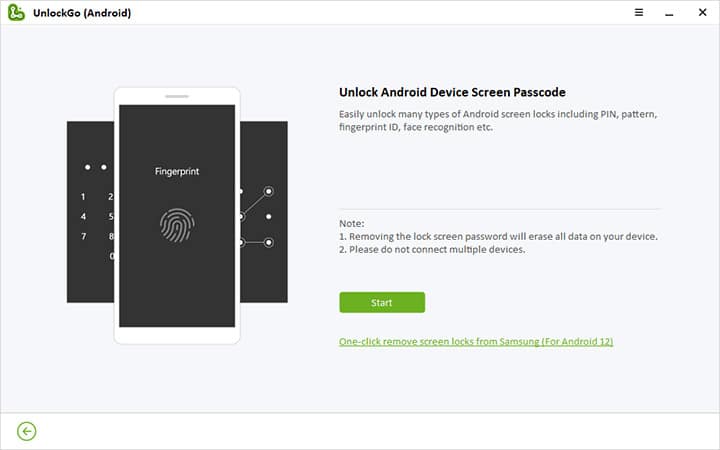
Step 2: Now you need to follow the steps that UnlockGo (Android) shows you and then click Unlock.
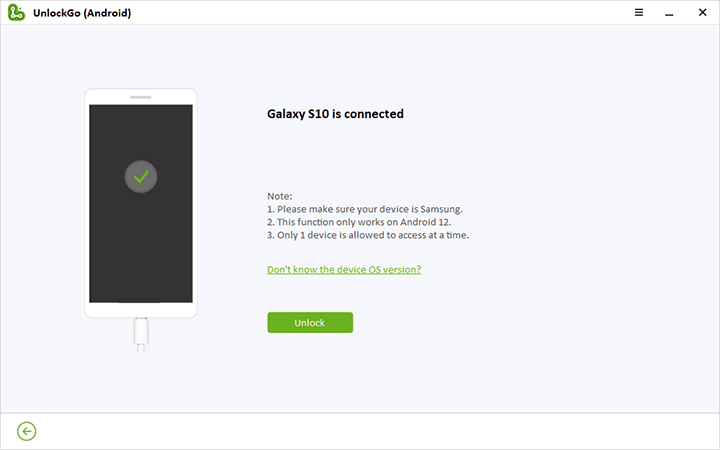
Step 3: Within a few seconds, your Samsung phone reboots which is a sign of successful screen lock removal.
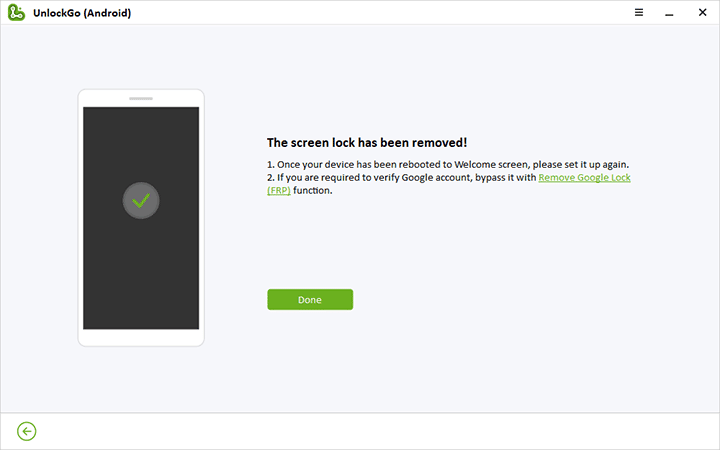
Unlock Samsung Phone without Previous Google Account
If you can’t reach out to a previous owner of your recently bought phone or just triggered FRP through a factory reset, I have an offer for you that bypasses FRP on Samsung (Android 5-12) in just 3 minutes. So be attentive and follow the steps to remove Google lock instantly.
Step 1: Choose “Remove Google Lock (FRP)” and click Start.
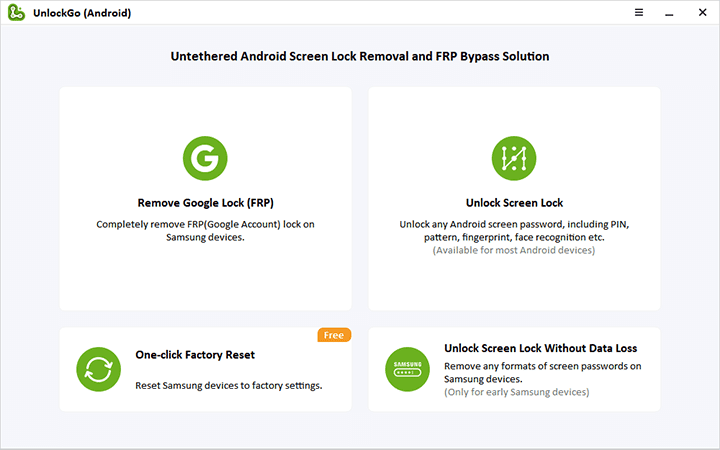
Step 2: Now, you need to select the advanced feature for all Android versions, and click Next.
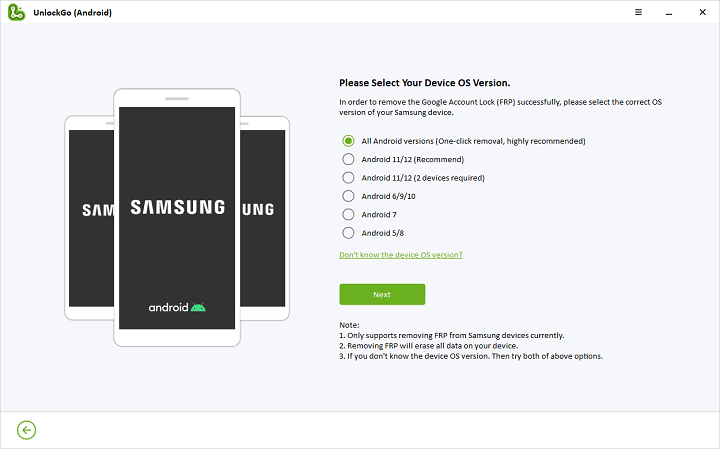
Step 3: At this step, you need to wait for a little and you will then see a popup screen that will ask you to use a secret code to reach a hidden Samsung Diagnostics Menu. Once, this process is done UnlockGo (Android) will assist in activating your Samsung phone’s USB debugging and help you bypass Google lock easily.
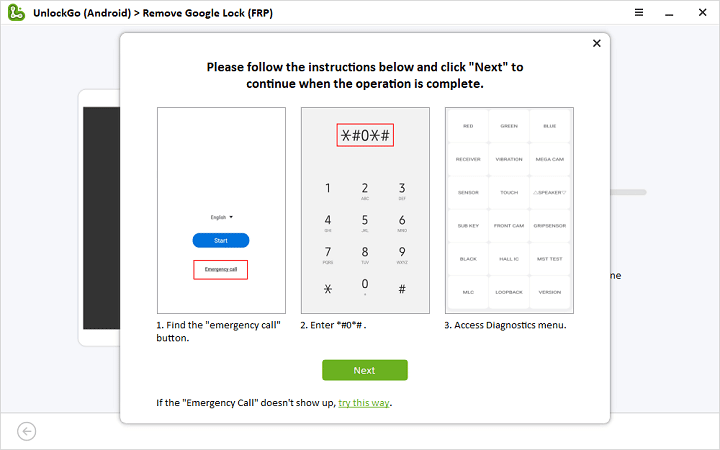
Step 4: Congrats! As you grant permission to UnlockGo (Android), it will remove the Google lock in a few seconds. Thus, your Samsung phone reboots itself normally.
Tips to Avoid Having Your Phone Locked
A locked phone bothers you as it block access to your phone until you remove the screen lock. So to unlock Samsung Galaxy you can go through the above methods. But make sure to follow this checklist every time you purchased a new phone, as it will protect your phone from getting locked.
- Use password strength that is easy to remember for you but harder for others to guess.
- Your Google account and password are needed to log in and it should be noted.
- Always remove all Google accounts associated with that device before you factory reset your phone.
To Sum Up
Bypassing a Google lock on Samsung or unlocking a screen lock was always a big trouble for Android users. Most of these users don’t know how to follow the technical steps. So to come up with all these issues iToolab UnlockGo (Android) provides quick and secure Android unlocking services that remove Android screen locks and bypass Samsung FRP in just 3 minutes.
If there further questions about Android unlocking, you are welcome to contact iToolab tech supporting.