When talking about instant messaging services, WhatsApp has managed to establish itself as one of the best in the domain. Moreover, the platform has grown tremendously from being just another messaging platform and become the go-to choice in the majority of professional workspaces. Thanks to the dependency on this service, there has been an astronomical growth in recent years.
If WhatsApp stops functioning, negative consequences for the users are to be expected. While the service in itself does not break down, there can be many restrictive measures in place that can prevent the app from functioning in those regions.
The good news is that it is possible to bypass such roadblocks and access WhatsApp using its proxy servers. In this guide, you will get to know the entire list of all WhatsApp Proxy Servers and how you can use them.
Table of Contents
List of all WhatsApp Proxy Servers [Free & Paid]
| IP Address | Port | Code | Country | Anonymity |
| 202.131.159.230 | 80 | IN | India | Transparent |
| 103.75.196.121 | 80 | IN | India | Elite |
| 103.168.164.26 | 83 | IN | India | Transparent |
| 124.40.246.210 | 3129 | IN | India | Elite |
| 86.51.157.252 | 8080 | SA | Saudi Arabia | Transparent |
| 94.77.195.210 | 8111 | SA | Saudi Arabia | NOA |
| 86.60.62.46 | 8080 | SA | Saudi Arabia | Average |
| 212.11.191.100 | 8111 | SA | Saudi Arabia | Elite |
| 180.234.166.31 | 8080 | SA | Saudi Arabia | High |
| 185.82.96.162 | 9093 | LB | Lebanon | Transparent |
| 185.82.99.42 | 9093 | LB | Lebanon | Elite |
| 185.82.99.204 | 9093 | KB | Lebanon | Transparent |
| 118.103.236.12 | 8080 | PK | Pakistan (KPK) | HIA |
| 150.129.5.229 | 8080 | PK | Pakistan (Khyber Pakhtunkhwa) | Elite |
| 180.178.188.126 | 8080 | PK | Pakistan | Anonymous |
| 202.69.38.82 | 8080 | PK | Pakistan | NOA |
| 103.151.236.177 | 8080 | PK | Pakistan | Anonymous |
| 103.12.199.242 | 8080 | PK | Pakistan | ANM |
| 59.103.190.114 | 4995 | PK | Pakistan (Islamabad) | High |
| 37.210.74.196 | 8080 | QA | Qatar | Elite |
| 178.152.20.67 | 8080 | QA | Qatar | NOA |
| 178.152.20.67 | 8080 | QA | Qatar | Transparent |
| 5.37.129.32 | 4145 | OM | Oman | Anonymous |
| 141.105.174.47 | 80 | OM | Oman | HIA |
| 158.255.77.200 | 3128 | AE | United Arab Emirates | Transparent |
| 2.50.152.172 | 53281 | AE | United Arab Emirates | HIA |
| 158.255.77.156 | 3128 | AE | United Arab Emirates | Anonymous |
| 165.154.241.143 | 80 | AE | United Arab Emirates | HIA |
| 151.253.158.10 | 8080 | AE | United Arab Emirates | NOA |
| 188.136.154.38 | 8080 | IR | Iran | NOA |
| 206.189.118.100 | 59166 | UK | United Kingdom | Average |
| 89.43.10.141 | 80 | IR | Iran | Anonymous |
| 77.237.91.214 | 3128 | IR | Iran | High |
| 46.209.217.2 | 8088 | IR | Iran | NOA |
| 213.207.195.94 | 8080 | IR | Iran (Tehran) | HIA |
| 85.100.40.12 | 5678 | TR | Turkey | High |
| 95.170.219.13 | 8080 | IQ | Iraq | HIA |
| 65.20.224.193 | 8888 | IQ | Iraq | NOA |
| 37.148.228.117 | 8090 | IT | Italy | elite proxy |
| 180.94.80.26 | 8111 | AF | Afghanistan | HIA |
| 149.54.6.51 | 8080 | AF | Afghanistan (Kabul) | NOA |
| 49.0.2.242 | 8090 | ID | Indonesia | elite proxy |
| 5.9.215.110 | 9050 | DE | Germany | Anonymous |
| 51.15.242.202 | 8888 | FR | France | anonymous |
| 54.206.42.168 | 80 | AU | Australia | elite proxy |
| 103.150.18.218 | 80 | BD | Bangladesh | High |
| 182.16.12.27 | 8088 | HK | Hong Kong | anonymous |
| 82.223.102.92 | 9443 | ES | Spain | elite proxy |
| 51.75.122.80 | 80 | FR | France | elite proxy |
| 182.16.12.28 | 8088 | HK | Hong Kong | anonymous |
| 163.116.177.32 | 808 | GB | United Kingdom | elite proxy |
| 45.92.108.112 | 80 | CH | Switzerland | elite proxy |
| 185.51.10.19 | 80 | DE | Germany | elite proxy |
| 217.76.154.132 | 80 | ES | Spain | elite proxy |
| 20.205.42.31 | 80 | HK | Hong Kong | elite proxy |
How to use the proxy servers
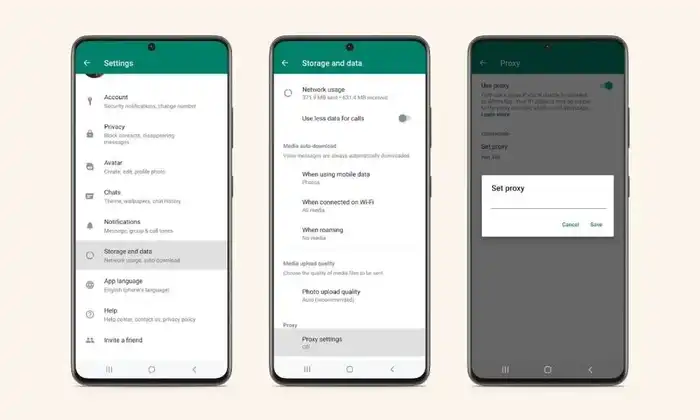
When it comes to using WhatsApp Proxy servers, then you don’t have to use any third-party proxy apps. Instead, WhatsApp comes built-in with this feature and you’ll be able to make use of this itself. Here is how to do that –
- Launch WhatsApp before tapping on the overflow icon
- After that, select Settings
- Now, head over to Storage and Data before tapping on Proxy Settings
- Then, enable the toggle next to “Use Proxy” and then tap on “Set Proxy”
- Lastly, type in the desired proxy server address from the table and then hit “Save”