Android‘s got a real knack for being a playground for folks who like to tweak and tinker the OS. It’s stuffed with all sorts of secret codes that let you do everything from system checks to playing detective with glitches. Most of these codes are a good fit for Samsung gadgets, but just a heads up, other Android flavors like OxygenOS or ColorOS have their own secret sauce. We’re going to spill the beans on the hidden codes you can use if you’re part of the Samsung Galaxy gang.
These codes are like your backstage pass to Samsung’s engineering mode, where you can test your network, troubleshoot, and scoop up some pretty interesting info about your Samsung device.
But here’s the thing – not all Samsung devices are in on this secret. Different models might respond differently to these codes. And if you’re rocking an older Galaxy that’s running on TouchWiz, you might find that some of these codes are more like ancient hieroglyphics.
Samsung Galaxy secret codes list for [2024]
If you own a Samsung Galaxy device that was released after 2017, then you should definitely try out these secret codes. Using these codes, you’ll be able to get the serial number, IMEI, get the manufacturing, activation date, and other key information about your Samsung device.
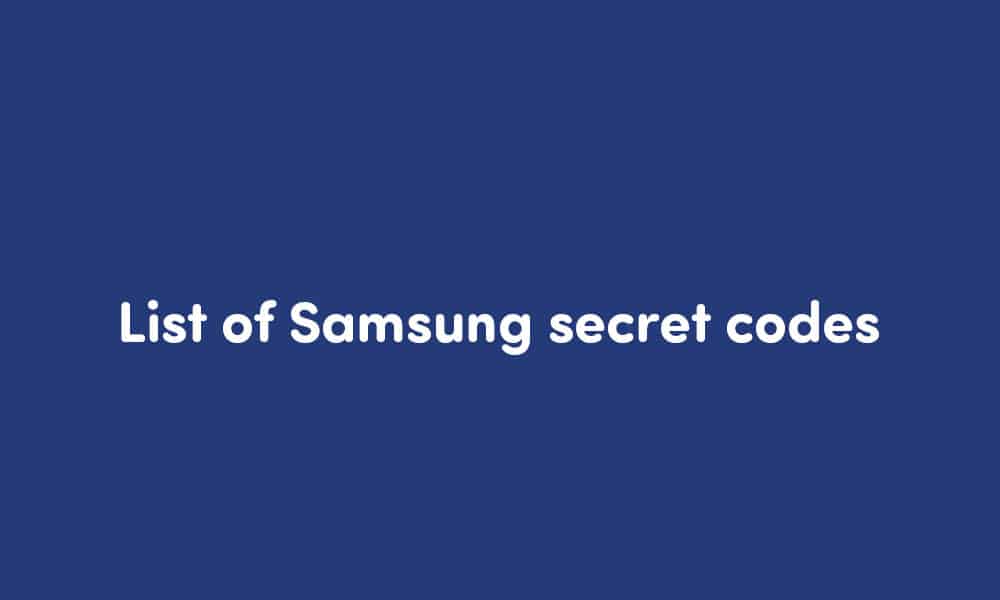
- *#06# – Check the IMEI number on your Samsung phone or tablet
- *#1234# – View software versions like CSC, PDA, MODEM, etc. It’ll help you check the CSC, BL, CP, and AP of your Samsung device.
- *#9900# – Check dump mode
- *#9090# – Check the diagnostic configuration
- *#12580*369# – Check software and hardware information. This code will allow you to check your mobile’s manufacturing date.
- *#34971539# – Update camera firmware
- *#0283 – Check the audio loopback control
- *#0808# – Change the USB settings
- *#0*# – Test RGB, receiver vibration, speakers, touch sensitivity, S-pen, camera sensors, software version, and more
- *#0011# – View GSM status information
- *#00228# – Check battery status, RSSI reading, ADC, and more
- *#2222# – Check hardware version
- *#2663# – Check the TSK and TSP firmware update
- #7465625*638*# – Check the network lock keycode
- *#272IMEI#* – Check the product code
- *#004# – Request the status for call diversion
- ##004# – Erase call diversion
- #004# – Deactivate call diversion
- *#1111# – Check the software version
- *#0283# – Check audio loopback control
- *#272*IMEI# – Check the buyer code and CSC code
- *43#[dial] – Enable call waiting
- #43#[dial] – Turn off call waiting
- *#34971539# – View camera firmware menu
- *135#[dial] – Request your own phone number
- *#004*[number]# – Divert the call to a given number, simply replace “[number]” with any phone number
- **#004*[old pin]*[new pin]*[new pin]# – Change the device PIN. Replace the old and new PIN codes of your Samsung device.