Android 15 is the next upcoming update and it has already been made available in Developer Preview phase for eligible Pixel handsets. This update is expected to come with a bunch of impressive features.
One of those anticipated features is the Private Space Feature. This feature was recently discovered by Mishaal Rahman, a well-known Android users.
Table of Contents
Android 15’s Private Space Feature seen in Android 14 QPR3 Beta 2.1 update
This feature was spotted in the Android 14 QPR3 Beta 2.1 update. It’ll have a similar feature as Samsung’s Secure Folder. As this is expected to be a stock Android 15 feature, it is expected to be available in most Android handsets.
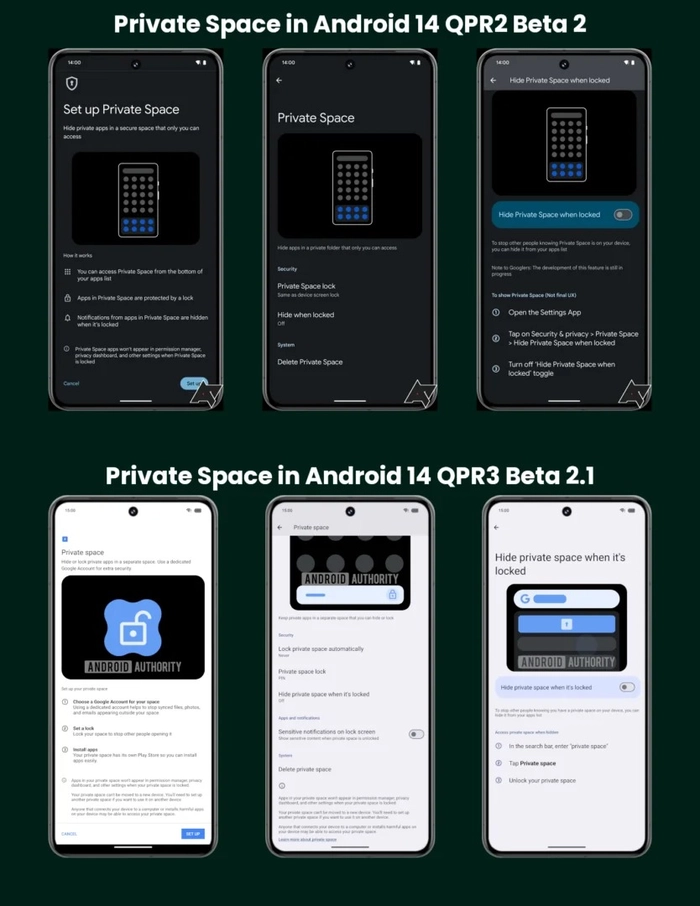
What is the Private Space Feature?
Private Space is the second space where you’ll be able to keep your private apps and files. Then, you can easily lock this space using a password of choice. Moreover, you can keep multiple apps on the same device with different data thanks to the new Private Space feature.
This feature initially appeared in the Android 14 QPR2 Beta 2 but it wasn’t properly functional at the time as reported by Rahman. Since then, Google developers have made a few design changes.
How to Access Private Space?
Users can easily enable Private Space on their Android 15-powered handset by heading over to Settings -> Security and Privacy before opening “Private Space”. Here, you’ll be able to set up Private Space. You’ll get various options during the setup that you can choose according to your preferences.
To access the Private Space feature, you’ll have to open App Drawer and scroll down to the last. It will show you Private text with a lock icon located at the corner. Tapping on the lock will ask for the password. Once you enter the correct password, the Private Space feature will open.
As reported by Rahman, Private Space feature has specific apps by default including Google Camera, Contacts, Chrome, Photos, Files, Drive, and Google Play Store. To avoid internet data usage, you’ll be allowed to install apps available on your primary profile by long-pressing the app icon before choosing “Install to Private Space”.
We hope this helped you learn more about the upcoming Private Space feature being spotted in Android 14 QPR3 Beta 2.1 update. If you have any questions or suggestions, feel free to mention them in the comments section.
Is this function available if I install Android 14 QPR without special technique?
(I can’t find anybody who really uses this function)
As the update is still in beta, there may be some features which will be removed or added during the beta phase