Losing data on an Android device is a common issue amongst the users but there are a few ways you can use to recover the lost data on your Android device. You will learn how you can go about doing it in the following post.
If you have ever lost data on your Android device, you would know how much hassle it creates for you. If you lose your professional files, your job is at rick and losing your personal files will make you feel sad as some of the moments only happen once in your life. Fortunately, though, there are now a few methods available in the market to help you recover data from your Android device.
Since data loss is a common problem amongst smartphone users, there are companies that have come up with solutions to help you find and recover the lost data on your Android device. What most of these companies do is they provide you with a software that you can use to scan your device and retrieve deleted files.
If you perform a quick search on Google regarding data recovery software, you would come across dozens of software claiming to help you recover your data. The problem here, though, is that most of this self-claimed software does not do the tasks they tell they do. Many of the software claims to help you recover your data with the click of a button but they fail to do so when put in practice.
Another way to recover data on your Android device is to use a professional data recovery service. While most of these service providers to help you recover your data, there is no guarantee that the privacy of your data will be preserved. Many of these service providers may sell your data to other companies and you would never know about it.
Table of Contents
Use PhoneRescue to Recover Lost Data on Android Devices
With all of these fake data recovery software and service providers in the market, how would you know what is a genuine solution that actually works and helps recover data on Android?
Well, PhoneRescue for Android is your answer. The company behind the software, iMobie, has helped thousands of customers to retrieve lost data on your devices. If you are looking for genuine software to recover the lost files on your Android device, this is what you should go for.
The software contains a number of features to help you quickly get back your lost data on your device. It supports multiple file formats for recovery and lets you get the entire recovery job done in a few minutes on your device.
If you would like to see the software in action, the following should help you.
Step 1. Download and install the PhoneRescue for Android software on your computer.
Step 2. Connect your Android device to your computer, select the file types you would like to recover in the software and click on the Next option to continue.
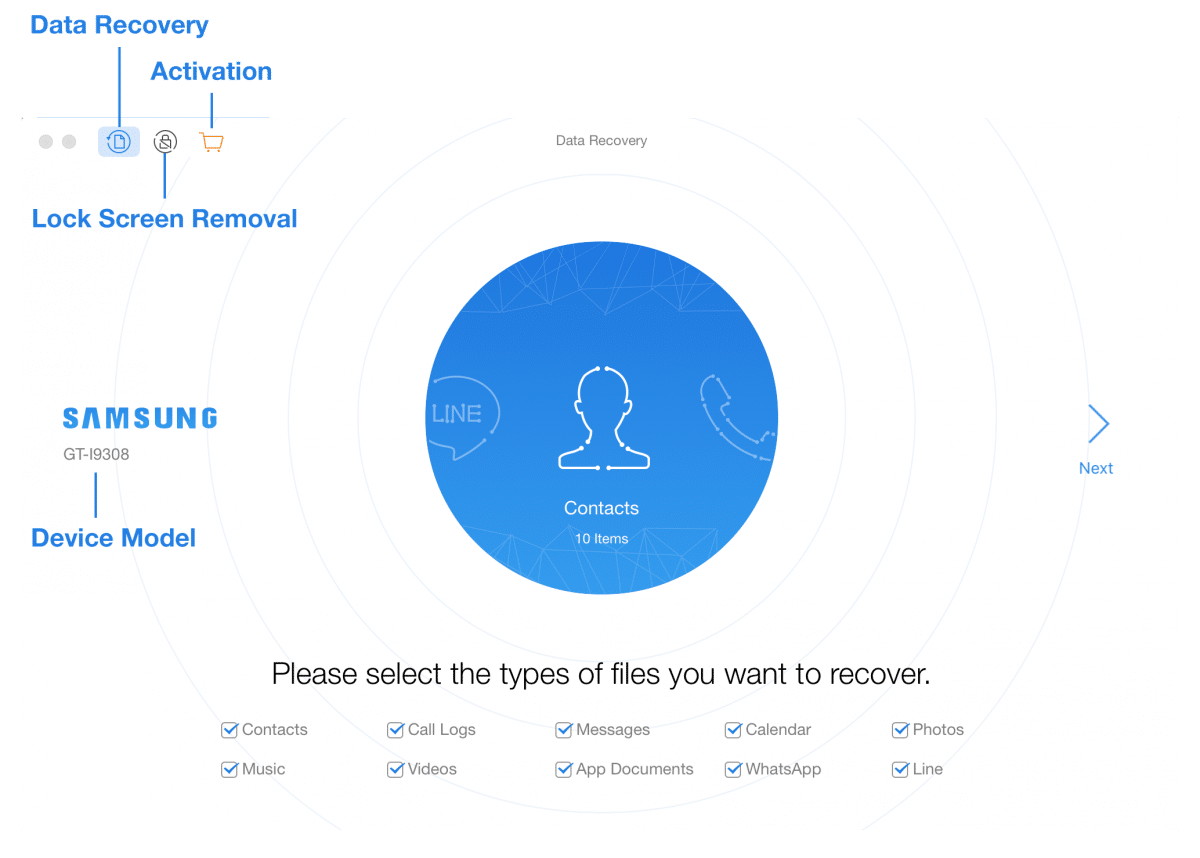
Select the type of files to recover from the device
Step 3. On the following screen, you should be able to choose the files you would like to recover on your device. Click on the ones you want to recover and then click on either To Device or To Computer – depending on where you would like to save the recovered files.
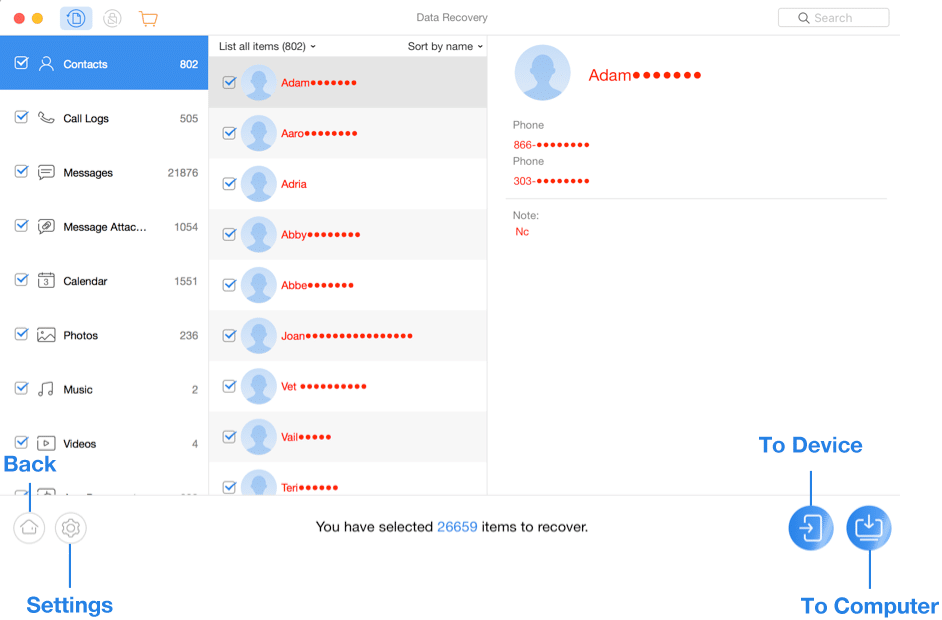
Restore data either on the device or on the computer
The software will save the recovered files at your chosen destination.
Conclusion
Finding a working and safe method to recover your phone data is not easy and therefore it is highly recommended that you give PhoneRescue for Android a try to recover the lost data on your Android based device.
Thank you, i tried using phonerescue but after installing it says downloading and doesnt move from 0%, what could be the problem?
Check the latest update available. Sometimes these apps show issues. Better to contact customer support. They can definitely help.